Govome.inspsearch.com is a new browser hijacker which is also used as a search engine for many other hijackers (such as Nation Zoom, Do Searches, qone8, qvo6 and many others. Plus, this site appears in the startup of your browser. If you have several of them installed – this hijacker will be implanted into all of them. Many users today find it quite difficult to remove govome.inspsearch.com from their computers. This is explained by failure of their installed antiviruses to detect and remove this infection. The guide below will help you remove this hijacker with the help of a powerful anti-virus software.
Govome.inspsearch.com attacks browsers which are most actively used by the Internet users, such as Google Chrome, Internet Explorer and Mozilla Firefox mainly. The problem with this hijacker is that it can’t be removed generally, through the Control Panel of your PC. You will just not find it there. Neither will you find any particular add-on or extension in your browser which will be associated with govome.inspsearch.com.
This is the screenshot of govome.inspsearch.com as it appears in Google Chrome:
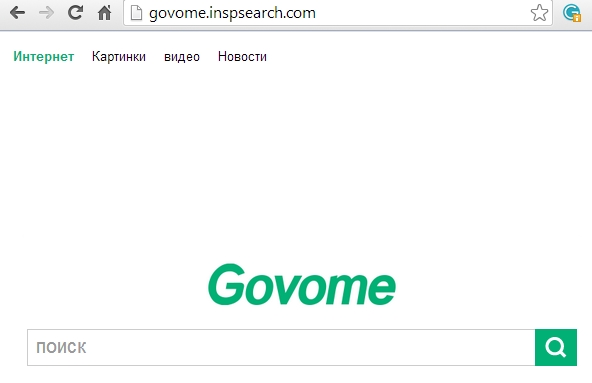
As you see, this website becomes the home page of your browser at startup. Plus, as we’ve mentioned already, it performs the function of a search engine through which many other hijackers might also operate. Needless to mention, we can’t expect any relevant results obtained through this particular hijacker. Most often they’re just overloaded with a lot of sponsored ads, links, as well as the hijacked home page will be full of annoying ads.
To get rid of govome.inspsearch.com from your computer we recommend you to scan your system with Plumbytes Anti-Malware, a powerful anti-malware program which gets permanently updated in order to detect and effectively remove all persistent malwares from your computer, including adware programs and browser hijackers. However, scanning and removing infections is not enough. You need to so something in addition to this. Please follow the guidelines below.
Govome.inspsearch.com removal tool:
Detailed instructions to remove govome.inspsearch.com malware and reset your browser settings:
- Via your browser download Plumbytes Anti-Malware via https://www.system-tips.net/download.php or directly via the download button above.
- Scan your system and delete all detected infected files and registry entries by clicking “Apply” at the end of scan.
- In Plumbytes Anti-Malware click “Tools” tab and select “Reset browser settings“:
- Select which particular browsers you want to be reset and choose the reset options:
- Click “Reset browser settings” button.
- You will receive the confirmation windows about browser settings reset successfully. When you reset your browsers through restarting them you will see that browser hijacker has been successfully removed.






