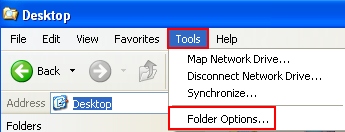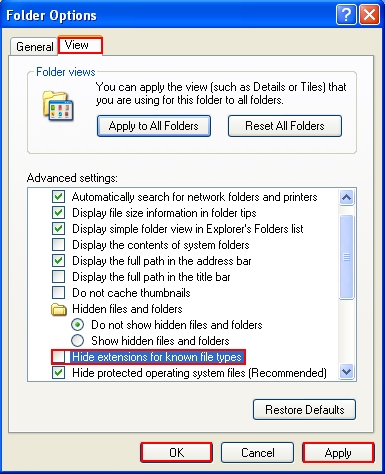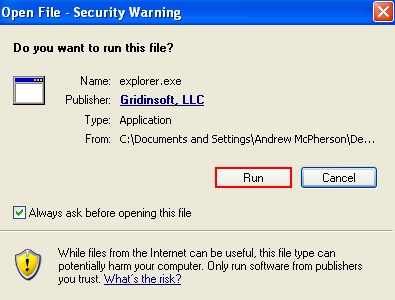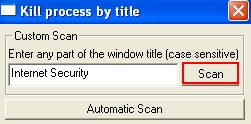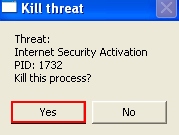This article reports mwdefender.exe as a new process of Internet Security Pro fake antivirus (rogue). Please, do not have any fake illusions about this program. In fact, it is not what it claims of itself. The hoax promises a lot, but when it comes to real actions it turns out to be totally helpless. For example, if your computer is attacked by serious malwares, Trojan horses, keyloggers, worms and other online security threats mwdefender.exe (Internet Security Pro) is not the software that can redeem your PC from them all, or at least protect it. In spite of the above-said, this rogue anti-virus says that it is the powerful weapon against all possible infections. The very word “rogue” is the good definition for this type of scam.

When your PC becomes the platform for Internet Security Pro settlement you can hardly notice its installation, by the way. In fact, this process is hidden from user’s sight, but once the rogue is successfully implanted it will surely let users know of its presence. This first happens when the malady starts its bogus scan of your computer, followed by the fake report about various infections supposedly detected by it. What you must realize is that all those problems it reports are simply invented. They are just the mechanism of scaring users and then prompting them into paying for the helpless licensed version of this junkware application.
Hopefully, the information presented above convinced you that mwdefender.exe virus process of Internet Security Pro scam should be removed at once. In order to do it you must terminate the malicious process with the help of RusKill.exe application as described below. Then please remove the rogue software with the help of reliable security software.
- Download RusKill.exe via the download button below, or through the direct link https://www.system-tips.net/download/ruskill.exe. In case the rogue blocks all your attempts to download RusKill.exe you may download it on a clean computer, save it to your USB/Flash Drive and copy the file to your infected PC.
- Save RusKill.exe into your desktop (the name for the file will be ruskill.exe (with small letters only).
- Make sure that you can see all known file extensions at your desktop. Open Desktop folder, click “Tools” and select “Folder options“.
- In the “View” tab uncheck the box “Hide extensions for known file types“, click “Apply” and “OK“.
- Rename “ruskill.exe” into “explorer.exe“.
- Run “explorer.exe” by clicking the file and giving your consent to execute the file after the following message comes up:
- In the respective field type the name of the exact virus which attacked your computer. In our case we specified “Internet Security”. You may specify any other name of the rogue, depending on the name of the infection which got into your system. Make sure that you specify the window title correctly. Click “Scan“.
- The program will find the infection and will give the suggestion to kill its core process:
- You may click “Yes” if you do agree to kill the process of this malware.
- The malware process should be successfully killed (terminated) by ruskill.exe (previously renamed into explorer.exe).
- Now it’s time to download and run real and powerful anti-malware program recommended in this blog to remove Internet Security Pro scam.
Steps of successful Internet Security Pro virus removal: