Re-Markable adware program is currently attacking the majority of browsers. Mainly this problem occurs with Google Chrome, Mozilla Firefox and Internet Explorer. As a result of this adware intrusion, you will start facing a lot of Ads by Re-Markable everywhere around. If you would like to avoid the cases of your computer being attacked by this nasty adware, we recommend that you refer to the guide below that will help you to get rid of Re-Markable ads and related pop-up windows from your browser.
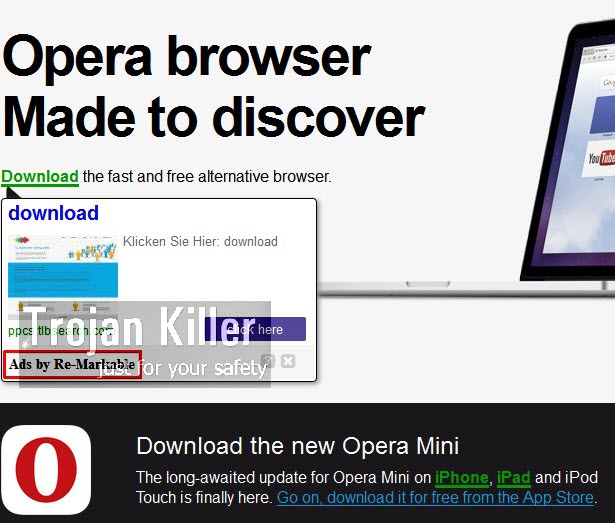
Re-Markable adware works in your browser through implanting a special add-on (extension) into it browser. Hence, the first thing you must do to get rid of it is to stop and remove its browser add-on (extension). Afterwards, however, you might still see these Ads by Re-Markable adware to appear when you go online. For example, you could see Ads by Re-Markable when visiting any websites, in the form of large advertisement banners displayed everywhere. Also, you will see slightly different Ads by Remarkable when you visit commercial websites like Walmart, Amazon, Ebay, Bestbuy, etc. You will see that this adware is able to convert regular words of a visited website into links. So, then you move the PC mouse you will discover that these words have been highlighted, and when you move the mouse close to them, these Ads by Re-Markable will pop up.
Finally, you will see many large pop-up windows coming from nsl.mapticket.net website. Generally all such nsl.mapticket.net pop-ups are very misleading. They may present a lot of fake information before you, trying to make you click on such pop-ups. Finally, if you click on such pop-ups and proceed with their instructions, you may end up facing even more adware and potentially unwanted programs in your computer.
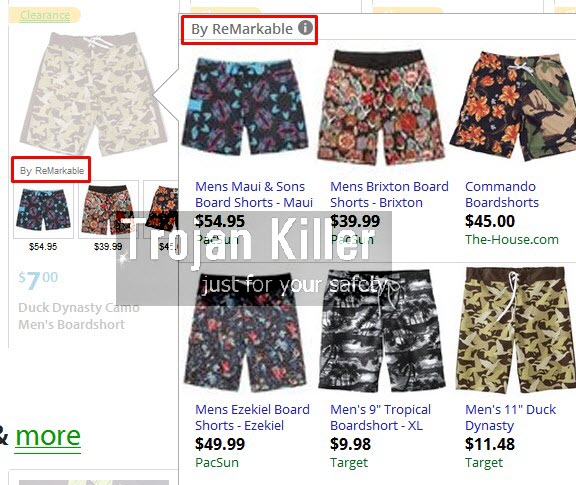
Needless to say, Re-Markable adware consumes a lot of system resources from your workstation. This actually explains why your system and your infected browser in particular now functions much slower than it used to before the adware intrusion. In addition, such ads displayed by ReMarkable adware are extremely hazardous because they can redirect you to many other third-party websites, which may infect your PC even more with thousands of other potentially unwanted applications.
For the purpose of getting rid of Ads by Re-Markable and nsl.mapticket.net misleading pop-up windows from your computer we recommend you to refer to this tutorial below that explains ways of both automatic elimination of this adware from your system. If you need any extra assistance on our part, please make sure to get in touch us at any time you are in such a need.
Screenshot of nsl.mapticket.net pop-up window powered by ReMarkable adware:
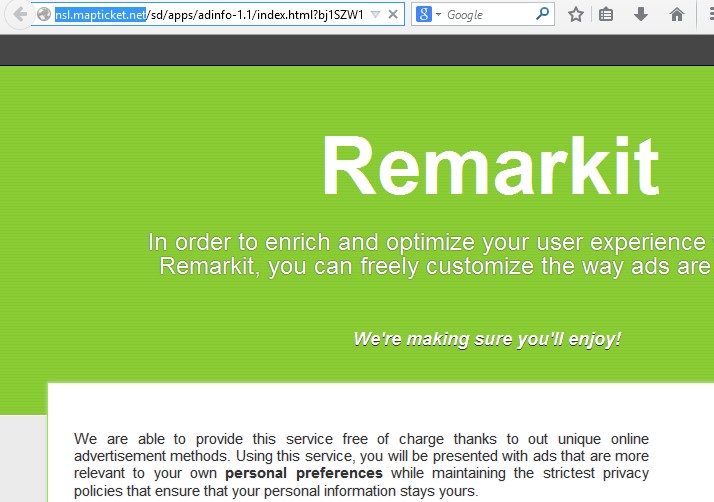
Software for ReMarkable adware automatic removal:
Important steps for ReMarkable adware removal:
- Downloading and installing the program.
- Scanning of your PC with it.
- Removal of all infections detected by it (with full registered version).
- Resetting your browser with Plumbytes Anti-Malware.
- Restarting your computer.
Similar adware removal video:
Adware detailed removal instructions
Step 1. Uninstalling this adware from the Control Panel of your computer.
Instructions for Windows XP, Vista and 7 operating systems:
- Make sure that all your browsers infected with ReMarkable adware are shut down (closed).
- Click “Start” and go to the “Control Panel“:
- In Windows XP click “Add or remove programs“:
- In Windows Vista and 7 click “Uninstall a program“:
- Uninstall ReMarkable adware. To do it, in Windows XP click “Remove” button related to it. In Windows Vista and 7 right-click this adware program with the PC mouse and click “Uninstall / Change“.
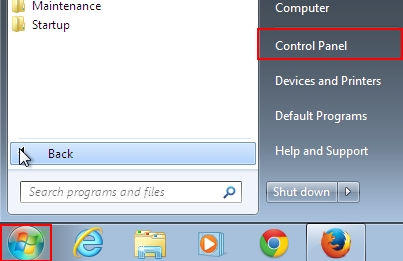
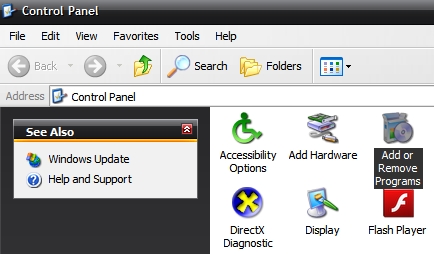

Instructions for Windows 8 operating system:
- Move the PC mouse towards the top right hot corner of Windows 8 screen, click “Search“:
- Type “Uninstall a program“, then click “Settings“:
- In the left menu that has come up select “Uninstall a program“:
- Uninstall this adware program. To do it, in Windows 8 right-click such adware program with the PC mouse and click “Uninstall / Change“.
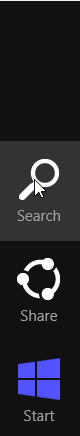
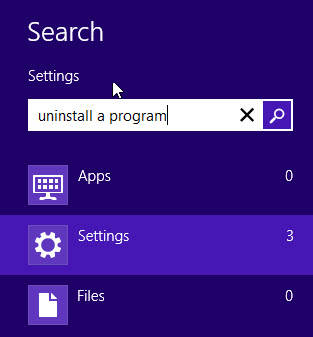
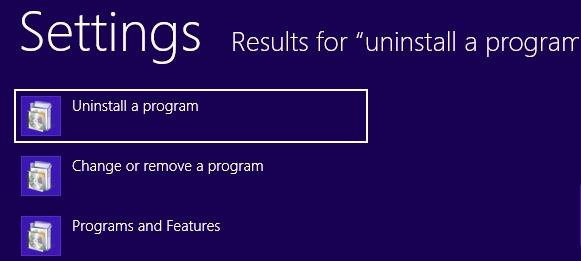
Step 2. Removing adware from the list of add-ons and extensions of your browser.
In addition to removal of adware from the Control Panel of your PC as explained above, you also need to remove this adware from the add-ons or extensions of your browser. Please follow this guide for managing browser add-ons and extensions for more detailed information. Remove any items related to this adware and other unwanted applications installed on your PC.
Step 3. Scanning your computer with reliable and effective security software for removal of all adware remnants.
- Download Plumbytes Anti-Malware through the download button above.
- Install the program and scan your computer with it.
- At the end of scan click “Apply” to remove all infections associated with this adware.
- Important! It is also necessary that you reset your browsers with Plumbytes Anti-Malware after this particular adware removal. Shut down all your available browsers now.
- In Plumbytes Anti-Malware click “Tools” tab and select “Reset browser settings“:
- Select which particular browsers you want to be reset and choose the reset options.
- Click on “Reset” button.
- You will receive the confirmation windows about browser settings reset successfully.
- Reboot your PC now.
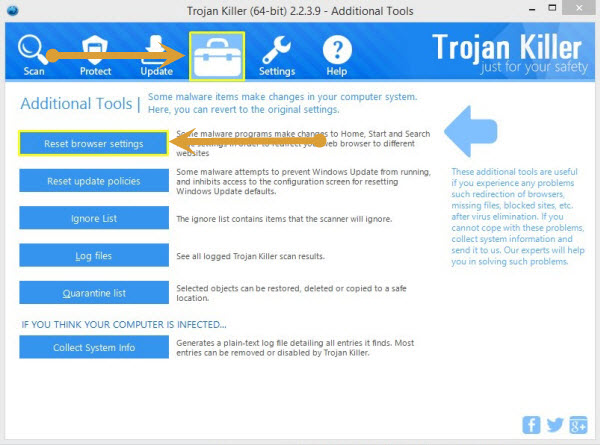
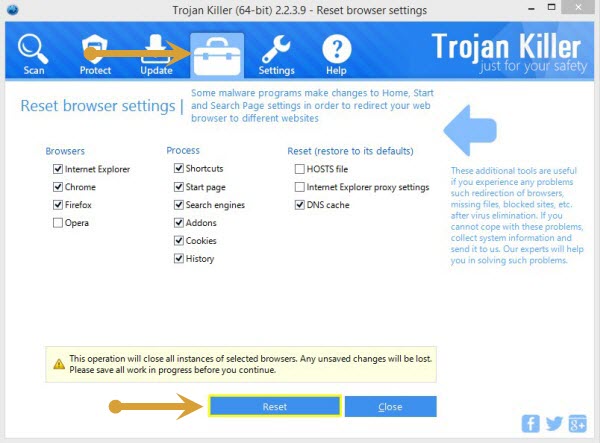





Hello, please help me with getting rid of Re-markable ads (nsl.mapticket.net) from a Mac. The guide is only for Windows, as well as the program Trojan Killer. I searched Trojan Killer for Mac and I only found a “MacKeeper” or similar programs which are in fact just another malware. I installed Avast antivirus but obviously Avast is not able to detect it. I`m quite desperate with this, thank you for any helpful advice.