Computer Crime and Intellectual Property Section virus that some PCs might catch today is a ransomware-type system hijacker, but there is no connection between the developers of this malware and the FBI or the United States Department of Justice. The message that you face when your computer is locked by this fake Computer Crime and Intellectual Property Section warning is the technique used by cyber hackers specifically for the purpose of prompting you into sharing funds with cyber frauds. The ransomware tells users that they have been found to spectate, distribute and promote illegal content over the Internet. The virus instructs users to effect the payment (ransom) as a forfeit and then promises to unlock the computer. Otherwise, the virus program says, the information about user’s “illegal” activity would be reported to the Computer Crime and Intellectual Property Section. Do not panic! There is nothing to worry about if you haven’t ever done anything like what you are being accused of. However, the virus completely blocked and disabled your PC with its scary warning. Your attempt to reboot the PC would be of no success. Same Computer Crime and Intellectual Property Section virus notification would come up anyway and repeat the same thing about your supposed crimes for viewing the websites with the content violated by the US legislation. Surely, something must be done in order to unlock your system and get rid of this annoying desktop background that replaced your common desktop your PC had before the virus attack. Below is the quotation from the notification that the ransomware makers developed to appear on infected computer.
Scary alert:
Attention!
Your PC is blocked due at least one of the reasons specified below.
You have been violating “Copyright and Related Rights Law» (Video, Music, Software) and illegally using or distributing copyrighted content, thus infringing Article 1, Section 2, Clause 8, also known as the Copyright of the Criminal Code of United States of America.
Article 1, Section 2, Clause 8 of the Criminal Code provides for a fine of 2 to 5 hundred minimal wages or a deprivation of liberty for 2 to 8 years.
You have been viewing or distributing prohibited Pornographic content (Child Porn/Zoophilia and etc.). Thus violating article 202 of the Criminal Code of United States of America. Article 202 of the Criminal Code provides for a deprivation of liberty for 4 to 12 years.
Illegal access has been initiated from your PC without your knowledge or consent, your PC may be infected by malware, thus you are violating the law On Neglectful Use of Personal Computer. Article 210 of the Criminal Code provides for a fine of up to $100,000 and/or deprivation of liberty for 4 to 9 years.
Pursuant to the amendment to the Criminal Code of United States of America of August 28, 2012, this law infringement (if it is not repeated – first time) may be considered as conditional in case you pay the fine to the State.
Fines may only be paid within 72 hours after the infringement. As soon as 72 hours elapse, the possibility to pay the fine expires, and a criminal case is initiated against you automatically within the next 72 hours!
To unblock the computer, you must pay the fine through MoneyPak of $300.
How do I unblock the computer using the MoneyPak?
1. Find a retail location near you.
2. Look for a MoneyPak in the prepaid section. Take it to the cashier and load it with cash. A service fee up to $4,95 will apply.
3. To pay fine you should enter the digits MoneyPak resulting code in the payment form and press «Pay MoneyPak».
When you pay the fine, your PC will get unlocked in 1 to 48 hours after the money is put into the State’s account.
In case an error occurs, you’ll have to send the code by email cybercrime@fbi.gov (Do not forget to specify IP address).
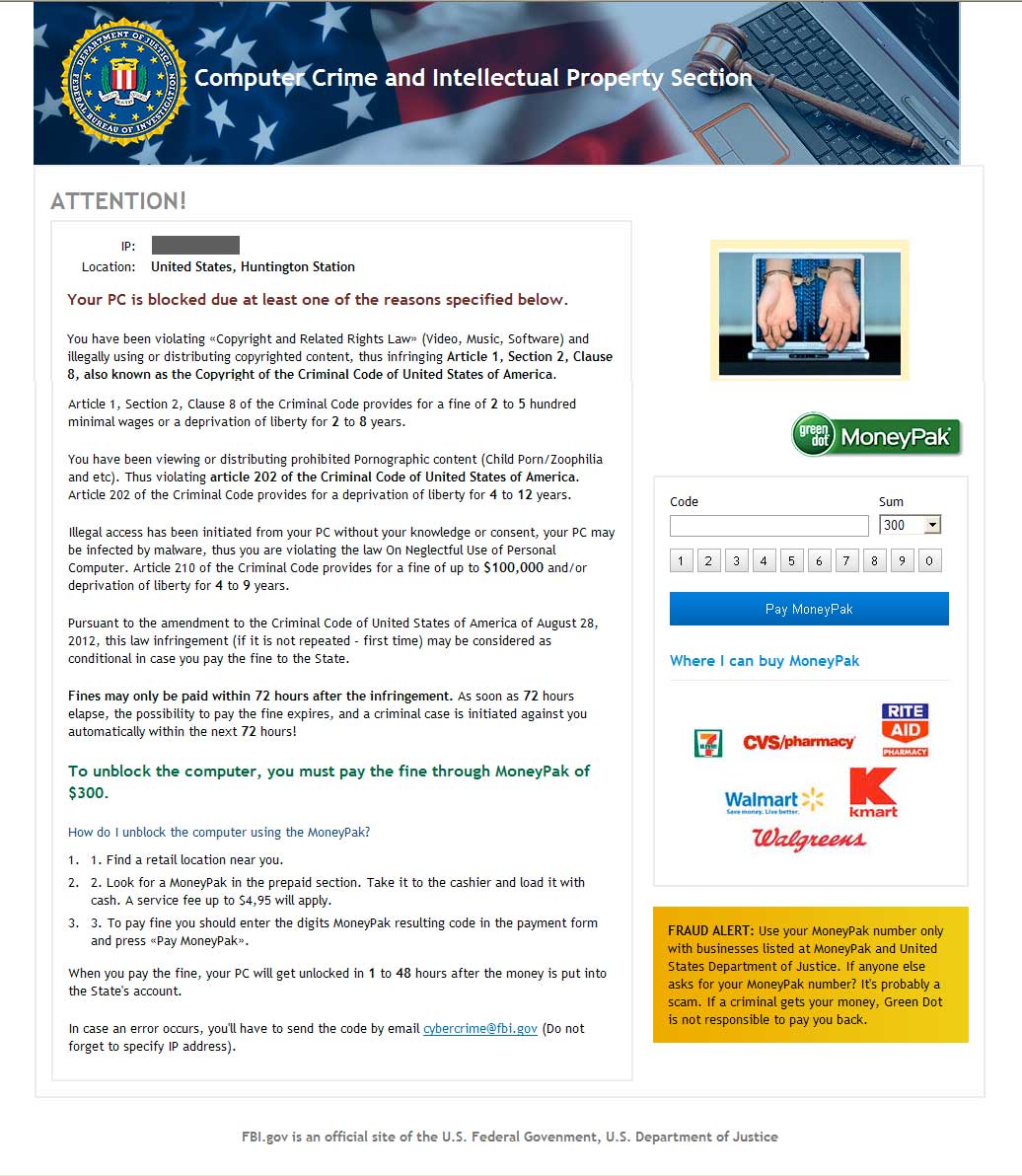
In order to remove this virus from your system and to unlock your desktop we’ve developed several guidelines. We analyzed how this ransomare might act on infected machine and what modifications it implements while residing on it. In the majority of the cases successful removal of this virus may be accomplished by running decent anti-virus application by first restarting your computer into Safe Mode with Networking, or choosing other ransomware removal methods below. But, in some cases, the ransomware may be even more severe, and this simple method might now work. This is when the alternative removal solution must be followed. This implies restoring your computer to an eariler date through System Restore Point (provided that it is available on your computer). Please find the guidelines on how to do it below.
Recommended removal guides to remove ransomware from your computer:
- Ransomware removal in Safe Mode with Networking – https://www.system-tips.net/ransomware-removal-in-safe-mode-with-networking/
- Removal of ransomware that modifies “Shell” registry entry – https://www.system-tips.net/remove-ransomware-that-modifies-shell-registry-entry/
- Removal of ransomware that replaces explorer.exe file – https://www.system-tips.net/ransomware-that-replaces-explorer-exe-file-guide-to-unlock/
Alternative ransomware removal guide through System Restore:
- Ransomware removal in Safe Mode with Networking – https://www.system-tips.net/ransomware-removal-in-safe-mode-with-networking/
- Removal of ransomware that modifies “Shell” registry entry – https://www.system-tips.net/remove-ransomware-that-modifies-shell-registry-entry/
- Removal of ransomware that replaces explorer.exe file – https://www.system-tips.net/ransomware-that-replaces-explorer-exe-file-guide-to-unlock/
Alternative ransomware removal guide through System Restore:
https://www.system-tips.net/how-to-unlock-computer-though-system-restore-restore-point/



