Browsers in the US may be attacked by a real scam coming from fbi.gov.crimeperson.us website. This is a new domain name that is actively used by cyber frauds to implant ransomware into the majority of Internet browsers today. This icludes Google Chrome, Mozilla Firefox, Internet Explorer and Safari. Not only Windows operating systems are under the attack, but also Apple OS X, and even systems like Android and iOS as well. This website is engaged in distributing a special malicious script that attacks your browser and displays a scary message, supposedly coming from FBI and its Cybercrime Division, as well as International Cyber Security Protection Alliance, with some versions of this ransomware even showing even the image of Barack Obama pointing at you. Truly, this is a scam that requires from us to warn you of it ahead of time.
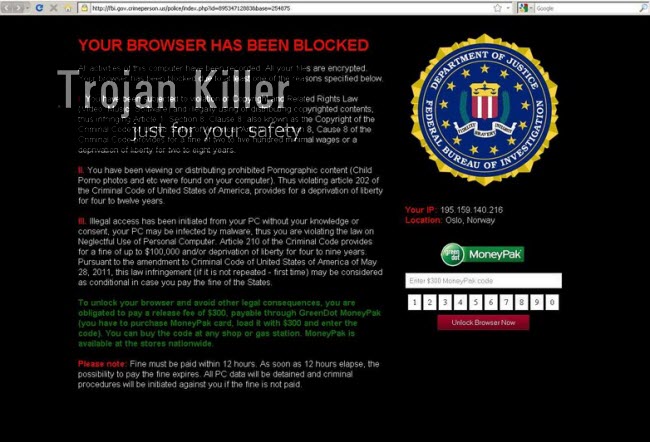
If you are an active user of Internet, you definitely need to be warned about the danger of various malicious links which are actively spread on the web. In order to be protected from clicking them occasionally, you need to have a powerful antivirus software that will warn you about the risk of the attack ahead of time.
The ransomware spread through fbi.gov.crimeperson.us website states the following condemnation addressed to you:
Your browser has been blocked
All activities of this computer have been recorded. All your files are encrypted. Your browser has been blocked due to at least one of the reasons specified below.
You have been subjected to violation of Copyright and Related Rights law (Video, Music, Software) and illegally using or distributing copyrighted contents, thus infringing Article 1. Section 8. Clause 8. also known as the Copyright of the Criminal Code of United States of America Article 1. Section 8. Cause 8 of the Criminal Code provides for a fine of two to five hundred minimal wages or a deprivation of liberty for two to eight years
You have been viewing or distributing prohibited Pornographic content (Child Porno photos and etc. were found on your computer) Thus violating article 202 of the Criminal Code of United States of America, provides for a deprivation of liberty for four to twelve years
Illegal access has been initiated from your PC without your knowledge or consent, your PC may be infected by malware. thus you are violating the law on Neglectful Use of Personal Computer Article 210 of the Criminal Code provides for a fine of up to $100,000 and/or deprivation of liberty for four to rune years Pursuant to the amendment to Criminal Code of United States of America of May 28. 2011. this law infringement (if it is not repeated – first time) may be considered as conditional in case you pay the fine of the States.
To unlock your browser and avoid other legal consequences, you are obligated to pay a release fee of $300. payable through GreenDot MoneyPak (you have to purchase MoneyPak card, load it with $300 and enter the code). You can buy the code at any shop or gas station. MoneyPak is available at the stores nationwide.
Fine must be paid within 12 hours As soon as 12 hours elapse, the possibility to pay the fine expires All PC data will be detained and criminal procedures win be initiated against you if the fine is not paid.
As you see, the main goal of this ransomware is to make you pay 300 USD for supposedly committing the crimes you’ve never done in your live. Hackers want you to pay thing “fine”, which is a ransom in reality, through MoneyPak, by providing a special Voucher NO/PIN. Doing so is a serious mistake. We hope you will not be tricked by this malware, and instead of paying this money you will follow our guide that will help you unlock your browser affected by this ransomware.
Fbi.gov.crimeperson.us scam removal tool:
Detailed instructions to reset your browser settings for browsers in Windows operating systems:
- If you can’t shut down your blocked browser, end its process through the Task Manager, or forcedly switch your PC off.
- Restart your computer.
- Via your other browser (not attacked by this fake Interpol scam) download Plumbytes Anti-Malware via https://www.system-tips.net/download.php or directly via the download button above.
- Scan your system and delete all detected infected files and registry entries by clicking “Apply” at the end of scan.
- Shut down all your infected browsers.
- In Plumbytes Anti-Malware click “Tools” tab and select “Reset browser settings“:
- Select which particular browsers you want to be reset and choose the reset options:
- Click “Reset browser settings” button.
- You will receive the confirmation windows about browser settings reset successfully. When you reset your browsers through restarting them you will see that fbi.gov.crimeperson.us alert (fake FBI or police warning) has been successfully removed.


Instructions to reset Safari browser in Mac OS:
- Open Safari browser.
- Click on the Safari menu and then choose “Reset Safari”:
- It is obligatory to mark all items and hit the “Reset” button afterwards:
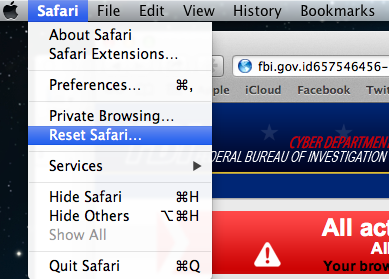
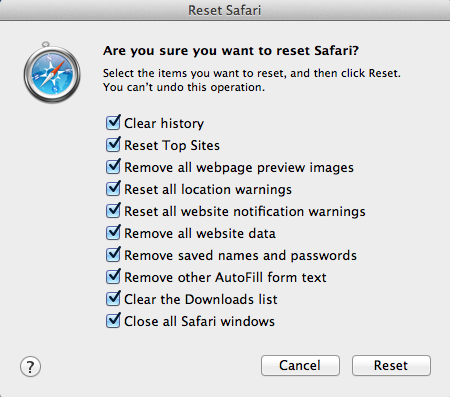


![Hhyu ransomware [.hhyu file virus]](https://www.system-tips.net/wp-content/uploads/2022/07/hhu-100x80.png)

