ZenSearch stands for another sort of a potentially unwanted program classified as a browser hijacker. It often goes bundled with many other cost-free applications downloaded by users. Their intention to actually download some free program is often “rewarded” by some other strange offers from third-parties. Thus, they’re suggested to install many kinds of useless programs like adware, browser hijackers, etc. Zen Search is just of one such extra programs which users surely do not need. In this guide we will help you to get rid of zensearch.com from the home page of your browser and get rid of all its traces.
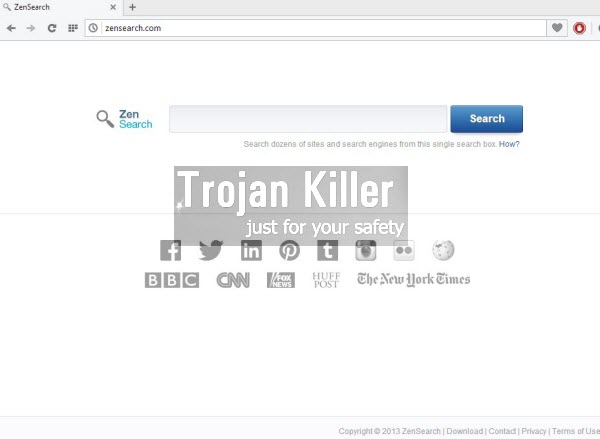
ZenSearch hijacker is the problem for browsers like Internet Explorer, Google Chrome and Mozilla Firefox. Yet, other browsers aren’t an exception either and can be attack by it as well. Once the attack is successful, you will see that opening the home pages of all these above-mentioned browsers automatically opens zensearch.com page, instead of the one that has been previously selected by you. So, you will be suggested by this potentially unwanted program to start your browsing from ZenSearch.
Zen Search, on the other hand, doesn’t really furnish users with any relevant search results. What is does is simply redirecting user’s queries via css.infospace.com, a special and quite real search engine used by other browser hijacker. Yet, these search results rendered by css.infospace.com aren’t really relevant compared to Google. So, we believe that you should get rid of ZenSearch from your system for good in order to get back to your normal search settings and preferences.
Removal of ZenSearch virus from your computer and your browser is quite possible to accomplish. We recommend that you do it automatically as explained in the tutorial below. If you want free removal of this junkware, you may simply reset your browser with the help of a program recommended by us below (without the need of buying it). This option to reset your browsers with it is absolutely free, so why don’t you enjoy using it? If you experience any difficulties when trying to get rid of ZenSearch from your computer, please do not hesitate to get in touch with us at any time of your preference. Good luck!
Automatic tool to delete ZenSearch:
Detailed instructions to delete Zen Search and reset your browser settings:
- Uninstall any suspicious programs from the Control Panel of your computer and remove any suspicious add-ons or extensions from your infected browsers.
- Via your browser download Plumbytes Anti-Malware via https://www.system-tips.net/download.php or directly via the download button above.
- Scan your system and delete all detected infected files and registry entries by clicking “Apply” at the end of scan.
- Important! Shut down all your infected browsers.
- In Plumbytes Anti-Malware click “Tools” tab and select “Reset browser settings“:
- Select which particular browsers you want to be reset and choose the reset options:
- Click on “Reset” button.
- You will receive the confirmation windows about browser settings reset successfully. When you reset your browsers through restarting them you will see that ZenSearch browser hijacker has been successfully removed.






