Following this guide will help you remove better-search.net virus from your computer. Better-search.net is a computer infection, also referred to as a browser hijacker. We all have quite a negative impression when we hear about something hijacked, whether it’s an airplane, or a browser. In fact, the terrorists who hijack planes and the crooks who hijack browsers today, both are very wicked sinners who obviously don’t want to repent in their evil deeds. Yet, the severity of their sins is different. Those hackers who hijack browsers don’t represent danger to the lives of humans (unlike the other group of guys). Yet, some computer users today are extremely worried, annoyed and stressed when they see their browser infected with malware that causes serious browser redirection issues. The industry of malware development and distribution is very popular among computer hackers these days. The website better-search.net is thus a serious browser hijacker. In this article we will talk more about its removal.
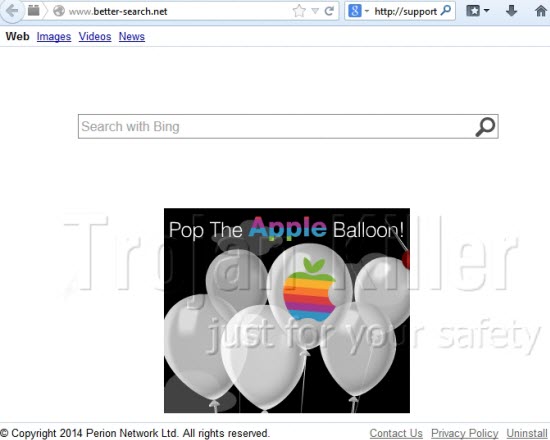
First of all, keep in mind that better-search.net browser hijacker may be spread together with many other free applications. To avoid your browser from being infected with this potentially unwanted program you definitely need to be careful when installing free programs downloaded from online resources. You need to pay attention to what exactly you’re installing together with the initial software of your choice. You must always select the option of a custom installation instead of the standard one. This is where you will be able to cancel any unwanted installation offered to be initiated by default (as a part of a drive-by installation).
The website better-search.net is used by the crooks for hijacking browsers like Internet Explorer, Google Chrome, Mozilla Firefox and few others. Once the process of hijacking is successful users will see better-search.net set as the home page of these browsers on their startup. Plus, the very search may also be forwarded and redirect through this website, or through some other domain name, some other primitive search engine, or, in some cases, through legitimate search engines like Google, Bing or Yahoo. The latter fact, of course, doesn’t make better-search.net hijacker a good program. What it does with the home page of your default browser is extremely bad, being not fairly approved or coordinated with you.
You definitely need to remove better-search.net from your browser, before it causes you a heart attack. Its presence on your computer is very annoying. It doesn’t render relevant search results. So, what’s the purpose of tolerating it then? Furthermore, the home page of your browser hijacked by better-search.net has a lot of annoying advertisement banners. And, by the way, the search results obtained through this browser hijacker will also contain all sorts of banners, ads and sponsored links. This all makes your browsing as a very difficult experience, which is absolutely annoying for you, isn’t it? If so, please carefully follow the removal instructions set forth below that will help you get rid of better-search.net browser hijacker from your computer.
Better-search.net removal tool:
Example of removing browser hijackers automatically in this similar YouTube video:
Detailed instructions to remove browser hijackers automatically and reset the settings of your infected browsers:
- Via your browser download Plumbytes Anti-Malware via https://www.system-tips.net/download.php or directly via the download button above.
- Scan your system and delete all detected infected files and registry entries by clicking “Apply” at the end of scan.
- Important! Shut down all your infected browsers.
- In Plumbytes Anti-Malware click “Tools” tab and select “Reset browser settings“:
- Select which particular browsers you want to be reset and choose the reset options:
- Click “Reset browser settings” button.
- You will receive the confirmation windows about browser settings reset successfully. When you reset your browsers through restarting them you will see that browser hijacker has been successfully removed.

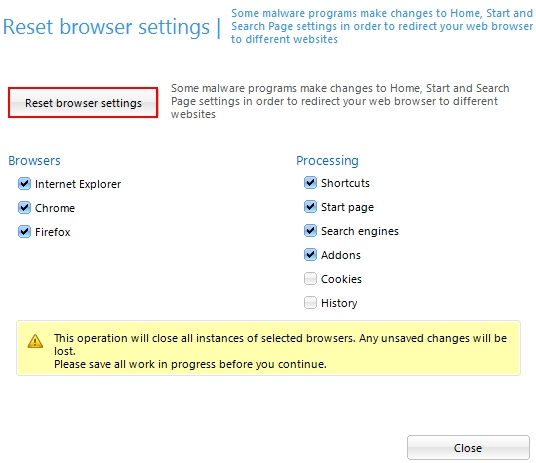





The better-search.net virus installed itself on my computer when I installed SmileBox free video maker software. I uninstalled Smilebox, then deleted all the files that contained smilebox in Windows explorer, but better-search.net kept taking over my browser. I looked to see if I could remove the better-search program, but it wasn’t under programs in my control panel. I even searched my hard drive for the words better-search, but there was nothing there. The only way I could stop Firefox from defaulting to their search page was to open Firefox and do the following:
1. In the address bar, type ‘about:config’ and then click Enter.
2. You will be notified that you are about to change your settings. Click ‘I’ll be careful, I promise!’
3. You will see a Search field, type ‘newtab’ and then click ‘browser.newtab.url’.
4. In the box that will be opened, enter the URL that you want to open in the new tab page instead of Better-search and then click OK.
This was the only way to get it to stop.
Thank you for your good comment, I have approved it. This is a good piece of advise for all users!