Ads by MarkKit is a potentially unwanted program classified as adware. Its presence in your PC is a result of you installing some other free programs into your computer. As a result, all your browsers installed on the PC will be affected. When you open them to look for some information online, you will see many of these Ads by MarkKit popping up randomly. Surely, this is very annoying to experience such pop-ups. Following this guide will help you to get rid of this adware from your computer.
Ads by MarkKit may be displayed in different ways. One of them is through displaying certain advertisement banners in various sections of your browser. Another way is through very intrusive pop-ups. This MarkKit adware is able to convert regular words of a particular website into links. So, when you move the PC mouse towards them, you will see these Ads by MarkKit popping up all the time. There can be very many of such pop-up ads and windows, so truly this fact is very annoying for user.
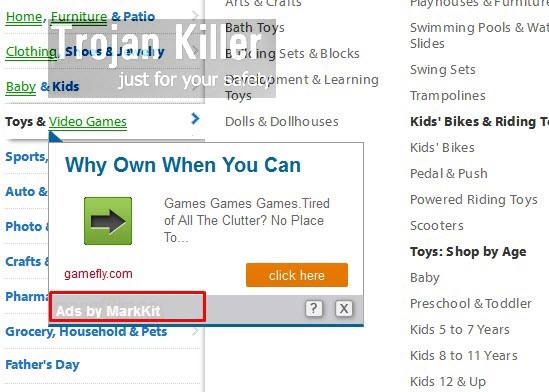
In addition to pop-ups and advertisement banners related to Ads by MarkKit, users might see some other large windows popping up out of the blue. In all the cases they will be very misleading. For example, you could be told about the need to download and install some sort of a video codec, media player, FLV player, driver, etc. This is not true. You don’t actually need to perform any additional update or install any other software. This is how adware that displays Ads by MarkKit wants you to install all sorts of other absolutely not necessary programs into your PC. Thus, please stay away from clicking such MarkKit ads, pop-ups, banners, etc.
To remove Ads by MarkKit from your computer completely we recommend you to first uninstall any suspicious programs through the Control Panel of your PC in a regular manner. Also, disable and delete any extensions or add-ons in your browser (which could be associated to Ads by MarkKit). Finally, scan your system with our recommended anti-malware tool for complex adware and malware removal from your system. Please follow the uninstall tips in the remainder of this article.
Software necessary for Ads by MarkKit adware automatic removal
Similar adware removal video:
Adware detailed removal instructions
Step 1. Uninstalling Ads by MarkKit adware from the Control Panel of your computer.
Instructions for Windows XP, Vista and 7 operating systems:
- Make sure that all your browsers infected with Ads by MarkKit adware are shut down (closed).
- Click “Start” and go to the “Control Panel“:
- In Windows XP click “Add or remove programs“:
- In Windows Vista and 7 click “Uninstall a program“:
- Uninstall Ads by MarkKit adware program. To do it, in Windows XP click “Remove” button related to it. In Windows Vista and 7 right-click Ads by MarkKit adware program with the PC mouse and click “Uninstall / Change“.
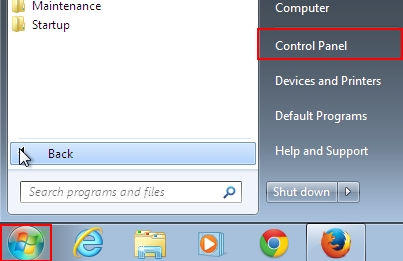
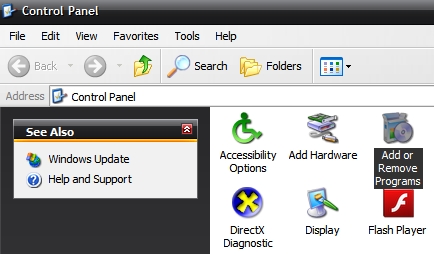

Instructions for Windows 8 operating system:
- Move the PC mouse towards the top right hot corner of Windows 8 screen, click “Search“:
- Type “Uninstall a program“, then click “Settings“:
- In the left menu that has come up select “Uninstall a program“:
- Uninstall Ads by MarkKit adware program. To do it, in Windows 8 right-click Ads by MarkKit potentially unwanted program with the PC mouse and click “Uninstall / Change“.
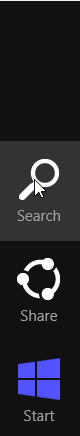
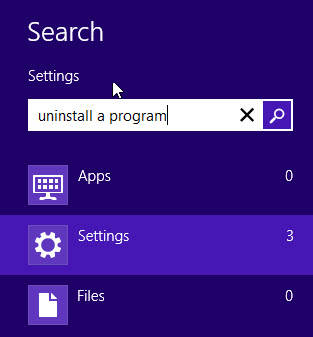
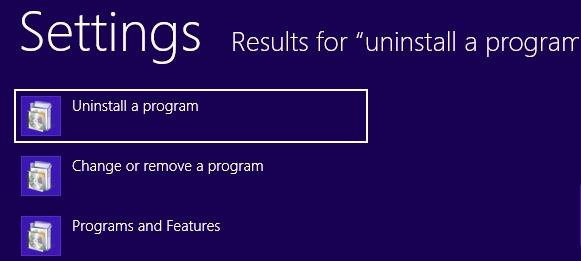
Step 2. Removing Ads by MarkKit from the list of add-ons and extensions of your browser.
In addition to removal of Ads by MarkKit from the Control Panel of your PC as explained above, you also need to remove this adware from the add-ons or extensions of your browser. Please follow this guide for managing browser add-ons and extensions for more detailed information. Remove any items related to this particular adware and other unwanted applications installed on your PC.
Step 3. Scanning your computer with reliable and effective security software for removal of all Ads by MarkKit adware remnants.
- Download Plumbytes Anti-Malware through the download button above.
- Install the program and scan your computer with it.
- At the end of scan click “Apply” to remove all infections associated with this adware.
- Important! It is also necessary that you reset your browsers with Plumbytes Anti-Malware after this particular adware removal. Shut down all your available browsers now.
- In Plumbytes Anti-Malware click “Tools” tab and select “Reset browser settings“:
- Select which particular browsers you want to be reset and choose the reset options:
- Click “Reset browser settings” button.
- You will receive the confirmation windows about browser settings reset successfully.
- Reboot your PC now.






