Apple.com-improve-mac.live is a very scary alert that keeps bombarding your computer with quite misleading pop-ups saying that your computer is infected with some kind of malware. Then apple.com-improve-mac.live pop-ups tell users to download and install some sort of suspicious utility in order to allegedly fix these issues. The truth is that apple.com-improve-mac.live pop-ups are all fake and invented. There are cyber frauds who stand behind them. All they want is to convince you to download and install junk programs into your Mac. Make sure to carefully follow this tutorial below that provides you with ways to fix your system in an automatic manner with the help of Combo Cleaner Premium for Mac.
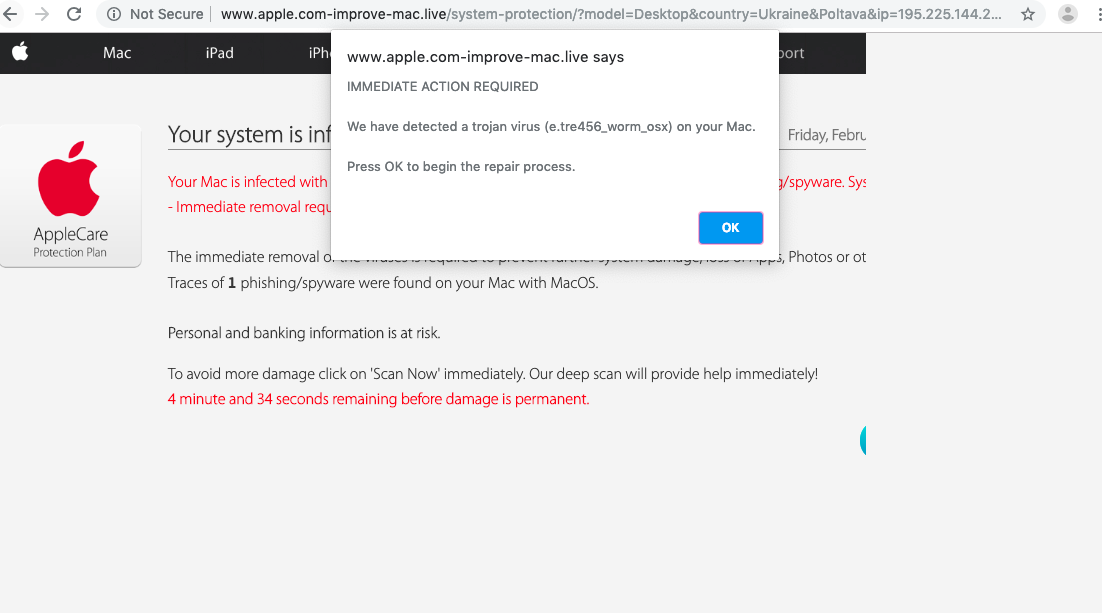
Apple.com-improve-mac.live pop-up removal menu.
How to get rid of apple.com-improve-mac.live pop-ups from Mac OSX systems?
Video guide.
How does your browser function with apple.com-improve-mac.live pop-ups enabled?
Apple.com-improve-mac.live pop-up window presents scary alert about your computer to be supposedly infected with malware. The warning may give you some technical information, but the fact is that this information is absolutely fake. Nevertheless, your system is indeed infected, but the message expressed in these scary alerts does not intend to help you fix it. Instead, the mission of this pop-up is to lead you to calling fake tech support toll free line where cyber frauds will force you to pay money in their favor. Here is what this message says once it appears through infected browser:
Your system is infected with 3 viruses. Your Mac is infected with 3 viruses. Our security check found traces of 2 malware and 1 phishing/spyware. System damage: 28.1 % – immediate removal required!
Do not call any toll-free helplines as suggested in such scary alerts. You must realize that the only mission of apple.com-improve-mac.live pop-up message is to get money from you. So, do not trust any misleading information stated through it. Instead, we serious urge you to perform a complex system cleanup of your computer with the help of a proven malware removal tool as explained below.
Recommended application and important milestones to get rid of apple.com-improve-mac.live pop-ups from Mac computers.
- Download Combo Cleaner for your Mac by clicking on the “Download Now” button below.
- You will be redirected to the App Store:
- Install the application and start it.
- Wait until Combo Cleaner downloads new updates (mandatory step):
- Once updates are downloaded and installed, click on “Start Combo Scan” button:
- To enable full functionality of Combo Cleaner and in order to delete detected malware, click on “Upgrade to Premium and Remove” button:






![Hhyu ransomware [.hhyu file virus]](https://www.system-tips.net/wp-content/uploads/2022/07/hhu-100x80.png)

