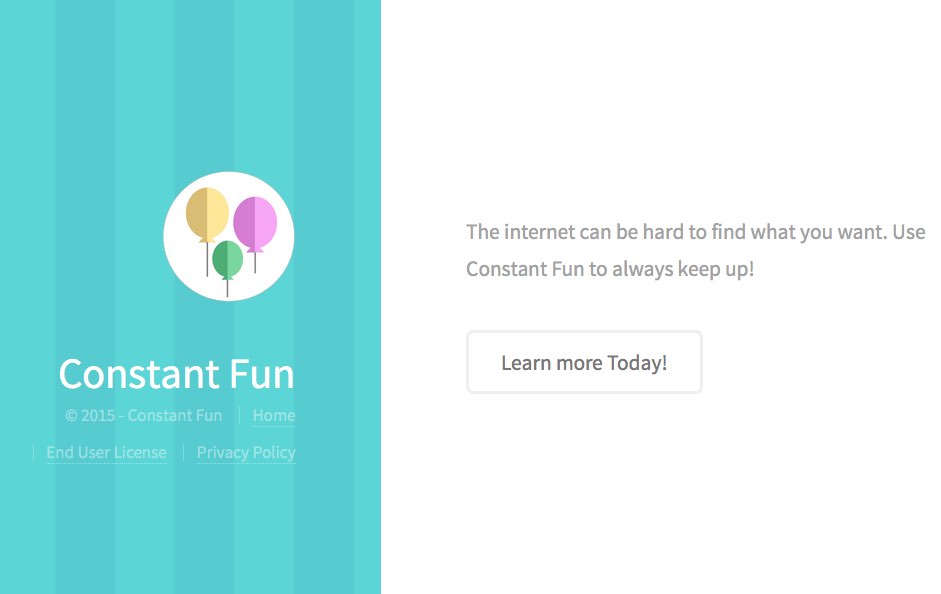Constant Fun Ads have been noticed by many active Internet surfers recently. What are these ads all about, why do they appear in your browser and what can be done to get rid of Constant Fun Ads completely from your screen? Following this guide will give answers to all these important questions.
Constant Fun Ads are powered by a new adware belonging to BrowseFox family of potentially unwanted programs. This software is spread in the Internet through integration of its installers with other free applications. Once installed, the application will be mentioned in the list of legally installed software under the name of Constant Fun 2.0.5823.24273, or slightly different. Likewise, you may notice its extension in your browser, such as Constant Fun 2.0.5829.34998.
Opening your browser with the intention to find necessary information online will automatically enable Constant Fun adware. You will start facing plenty of intrusive advertisement banners marked as brought by Constant Fun, powered by Constant Fun, or simply Constant Fun Ads. In addition to ads, you will also notice a lot of sudden pop-up windows leading you to various unsafe places in the Internet.
Finally, Constant Fun performs the work of spyware in your computer, since it regularly spies over your browsing habits. It collects the information about your search queries submitted through your browser and then transfers this data to third parties.
Availability of Constant Fun adware in your system makes your computer to operate extremely slow. The adware consumes a lot of system resources and causes high CPU usage. As a result, your computer and your browser may start crashing periodically. Even if you use the brand new PC purchased recently, it will function absolutely sluggish as a result of Constant Fun adware enabled. Definitely, we recommend you to get rid of this annoying application immediately from your computer. You may do it by carefully scanning the system with Plumbytes Anti-Malware as explained in the rest of the guide below.
Tool to get rid of Constant Fun Ads automatically.
Important milestones to get rid of Ads by Constant Fun automatically are as follows:
- Downloading and installing the program.
- Scanning of your PC with it.
- Removal of all infections detected by it (with full registered version).
- Resetting your browser with Plumbytes Anti-Malware.
- Restarting your computer.
Detailed instructions to eliminate Ads by Constant Fun automatically.
- Download Plumbytes Anti-Malware through the download button above.
- Install the program and scan your computer with it.
- At the end of scan click “Apply” to remove all infections associated with Constant Fun Ads:
- Important! It is also necessary that you reset your browsers with Plumbytes Anti-Malware after this particular adware removal. Shut down all your available browsers now.
- In Plumbytes Anti-Malware click on “Tools” tab and select “Reset browser settings“:
- Select which particular browsers you want to be reset and choose the reset options.
- Click on “Reset” button.
- You will receive the confirmation windows about browser settings reset successfully.
- Reboot your PC now.
Video guide explaining how to reset browsers altogether automatically with Plumbytes Anti-Malware:
How to prevent your PC from being reinfected again:
Plumbytes Anti-Malware offers a superb service to prevent malicious programs from being launched in your PC ahead of time. By default, this option is disabled once you install Anti-Malware. To enable the Real-Time Protection mode click on the “Protect” button and hit “Start” as explained below:
As soon as this option is enabled, your computer will be protected against all possible malware attacking your PC and attempting to execute (install) itself. You may click on the “Confirm” button to continue blocking this infected file from being executed, or you may ignore this warning and launch this file.