PC Help Center Tools is a scary pop-up some users see in their browser. The fact that these pop-ups appear is the evidence of the PC to be infected with serious adware, or even more dangerous applications. If you have discovered pop-ups by PC Help Center Tools, follow this guide immediately to eliminate them, as well as adware as their primary source.
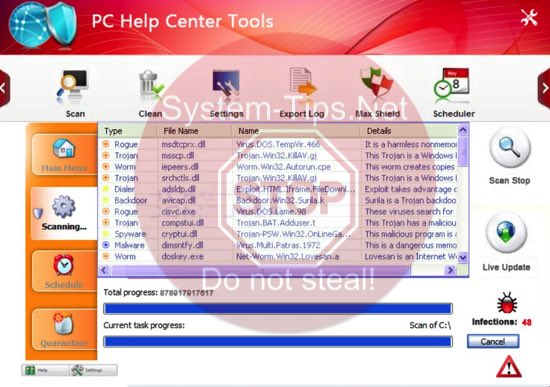
PC Help Center Tools pop-ups usually go accompanied by some other dangerous pop-up coming from certain malicious domain. Typically these pop-ups tell users about the necessity to call some toll-free helpline where they will be suggested to speak with Microsoft Technical support representatives. In reality, these people who claim to be customer service representatives are the same crooks who have already contaminated your PC with malware. So, now they’re trying to get your money.
Here is the faulty alert users typically see reported by means of PC Help Center Tools pop-ups:
Firewall Detected Potential Threats On Your Computer.
Warning
Windows Security Essentials wasn’t able to block the threats. Windows detected several threats that will compromise your privacy and harm your computer.
Error code: 0x000007c, Windows couldn’t install the definition updates.
Recommended: Contact Certified Technician
1-800-983-1047
Prevent Attack
Calling this toll-free helpline is definitely the waste of your time. You will most likely hear the crooks who will try to persuade you to pay money in their favor. Of course, doing so is a serious mistake. What you should do right away is to scan your system with a proven anti-malware tool as explained in the remainder of the tutorial below.
Tool to get rid of PC Help Center Tools virus automatically.
Important milestones to get rid of PC Help Center Tools pop-ups automatically are as follows:
- Downloading and installing the program.
- Scanning of your PC with it.
- Removal of all infections detected by it (with full registered version).
- Resetting your browser with Plumbytes Anti-Malware.
- Restarting your computer.
Detailed instructions to eliminate PC Help Center Tools scam automatically.
- Download Plumbytes Anti-Malware through the download button above.
- Install the program and scan your computer with it.
- At the end of scan click “Apply” to remove all infections associated with PC Help Center Tools scam:
- Important! It is also necessary that you reset your browsers with Plumbytes Anti-Malware after this particular adware removal. Shut down all your available browsers now.
- In Plumbytes Anti-Malware click on “Tools” tab and select “Reset browser settings“:
- Select which particular browsers you want to be reset and choose the reset options.
- Click on “Reset” button.
- You will receive the confirmation windows about browser settings reset successfully.
- Reboot your PC now.
Video guide explaining how to reset browsers altogether automatically with Plumbytes Anti-Malware:
How to prevent your PC from being reinfected again:
Plumbytes Anti-Malware offers a superb service to prevent malicious programs from being launched in your PC ahead of time. By default, this option is disabled once you install Anti-Malware. To enable the Real-Time Protection mode click on the “Protect” button and hit “Start” as explained below:
As soon as this option is enabled, your computer will be protected against all possible malware attacking your PC and attempting to execute (install) itself. You may click on the “Confirm” button to continue blocking this infected file from being executed, or you may ignore this warning and launch this file.






![Hhyu ransomware [.hhyu file virus]](https://www.system-tips.net/wp-content/uploads/2022/07/hhu-100x80.png)


