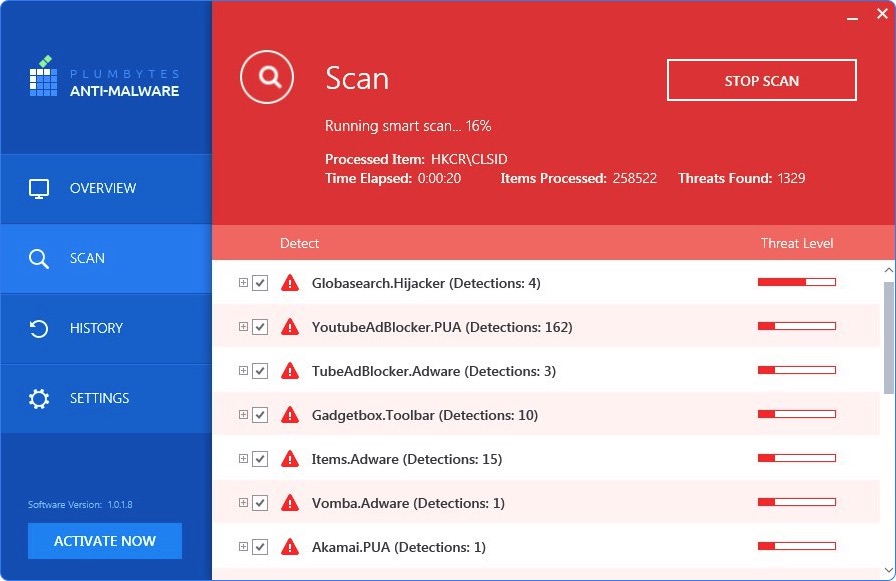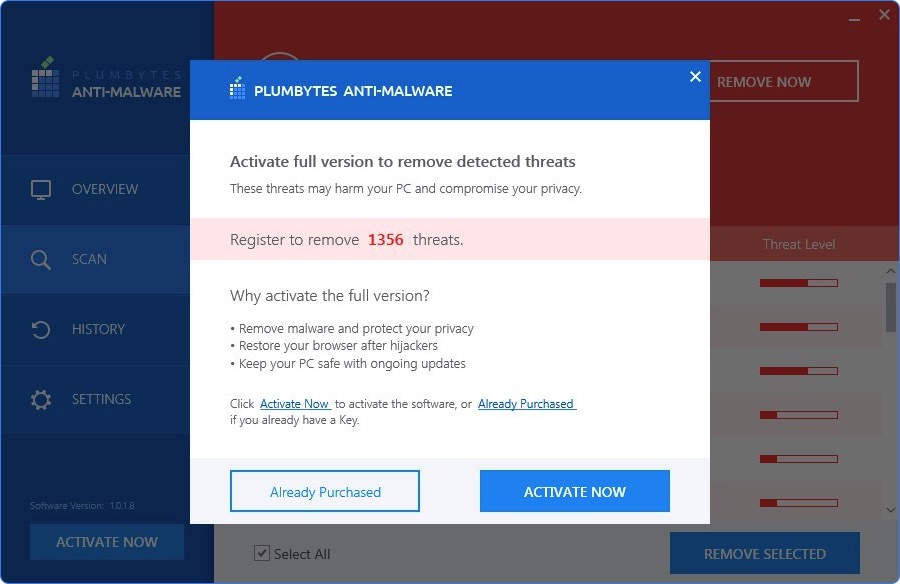1888-828-6971 stands for a new scary pop-up which distracts the attention of many active Internet surfers today. The purpose of these pop-ups is to trick users into thinking that something wrong is taking place with their computers. This guide will help you in removing such misleading and frustrating notifications from your browser.
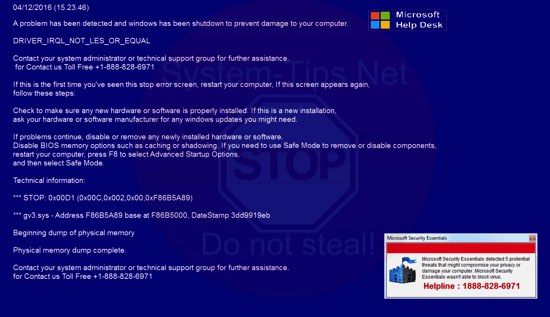
Problems with 1888-828-6971 pop-ups mainly happen with all widely used browsers today, including Google Chrome, Opera, Mozilla Firefox and Internet Explorer. Of course, other browsers are not an exception. They may display the load of repeated 1888-828-6971 pop-ups as well.
It is quite likely that 1888-828-6971 pop-ups you see in your browser right now are caused by the presence and activity of some horrible adware, which made itself the part of your PC recently. For utter removal of such pop-ups it will be mandatory that you delete adware as their main source. Here is the scary alert reported through 1888-828-6971 pop-up notifications:
A problem has been detected and windows has been shutdown to prevent damage to your computer.
DRIVER_IRQL_NOT_LES_OR_EQUAL
Contact your system administrator or technical support group for further assistance.
for Contact us Toll Free +1-888-828-6971If this is the first time you’ve seen this stop error screen, restart your computer, If this screen appears again,
follow these steps:Check to make sure any new hardware or software is properly installed. If this is a new installation,
ask your hardware or software manufacturer for any windows updates you might need.If problems continue, disable or remove any newly installed hardware or software.
Disable BIOS memory options such as caching or shadowing. If you need to use Safe Mode to remove or disable components,
restart your computer, press F8 to select Advanced Startup Options,
and then select Safe Mode.Technical information:
*** STOP: 0x00D1 (0x00C,0x002,0x00,0xF86B5A89)
*** gv3.sys – Address F86B5A89 base at F86B5000, DateStamp 3dd9919eb
Beginning dump of physical memory
Physical memory dump complete.
Contact your system administrator or technical support group for further assistance.
for Contact us Toll Free +1-888-828-6971
The information reported by means of 1888-828-6971 scary alerts is not true. Your PC is indeed infected with adware, however, such pop-ups do not intend to make it clear and malware-free. These alerts are simply the part of the mission set for adware to steal money from you. There are hackers and cyber frauds who stand behind such pop-ups and they want to get your money. They do not care at all about helping your PC to become clean. We strongly advise that you delete such pop-ups and get rid of other related malware by thoroughly scanning your computer with a proven virus removal software and by resetting your browser as explained in the rest of the tutorial.
Recommended utility to delete 1888-828-6971 pop-up scam from your browser.
Detailed steps to delete 1888-828-6971 infection.
- Download Plumbytes Anti-Malware using the download button above.
- Execute the installer and install the software.
- The program with its trial version will begin its scanning and malware detection process:
- At the end of scan the utility will give you the detailed list of all infections detected in your computer.
- Click on the “Remove Selected” button, then on “Activate now“:
- Purchase the software license. Once Plumbytes Anti-Malware is purchased, specify your license key and click on “Activate” button:
- Click on “Remove Selected” again.
- The software will start its removal process.
- It is strongly advised that you restart your computer and repeat scanning with Plumbytes Anti-Malware after reboot.
How to prevent your PC from getting reinfected again:
Plumbytes Anti-Malware is a cutting edge solution rendering excellent computer security and protection services for your entire system. With its full registered version your PC will be permanently protected from various computer infections, Trojan horses, malicious programs, browser hijackers, adware and other potentially unwanted applications. We recommend you to purchase its full registered version now to maintain your computer secure.