Police Nationale fake warning (virus) is a serious ransomware infection attacking France these days and impersonating the names and the logos of several French law enforcement agencies, such as Agence Nationale De La Securite des Systemes d’Information (ANSSI) and Haute Autorité pour la Diffusion des Oeuvres et la Protection des Droits sur Internet (HADOPI). If your system got locked by this scam you need to have patience, understanding the fake character of this warning which is not associated at all with Police Nationale or Ministère de l’Intérieur. Please follow our recommendations on how to successfully unlock your system blocked by Police Nationale ransomware.
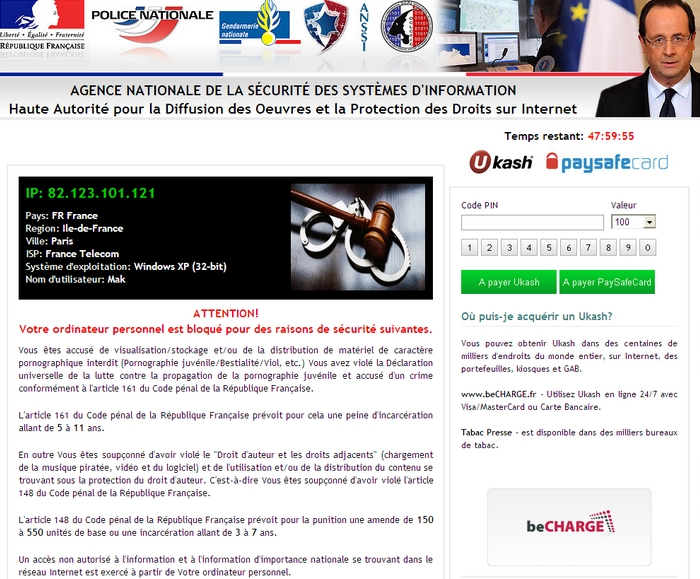
The Police Nationale virus belongs to Urausy family of ransomware infections. It attacks those computers which have poor level of antispyware protection. As a result, the virus finds leaks in system security and successfully penetrates into computer. It is obvious that primarily PCs located in France are attacked by this scam. At the same time, there are chances of other countries being attacked by this infection as well (even those ones that don’t have French as their native language).
You have to be duly prepared to meet the scary alert that looks like Police Nationale warning (which is obvously fictitious). This truly frustrating warning and desktop-locking malware was particularly designed and developed by hackers who want to become richer through deceiving users in France. The scary alert some users may receive on their computers accuses users of committing various crimes online through their laptop. This can be true of false statement, you have either done such things or have never committed them. In any case you should be aware of the fact that this desktop warning that looks like the one coming from Police Nationale is a fake alert which isn’t associated at all with the government of France.
Here is the quotation from this fake Police Nationale warning that locks computers in France:
Police Nationale
Agence Nationale De La Securite des Systemes d’Information
Haute Autorité pour la Diffusion des Oeuvres et la Protection des Droits sur Internet
Attention!
Votre ordinateur personnel est bloqué pour des raisons de sécurité suivantes.
Vous êtes accusé de visualisation/stockage et/ou de la distribution de matériel de caractère pornographique interdit (Pornographie juvénile/Bestialité/Viol, etc.) Vous avez violé la Déclaration universelle de la lutte contre la propagation de la pornographie juvénile et accusé d’un crime conformément à l’article 161 du Code pénal de la République Française.
L’article 161 du Code pénal de la République Française prévoit pour cela une peine d’incarcération allant de 5 à 11 ans.
En outre Vous êtes soupçonné d’avoir violé le “Droit d’auteur et les droits adjacents” (chargement de la musique piratée, vidéo et du logiciel) et de l’utilisation et/ou de la distribution du contenu se trouvant sous la protection du droit d’auteur. C’est-à-dire Vous êtes soupçonné d’avoir violé l’article 148 du Code pénal de la République Française.
L’article 148 du Code pénal de la République Française prévoit pour la punition une amende de 150 à 550 unités de base ou une incarcération allant de 3 à 7 ans.
Un accès non autorisé à l’information et à l’information d’importance nationale se trouvant dans le réseau Internet est exercé à partir de Votre ordinateur personnel.
L’accès non autorisé pourrait être organisé délibérément par Vous pour des motifs égoïstes, soit il pourrait se produire à Votre insu ou sans Votre consentement, puisque Votre ordinateur personnel pourrait être infecté par des logiciels nocifs. Ainsi, Vous êtes soupçonné avant toute enquête a mener de la violation non intentionnelle de l’article 215 du Code pénal de la République Française (“Loi sur l’utilisation imprudente et négligente des moyens de calculs et des ordinateurs.
Again, remember that this alert is a serious virus classified as ransomware. The reason why it is called so is because the malware has in mind to prompt users into paying the ransom for unlocking their computer. However, even if such payment is made, the funds go directly into the pockets of cyber frauds and not into the state budget of France.
We do hope that you will never be tricked by this Police Nationale virus. So, do not pay any funds through Ukash of Paysafecard payment systems. Doing so is a serious mistake and the waste of your funds. So, instead of obeying the instructions of the crooks please carefully follow the steps outlined below that explain successful removal of Police Nationale ransomware from your computer.
Recommended ransomware removal solution:
- Restart your computer into Safe Mode with Networking. To do it, keep hitting F8 key repeatedly, before Windows OS starts booting.
- Select your operating system and the account that got locked with ransomware.
- When Windows launches in Safe Mode with Networking, use “Win + R” hotkey combination to open Windows Explorer.
- In the address line insert the text “https://www.system-tips.net/download.php“
- Click “OK”.
- Download, install, update and run Plumbytes Anti-Malware.
- Scan your computer with Anti-Malware and remove all detected threats.
- Restart your computer.
- Share this information with your friends on Facebook and other social networks.
Similar removal video at YouTube:
So, we do recommend you to try the above method initially. Then, if it does not work, try these other guides below. It is probable that these other methods will be effective solutions to fix your problem. If this information has been helpful to you please share it with other friends of yours.
Alternative removal guides to remove ransomware from your computer:
- Ransomware removal in Safe Mode with Networking – https://www.system-tips.net/ransomware-removal-in-safe-mode-with-networking/
- Removal of ransomware that modifies “Shell” registry entry – https://www.system-tips.net/remove-ransomware-that-modifies-shell-registry-entry/
- Removal of ransomware that replaces explorer.exe file – https://www.system-tips.net/ransomware-that-replaces-explorer-exe-file-guide-to-unlock/
Optional ransomware removal through System Restore:
- Ransomware removal in Safe Mode with Networking – https://www.system-tips.net/ransomware-removal-in-safe-mode-with-networking/
- Removal of ransomware that modifies “Shell” registry entry – https://www.system-tips.net/remove-ransomware-that-modifies-shell-registry-entry/
- Removal of ransomware that replaces explorer.exe file – https://www.system-tips.net/ransomware-that-replaces-explorer-exe-file-guide-to-unlock/
Optional ransomware removal through System Restore:
https://www.system-tips.net/how-to-unlock-computer-though-system-restore-restore-point/
Optional similar virus removal video guide (through System Restore method):
Important! If the above-mentioned guidelines didn’t help you unlock your PC, use this guide as a final solution – http://www.bleepingcomputer.com/virus-removal/remove-your-computer-has-been-locked-ransomware




