Polizei.de.id stands for another malicious domain name which is very dangerous. It is related to a special computer virus infection called ransomware. It attacks computers in many countries, but this domain polizei.de.id is specifically used by hackers to attack PCs in Germany, Austria, Switzerland, Belgium and possibly some other neighboring countries.

Polizei.de.id website is used for displaying a very scary alert on a browser which is locked by ransomware. This problem of blocked browser happens with Internet Explorer, Google Chrome, Mozilla Firefox and even Apple Safari. However, you must understand that nothing mentioned in this alert from polizei.de.id is of the truth.
Polizei.de.id site and browser blocker tells that you’ve been found to perform a lot of illegal activities when online. This is why, the scam says, your browser has been blocked by police (Polizei). In reality, this is a fake police warning distributed by the team of cyber hackers and frauds who want to get your money. They will tell you that in order to unblock your browser you will need to pay the fine through Ukash or Paysafecard payment systems. Of course, doing so is a very serious mistake, and we hope you will never agree to transfer any funds in favor of these crooks.
In order to get rid of scary yet fake Polizei warning from polizei.de.id website you need to reset your browser which got infected. Also, you are recommended to scan your PC with a reliable security software. Please follow the removal instructions set forth below that will help you clean your PC from this sort of virus.
Polizei.de.id scam removal tool:
Detailed instructions to reset your browser settings for browsers in Windows operating systems:
- Via your browser download Plumbytes Anti-Malware via https://www.system-tips.net/download.php or directly via the download button above.
- Scan your system and delete all detected infected files and registry entries by clicking “Apply” at the end of scan.
- Shut down all your infected browsers.
- In Plumbytes Anti-Malware click “Tools” tab and select “Reset browser settings“:
- Select which particular browsers you want to be reset and choose the reset options:
- Click “Reset browser settings” button.
- You will receive the confirmation windows about browser settings reset successfully. When you reset your browsers through restarting them you will see that polizei.de.id warning (fake police notice) has been successfully removed.


Instructions to reset Safari browser in Mac OS:
- Open Safari browser.
- Click on the Safari menu and then choose “Reset Safari”:
- It is obligatory to mark all items and hit the “Reset” button afterwards:
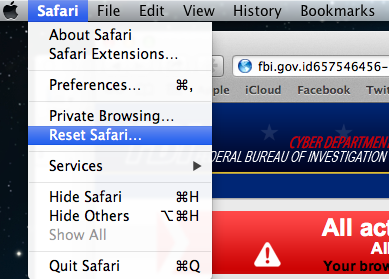
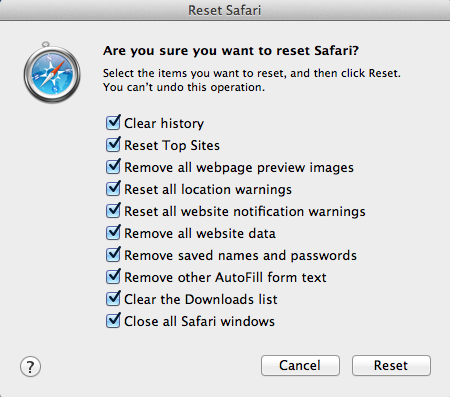


![Hhyu ransomware [.hhyu file virus]](https://www.system-tips.net/wp-content/uploads/2022/07/hhu-100x80.png)

