WinDealist is a new adware program which can be set up as an add-on of your browser and display a lot of annoying ads coming up when you visit commercial sites, such as Walmart.com, Amazon.com, BestBuy or Ebay.com, including a lot of other commercial platforms as well. For example, when you look for digital cameras through these sites, find some camera which meets your requirements and more your mouse towards it to click – you see “See Similar” button popping up, with WinDealist window coming up soon. This is how WinDealist adware functions on a hijacked browser.
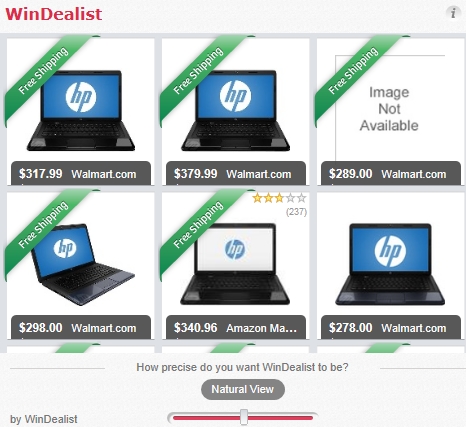
WinDealist attacks major browsers like Google Chrome, Internet Explorer and Mozilla Firefox primarily. Other browsers, however, might be affected as well. It typically comes to computers as a consequence of users installing some other free application which they downloaded online. The problem with such free utilitities is that they are often bundled with a lot of extras by default, and when users don’t read the setup instructions carefully they may open the doors for intrusion of such potentially unwanted programs into computers.
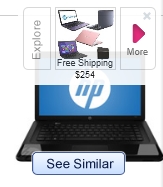
Because of WinDealist presence on a particular computer the attacked browser functions very slowly. This is surely a consequence of many files and registry entries which are associated with this particular adware program. What’s more dramatic is that this adware could easily infect your PC even more, since it is related to a lot of other adware applications or some programs categorized as malicious.
We believe and are more than confident that removal of WinDealist adware from your computer is the only logical step you can and should make. However, to get rid of of it manually could be a really time-consuming undertaking and is only possible for computer savvy users. We recommend you to remove this adware by running a complete system scan with a full version of Plumbytes Anti-Malware for complex malware and adware removal from your system.
Automatic instructions to get rid of WinDealist adware and See Similar button popping up:
- Through your browser download Plumbytes Anti-Malware via https://www.system-tips.net/download.php or directly via the link below.
- Scan your computer and remove all detected adware files and registry entries by clicking “Apply” at the end of scan.




