Security-police-warning.com is a fake FBI Interpol alert. This is a new virus attacking many browsers today. No person can be the exception when this scam targets your PC. Most often this problem is the result of the vulnerability of your browser. As a result, this fake FBI Interpol Warning comes up and occupies the entire area of your browser, without letting you use it. It is true that your browser is blocked, and this is exactly what the fake FBI warning indicates.

On the other hand, you need to realize that this is not a real FBI warning. This alert is a scam developed by the team of cyber frauds who want to get your money into their possession. How so they do it? So, these hackers launch this virus into the world wide web, which is able to attack all major browsers, including Google Chrome, Internet Explorer, Mozilla Firefox, Opera and Safari. Keep in mind that the attack of this virus is even possible on Mac OSX, not just on Windows operating systems.
The fake FBI warning is presented as some alert from FBI. Cybercrime Division, Interpol, or International Cyber Security Protection Alliance. The warning says that your browser has been blocked, whereas you are accused of performing all kinds of illegal activities online. Obviously this is a fake accusation, but the reality is that some users are so much scared that sometimes they mistakenly follow the instructions of this virus, which is obviously a serious mistake on their part.
Hackers who invented this scam tell scared users that in order to unlock their browsers they need to pay the fine in the amount of USD 300, or similar amount, through MoneyPak, by indicating the PIN code of MoneyPak in the respective section of the locked window of your browser. The fake Interpol alert says that this is the fine paid into the US Treasury, whereas the reality is that this is the ransom that goes directly into the pockets of cyber frauds who have invented this scam.
If your browser has been attacked and blocked by fake Interpol of FBI warning virus, please do not panic! The easiest way for you to get rid of this scam is to end the task of your browser through the Task Manager. In addition we recommend you to reset your browser as instructed in the rest of this article. And, of course, don’t neglect scanning your system with a reliable antivirus after the browser is unlocked. Good luck, and stay safe in the web!
Security-police-warning.com scam removal tool:
Detailed instructions to reset your browser settings for browsers in Windows operating systems:
- If you can’t shut down your blocked browser, end its process through the Task Manager, or forcedly switch your PC off.
- Restart your computer.
- Via your other browser (not attacked by this fake Interpol scam) download Plumbytes Anti-Malware via https://www.system-tips.net/download.php or directly via the download button above.
- Scan your system and delete all detected infected files and registry entries by clicking “Apply” at the end of scan.
- Shut down all your infected browsers.
- In Plumbytes Anti-Malware click “Tools” tab and select “Reset browser settings“:
- Select which particular browsers you want to be reset and choose the reset options:
- Click “Reset browser settings” button.
- You will receive the confirmation windows about browser settings reset successfully. When you reset your browsers through restarting them you will see that security-police-warning.com alert (fake FBI or police warning) has been successfully removed.


Instructions to reset Safari browser in Mac OS:
- Open Safari browser.
- Click on the Safari menu and then choose “Reset Safari”:
- It is obligatory to mark all items and hit the “Reset” button afterwards:
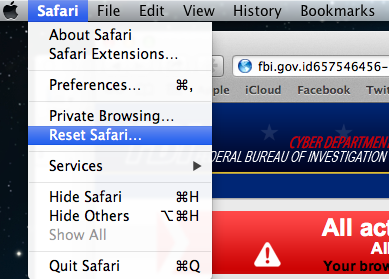
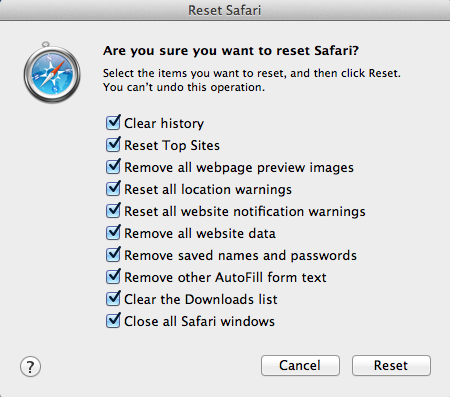


![Hhyu ransomware [.hhyu file virus]](https://www.system-tips.net/wp-content/uploads/2022/07/hhu-100x80.png)

