Shopperify is a new adware currently attacking all major browsers today, such as Safari, Google Chrome, Mozilla Firefox and Opera. The adware specifically targets Mac computers. It may be installed both through adding suspicious extension and through implanting a special application without user’s permission.
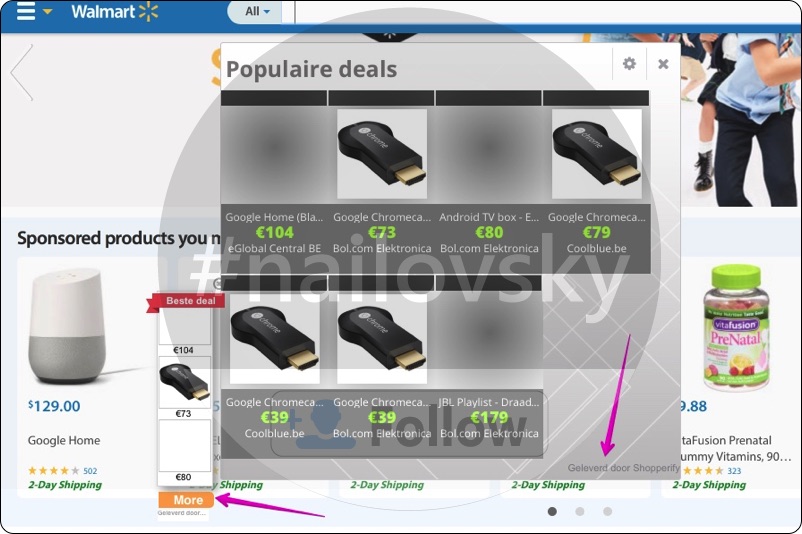
Shopperify adware removal menu.
Instructions to remove Shopperify Ads from Mac computers.
Tips to delete Shopperify Ads manually.
How does your browser work when Shopperify ads are enabled in it?
Keep in mind that this adware most likely belongs to the category of CrossRider adware clan. There are many other similarities of it, which may have totally different names. In case you see this application installed in your Mac, it’s time to get rid of it.
First of all, this particular adware is quite annoying. It will start displaying a lot of sudden pop-up ads and various advertisement banners in different parts of your screen. Your browser may be permanently redirected to various third-party websites, which may represent danger for your computer. You may end up installing a lot of other junk programs into your system.
The purpose of adware is not to help you save more funds from your online shopping, but rather to bring profit to those people who stand behind its massive distribution in the world wide web. When you actually click on its ads or buy anything through them, this is the moment when its owners and distributors get paid.
We recommend that you carefully follow this tutorial below that will explain to you how to get rid of Shopperify and similar adware with the help of Combo Cleaner, the powerful anti-spyware application for your Mac. Basically, you will need to scan your system with it, remove all the infections it finds (with its full registered version) and to reset your browsers with its help. In case you need more help, please feel free to contact us at any time.
Recommended application and important milestones to get rid of Shopperify Ads from Mac computers.
- Download Combo Cleaner for your Mac by clicking on the “Download Now” button below.
- You will be redirected to the App Store:
- Install the application and start it.
- Wait until Combo Cleaner downloads new updates (mandatory step):
- Once updates are downloaded and installed, click on “Start Combo Scan” button:
- To enable full functionality of Combo Cleaner and in order to delete detected malware, click on “Upgrade to Premium and Remove” button:







