The website wwwcrimestop.com is another domain name used by hackers for spreading a serious scam around the cyber world. This website presents a scary message, supposedly coming from the FBI. It says that your browser has been blocked up for safety reasons. In reality this is an absolutely fake information, not related at all to the FBI or any other law-enforcement organization of the United States of America. Use this guide that will explain to you how to get rid of this wwwcrimestop.com fake FBI warning from your browser.

This is what the fake FBI alert from wwwcrimestop.com website mentions when it attacks your browser:
Mandiant U.S.A. Cyber Security
FBI. Department of Defense
U.S.A. Cyber Crime Center
FBI. Attention! Your browser has been blocked up for safety reasons listed below.
All activities of this computer have been recorded.
All your files are encrypted.
You are accused of viewing/storage and/or dissemination of banned pornography (child pornography/zoophilia/rape etc). You have violated World Declaration on non-proliferation of child pornography. You are accused of committing the crime envisaged by Article 161 of United States of America criminal law.
Are you sure you want to leave this page?
Your browser has been blocked up for safety reasons.
All PC data will be detained.
All your files are encrypted.
Obviously, the purpose of this fake FBI alert is to make you really scared. The fake FBI warning accuses you of committing may crimes online through your blocked browser. This has to do supposedly with watching a lot of sinful content on the web and spreading it around other PCs. In reality, this is an absolutely fake information, having nothing to do with the reality.
Even if you have ever been watching some sinful content online, this is an absolutely fake police alert. And, obviously, you must not pay any fine in favor of the crooks who have launched this virus into the world wide web. Hackers may tell you that in order to unblock your browser you will need to pay the fine in the amounts of 300 USD, 500 USD, or any other similar amount, through MoneyPak payment system. Of course, doing so is a very serious mistake.
You need to immediately shut down your browser if you see such fake FBI alert from the website wwwcrimestop.com. End the process of your browser through the Task Manager. Then you will need to download Anti-Malware as instructed below and reset your browser affected by this virus, with the help of Anti-Malware as well.
Wwwcrimestop.com scam removal tool:
Detailed instructions to reset your browser settings for browsers in Windows operating systems:
- Via your browser download Plumbytes Anti-Malware via https://www.system-tips.net/download.php or directly via the download button above.
- Scan your system and delete all detected infected files and registry entries by clicking “Apply” at the end of scan.
- Shut down all your infected browsers.
- In Plumbytes Anti-Malware click “Tools” tab and select “Reset browser settings“:
- Select which particular browsers you want to be reset and choose the reset options:
- Click “Reset browser settings” button.
- You will receive the confirmation windows about browser settings reset successfully. When you reset your browsers through restarting them you will see that wwwcrimestop.com warning (fake FBI notice) has been successfully removed.


Instructions to reset Safari browser in Mac OS:
- Open Safari browser.
- Click on the Safari menu and then choose “Reset Safari”:
- It is obligatory to mark all items and hit the “Reset” button afterwards:
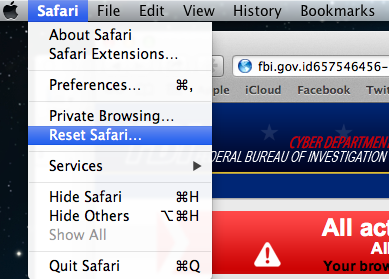
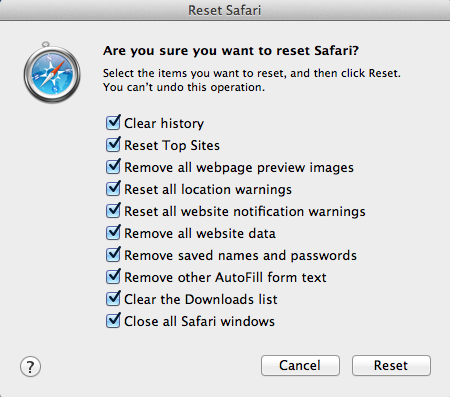



![Hhyu ransomware [.hhyu file virus]](https://www.system-tips.net/wp-content/uploads/2022/07/hhu-100x80.png)

You could just do it the slightly annoying to get through way of deleting your whole history to remove it as it has to do with cookies and not always true files.