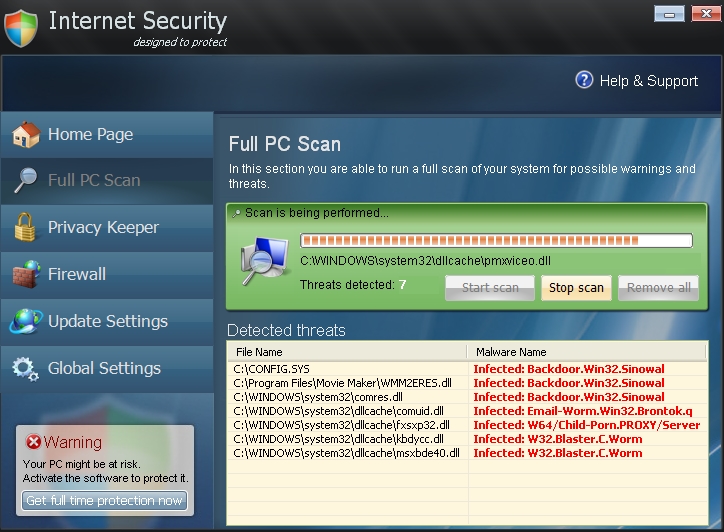Mcdefender.exe is a new process related to Internet Security virus. It is impossible to remove Internet Security malware effectively without first terminating mcdefender.exe. In this article we recommend the free utility that can help you stop this malicious process running and preventing you from removing the fake antispyware from your computer. By continuing to read this post you will find out how to effectively get rid of Internet Security rogue and of its fake ‘infected with W32/Blaster.Worm’ pop up alerts.
Internet Security is a program that can fool many users, in spite of its name. The hoax enters infected workstation when nobody expects it. It immediately runs fabricated (imitated) scans of your system and tells that your computer is in a horrible condition. In particular, the scam reports various worms, Trojan horses, spyware, adware, keyloggers and other forms of infections supposedly dwelling on your PC. With this information revealed, users might be really scared for the state of their PC if they don’t realize that such data is a bunch of lies that is not supported by real facts.
The peculiarity of Internet Security is that it comes to infected systems when you don’t actually see its infiltration process. In fact, you don’t even participate in the installation procedure of this scareware, and this application doesn’t come with uninstaller (like many other decent and legitimate programs). What you should understand clearly is that there is nothing good to expect of this malicious tool. The program simply hunts for your money, this is why it arranges all kinds of misleading and fake scans – to scare you and thus prompt you into buying its fake license. Hopefully, you will not make this mistake. Try running the security software that is recommended for downloads in the right-hand sidebar of this blog. But first of all please follow the advanced malware removal instructions that will prepare you to effective removal of Internet Security rogue.
- Download RusKill.exe via the download button below, or through the direct link https://www.system-tips.net/download/ruskill.exe. In case the rogue blocks all your attempts to download RusKill.exe you may download it on a clean computer, save it to your USB/Flash Drive and copy the file to your infected PC.
- Save RusKill.exe into your desktop (the name for the file will be ruskill.exe (with small letters only).
- Make sure that you can see all known file extensions at your desktop. Open Desktop folder, click “Tools” and select “Folder options“.
- In the “View” tab uncheck the box “Hide extensions for known file types“, click “Apply” and “OK“.
- Rename “ruskill.exe” into “explorer.exe“.
- Run “explorer.exe” by clicking the file and giving your consent to execute the file after the following message comes up:
- In the respective field type the name of the exact virus which attacked your computer. In our case we specified “Internet Security”. You may specify any other name of the rogue, depending on the name of the infection which got into your system. Make sure that you specify the window title correctly. Click “Scan“.
- The program will find the infection and will give the suggestion to kill its core process:
- You may click “Yes” if you do agree to kill the process of this malware.
- The malware process should be successfully killed (terminated) by ruskill.exe (previously renamed into explorer.exe).
- Now it’s time to download and run real and powerful anti-malware program recommended in this blog to remove Internet Security Pro scam.
Mcdefender.exe similar removal video at YouTube:
Steps of successful Internet Security Pro virus removal:
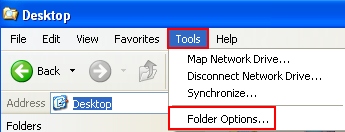
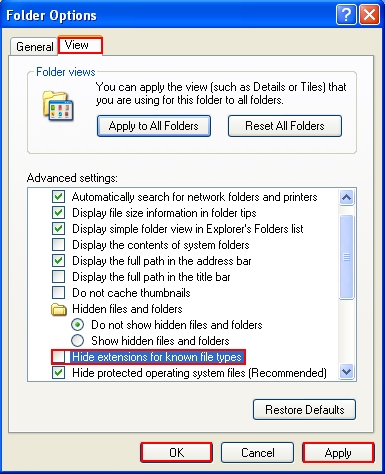
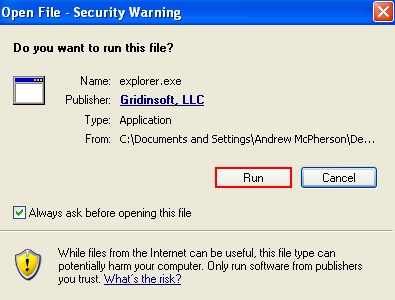
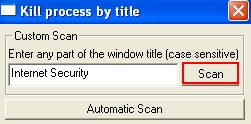
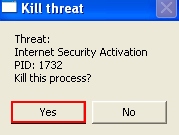
Screenshot of Internet Security virus: