The pop-up from the site update-browser.org is dangerous. Clicking it and following its misleading instructions may bring a lot of potentially unwanted applications into your computer. The best solution to which you may and should come to is to ignore these annoying pop-ups from update-browser.org, and follow the instruction for complete system cleanup with the aid of a reliable security software.
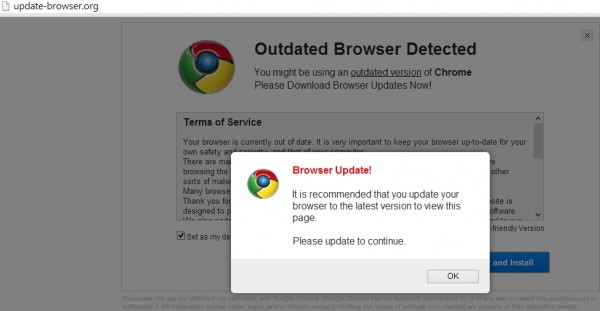
Update-browser.org may appear in your browser as a result of its vulnerability. Typically this may take place in browsers like Internet Explorer, Google Chrome and Mozilla Firefox. Users may see this site as a result of clicking some infected links which could redirect you to this web page. In reality your browser that you regularly use is most probably duly updated and doesn’t require any upgrades on your part. Even if it is outdated indeed – following the misleading instructions in these pop-ups will not make it updated.
The best way to update your default browser (or all of them together) is to do it through the official website of it, and surely not through update-browser.org misleading offers. If you’ve detected this pop-up on your screen we strongly urge you to ignore it and scan your PC with a reliable security software.
Software necessary for update-browser.org pop-up removal:
Removal steps:
- Download Plumbytes Anti-Malware through the download button above.
- Install the program and scan your computer with it.
- At the end of scan click “Apply” to remove all infections associated with this adware.
- Restart your computer.




