This guide is an explanation of important steps of Cuerpo Nacional de Policía virus removal, also known as Dirección General de la Policía ransomware. This is the locker that belongs to ransomware category of cyber infections. There are several ransomware families which may use the name and the logo of this decent Spanish law-enforcement organiation. Reveton, Urausy and Flimrans are three large ransomware generations which attack various countries of the world, including Spain and other Spanish-speaking countries. Use this guide to unlock your system from Cuerpo Nacional de Policía fake warning and remove bogus Dirección General de la Policía alert off your screen.
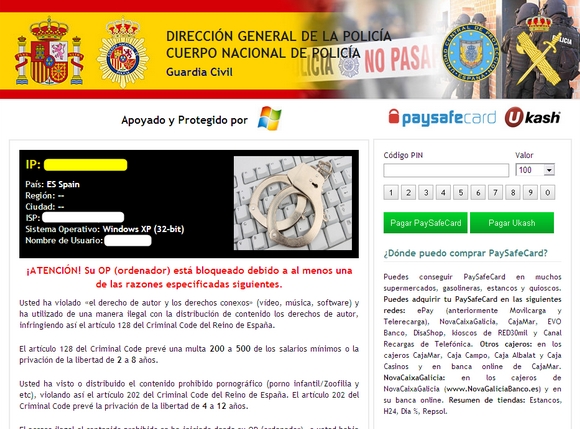
If you or your friends, relatives or colleagues at work see the message titled as “¡ATENCIÓN! Su OP (ordenador) está bloqueado debido a al menos una de las razones especificadas siguientes” then you must realize and tell them that this program is a virus. This fake and scary warning does not come from the governmental authorities. The scam was prepared by malware makers for the single goal of deceiving users with the faulty data and prompting them to effect the payment for this virus software. The peculiarity of this horrible virus program is that it totally disables your PC’s desktop. You would not be able to run any desired anti-virus application (if you have it already installed). When trying to reboot your system regularly the same problem would actually occur. Instead of your normal background you would have to encounter the same scary warning of this virus. It tells the information similar to the one below:
Dirección General de la Policía
Cuerpo Nacional de Policía
Guardia Civil
¡ATENCIÓN! Su OP (ordenador) está bloqueado debido a al menos una de las razones especificadas siguientes.
Usted ha violado «el derecho de autor y los derechos conexos» (video., música, software) y ha utilizado de una manera ilegal con la distribución de contenido los derechos de autor, infringiendo asi el artículo 128 del Criminal Code del Reino de España.
El artículo 128 del Criminal Code prevé una multa 200 a 500 de los salarios mínimos o la privación de la libertad de 2 a 8 años.
Usted ha visto o distribuido el contenido prohibido pornográfico (porno infantil/Zoofilia y etc), violando así el artículo 202 del Criminal Code del Reino de España. El artículo 202 del Criminal Code prevé la privación de la libertad de 4 a 12 años.
El acceso ilegal al contenido prohibido se ha iniciado desde su OP (ordenador), o usted habia sido…
El artículo 208 del Criminal Code prevé una multa hasta €100,000 y/o la privación de la libertad de 4 a 9 años.
El acceso ilegal se ha iniciado desde su OP (ordenador) sin su conocimiento o consentimiento, su OP puede ser infectado por malware, por eso usted está violando la ley- sobre el «Uso negligente de un OP (ordenador) personal». El artículo 210 del Criminal Code prevé una multa de €2,000 a €8,000.
La distribución de spam o una otra publicidad ilícita se ha efectuado desde su OP (ordenador) como una actividad con fines de lucro o sin su conocimiento, su OP (ordenador) puede ser infectado por malware.
El artículo 212 del Criminal Code prevé una multa hasta €250,000 y una privación de la libertad hasta 6 años. En caso de que esta actividad se ha realizado sin su conocimiento, usted se cae en el mencionado artículo 210 del Criminal Code del Reino de España.
Su personalidad y la dirección están siendo identificadas, un caso criminal va a ser lanzado en su contra en conformidad con uno o varios artículos mencionados dentro de las próximas 72 horas.
En conformidad con la enmienda al Criminal Code del Reino de España de 3 de Abril 2013, esta infracción de la ley (si no se repite – la primera vez) puede ser considerada como condicional en caso de que usted paga la multa al Estado.
Las multas deben solamente ser pagadas durante 72 horas después de la infracción. Tan pronto como 72 horas transcurren, su posibilidad de pagar la multa será expirada, así, un proceso penal será automáticamente iniciado en su contra durante las próximas 72 horas!
El importe de la multa es de €100. Usted puede pagar esta multa por PaySafeCard o Ukash.
Cuando usted paga la multa, su OP (ordenador) será debloqueado durante de 1 a 72 horas después de que el dinero arriba en la cuenta del Estado.
Without a doubt, encountering such a scary notice on your PC is indeed very unexpected. But, nevertheless, there is nothing to be worried about because you haven’t committed anything like that. So, instead of sharing some funds with the crooks why don’t you try to follow the similar malware removal instructions we’ve specifically developed for you to delete this virus. We’ve submitted these removal guides in the bottom section of this post. Choose between several of them. But, generally, we recommend that you first try the method of ransomware removal through restoring your computer into Safe Mode with Networking and scanning your system with Plumbytes Anti-Malware. Then, if this solution didn’t help because of virus blocking Anti-Malware’s execution, please follow other guides described below.
Cuerpo Nacional de Policía virus recommended removal solution:
- Restart your computer into Safe Mode with Networking. To do it, keep hitting F8 key repeatedly, before Windows OS starts booting.
- Select your operating system and the account that got locked with ransomware.
- When Windows launches in Safe Mode with Networking, use “Win + R” hotkey combination to open Windows Explorer.
- In the address line insert the text “http://trojan-killer.net/download.php“
- Click “OK”.
- Download, install, update and run Plumbytes Anti-Malware.
- Scan your computer with Anti-Malware and remove all detected threats.
- Restart your computer.
- Share this information with your friends on Facebook and other social networks.
Similar removal video at YouTube:
So, we do recommend you to try the above method initially. Then, if it does not work, try these other guides below. It is probable that these other methods will be effective solutions to fix your problem. If this information has been helpful to you please share it with other friends of yours.
Alternative removal guides to remove ransomware from your computer:
- Ransomware removal in Safe Mode with Networking – https://www.system-tips.net/ransomware-removal-in-safe-mode-with-networking/
- Removal of ransomware that modifies “Shell” registry entry – https://www.system-tips.net/remove-ransomware-that-modifies-shell-registry-entry/
- Removal of ransomware that replaces explorer.exe file – https://www.system-tips.net/ransomware-that-replaces-explorer-exe-file-guide-to-unlock/
Optional ransomware removal through System Restore:
- Ransomware removal in Safe Mode with Networking – https://www.system-tips.net/ransomware-removal-in-safe-mode-with-networking/
- Removal of ransomware that modifies “Shell” registry entry – https://www.system-tips.net/remove-ransomware-that-modifies-shell-registry-entry/
- Removal of ransomware that replaces explorer.exe file – https://www.system-tips.net/ransomware-that-replaces-explorer-exe-file-guide-to-unlock/
Optional ransomware removal through System Restore:
https://www.system-tips.net/how-to-unlock-computer-though-system-restore-restore-point/




