Ihr computer ist gesperrt is a fake warning supposedly coming from the German police (GVU). The peculiarity of this fake warning is that it occupies the entire area of the attacked PC. In fact, the whole desktop area of the targeted computer becomes blocked, and this is the very essence of the statement “Ihr computer ist gesperrt”. This is translated into English as “Your computer is blocked”. This particular fake GVU warning is categorized as a virus infection classified as ransomware. It is called “ransoware” because this is a virus program which plans to make users pay the ransom in favor of hackers, the owners of this scam, as a price to unlock their computers. This is why so many computer users in Germany speak of this virus as GVU Trojaner or GVU Virus, BKA Trojaner or BKA virus, even though the very ransomware has nothing to do with GVU (Gesellschaft zur Verfolgung von. Urheberrechtsverletzungen) or BKA (Das Bundeskriminalamt).

There are many modifications of GVU Virus and BKA Trojaner. There are several families of similar ransomwares, such as Flimrans, Urausy, Reveton and Kovter. This particular locker you see depicted at the screenshot below belongs to the Kovter clan. There’s one similar malware (virus) attacking the Uninted States of America, supposedly coming from the PRISM law-enforcement agency. Below is the quotation of the scary message reported by the GVU Virus (BKA Trojaner):
GVU
Bundesamt für Sicherheit in der Informationstechnik
Zentralstelle für anlassunabhängige Recherche in Datennetzen
Bundesamt für Scherheit in der informationstechnik
Ihr computer ist gesperrt!
Ihr Computer wurde gesperrt, weil illegaler Inhalt gefunden und verbreitet wurde (414 MB Video files) eingestuft als pornografisches Material.
Solche Aktionen, insgesamt oder in Teilen verstoßen gegen deutsche Gesetze: Kapitel 184 Verbreitung pornografischer Schriften Wer in Bezug auf pornografische Schriften:
Kapitel 11 Abs. 3 welche Gewalttaten, sexuellen Missbrauch von Kindern oder sexuelle Handlungen an Tieren enthalten:
1. Verbreitung
2. öffentliches zugänglich machen von Beiträgen, Geschenken oder
3. produzieren, erhalten von Lieferungen, machen von Angeboten, Ankündigungen, Import oder Export zur Benutzung, Kopieren im Sinne von Punkt 1 und 2 sind verboten verbreitet, zugänglich macht, produziert, benutzt, kopiert oder downloadet via Internet oder Netzwerken.
Jede Person, die gegen die genannten Gesetze verstößt oder versucht
zu verstoßen, wird zu einer Haftstrafen zwischen 6 Monaten und
10 Jahren verurteilt beziehungsweise zu einer Geldstrafe von 100.000 Euro.
So kann der Fall als ‘Versehen” eingestuft werden und ihr Computer wird ohne Anklage automatisch entsperrt werden.
Um die oben beschriebenen Situation zu beheben, müssen Sie eine Geldstrafe von 100 Euro bezahlen.
As mentioned already, GVU virus has in mind to scare users into paying the ransom for unlocking the computer that got attacked. This is why the virus was designed in a manner as if it is some real GVU (German police) warning. The primary message of the locker is to accuse German users of performing various crime online through application of the PC that got blocked. In particular, the ransomware reports users as one engaged in a lot of sinful activities online. It mentioned that there were many video files spotted on the attacked computer. It has been reported by one of the malware researchers that this particular locker is able to trace user’s browsing history. Thus, the virus may even specify some true information about illegal and explicit sites visited by user of the computer which got locked.
To sum up, GVU Ihr computer ist gesperrt is a smart virus which is capable of tracing your browsing history. However, you should not be scared with its contents, realizing that it is not a real German police alert or warning. You should not be afaid of the scry message contained in this virus, but rather all of us should fear God and follow His commands. Of course, visiting such sinful sites is very dangerous for our souls. Hackers who are the owners of this scam don’t care about the souls of people engaged in some sinful activities online; they only care about deceiving and scaring them and prompting them into paying this ransom.
Do not pay any fake fine (ransom) in favor of the crooks through Ukash or Paysafecard payment systems as instructed in the virus message. Doing so is a serious mistake, because most probably the funds will never be returned by hackers. Thers’s another version of a similar virus which attacks browsers like Firefox and Apple Safari. Its message is this:
Ihr Browser hat gesperrt. Alle PC Daten werden festgehalten und Strafverfahren gegen Sie eingeleitet, wenn eine Geldbuße nicht bezahlt werden.
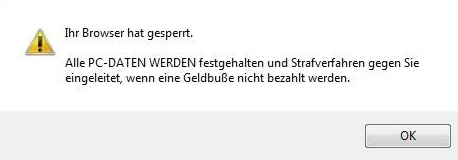
This is another virus warning which you should ingore. It is not asociated with Bundespolizei. To reset your browser and get rid of this scary alert please follow this guide. Finally, to get rid of GVU virus completely please follow this guide below.
Recommended ransomware removal solution:
- Restart your computer into Safe Mode with Networking. To do it, keep hitting F8 key repeatedly, before Windows OS starts booting.
- Select your operating system and the account that got locked with ransomware.
- When Windows launches in Safe Mode with Networking, use “Win + R” hotkey combination to open Windows Explorer.
- In the address line insert the text “https://www.system-tips.net/download.php“
- Click “OK”.
- Download, install, update and run Plumbytes Anti-Malware.
- Scan your computer with Anti-Malware and remove all detected threats.
- Restart your computer.
- Share this information with your friends on Facebook and other social networks.
Similar removal video at YouTube:
So, we do recommend you to try the above method initially. Then, if it does not work, try these other guides below. It is probable that these other methods will be effective solutions to fix your problem. If this information has been helpful to you please share it with other friends of yours.
Alternative removal guides to remove ransomware from your computer:
- Ransomware removal in Safe Mode with Networking – https://www.system-tips.net/ransomware-removal-in-safe-mode-with-networking/
- Removal of ransomware that modifies “Shell” registry entry – https://www.system-tips.net/remove-ransomware-that-modifies-shell-registry-entry/
- Removal of ransomware that replaces explorer.exe file – https://www.system-tips.net/ransomware-that-replaces-explorer-exe-file-guide-to-unlock/
Optional ransomware removal through System Restore:
- Ransomware removal in Safe Mode with Networking – https://www.system-tips.net/ransomware-removal-in-safe-mode-with-networking/
- Removal of ransomware that modifies “Shell” registry entry – https://www.system-tips.net/remove-ransomware-that-modifies-shell-registry-entry/
- Removal of ransomware that replaces explorer.exe file – https://www.system-tips.net/ransomware-that-replaces-explorer-exe-file-guide-to-unlock/
Optional ransomware removal through System Restore:
https://www.system-tips.net/how-to-unlock-computer-though-system-restore-restore-point/
Optional similar virus removal video guide (through System Restore method):
Important! If the above-mentioned guidelines didn’t help you unlock your PC, use this guide as a final solution – http://www.bleepingcomputer.com/virus-removal/remove-your-computer-has-been-locked-ransomware




