Trouver.fr is a new browser hijacker attacking major browsers like Google Chrome, Internet Explorer and Mozilla Firefox. This problem may be especially peculiar for those users who often download various programs online. Many of such applications are absolutely free to use, whereas they have one slight but essential “weakness” – their installer is bundled with a lot of other programs. The majority of such programs are often referred to as potentially unwanted programs (PUPs), and trouver.fr is one of them. Use these recommendations below to clean your browser from the presence of trouver.fr hijacker in it.
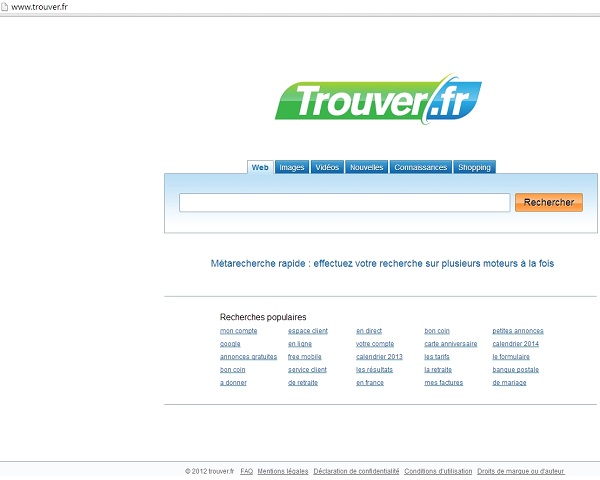
It is important to mention that trouver.fr is not a virus. This site is not malicious by itself, however, the amendments this browser hijacker initiates into your workstation and its browser are not welcome by users. Once it is installed into computer this domain becomes the default home or start page of your machine, whereas the same domain is now set as the default search engine of your browser. Do you like such amendments or not? Are you happy with all your search queries permanently redirected through this browser hijacker? Well, most probably, not. Users would like to restore their browser settings to the initial parameters, because the search results obtained through this browser hijacker are often absolutely irrelevant to the queries.
In order to avoid your browser from being attacked by trouver.fr hijacker you simply should be careful whenever you install other freeware programs and download them online. Make sure you uncheck installation of all kinds of extras, and surely trouver.fr is one of such extras. Its presence in your PC makes your search slower than usual, compared to genuine search provided by search engines like Google, Bing and Yahoo. Plus, you might encounter some paid ads displayed together with the search results received via trouver.fr hijacker. This all makes your browsing a very unpleasant experience, so please follow our advises below which will help you reset your browser settings to the initial parameters.
Automatic instructions to reset your browser settings:
- Through your browser download Plumbytes Anti-Malware via https://www.system-tips.net/download.php or directly via the link below.
- Scan your computer and remove all detected adware files and registry entries.
- In Plumbytes Anti-Malware click “Tools” tab and select “Reset browser settings”:

- Give your permission to reset your browser settings by clicking “Yes“:
- You will receive the confirmation windows about browser settings reset successfully. When you reset your browsers through restarting them you will see that browser hijacker has been successfully removed.





