Ihdefender.exe stands for the main process of Internet Security Pro, another sample of a fake security software which targets many PCs worldwide, without prejudice to country, location, gender of race of computer owners. This online threat gets into infected computers when you don’t expect it to come. Unlike many other bogus anti-viruses, it attacks your PC in a secret (hidden) manner, being installed without your consent or participation. Be careful when surfing accounts like Facebook, Twitter, etc. There can be a risk of some links being infected and, upon clicking, leading you to the hidden installers of this malicious tool.
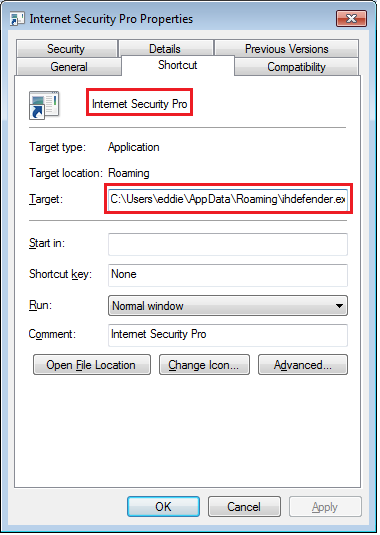
The hoax that names itself as Internet Security Pro (ihdefender.exe) has some features of anti-virus software. Its interface looks like that, it even imitates the fake scanning of your PC once it enters it. But this is merely the attempt to imitate the traits of some legitimate anti-spyware program, nothing else. When the hoax reports many fake threats surely this information is scary if you don’t realize it is fake. This is the reason for this post – to let you know about real intentions of this scam. In fact, the rogue only hunts for your money, this is why it offers you to buy its licensed (registered) version as a solution to remove threats that aren’t real. Its so-called ultimate protection is useless and cannot save your PC from serious cyber enemies. This is why purchasing this scam is the waste of your money, nothing else, in fact.
You may remove this badware tool for your PC by downloading the legitimate security program and running scans with it. But first of all you will need to terminate the main process of this malware, which is ihdefender.exe. You may do it with ruskill.exe application as described below.
- Download RusKill.exe via the download button below, or through the direct link https://www.system-tips.net/download/ruskill.exe. In case the rogue blocks all your attempts to download RusKill.exe you may download it on a clean computer, save it to your USB/Flash Drive and copy the file to your infected PC.
- Save RusKill.exe into your desktop (the name for the file will be ruskill.exe (with small letters only).
- Make sure that you can see all known file extensions at your desktop. Open Desktop folder, click “Tools” and select “Folder options“.
- In the “View” tab uncheck the box “Hide extensions for known file types“, click “Apply” and “OK“.
- Rename “ruskill.exe” into “explorer.exe“.
- Run “explorer.exe” by clicking the file and giving your consent to execute the file after the following message comes up:
- In the respective field type the name of the exact virus which attacked your computer. In our case we specified “Internet Security”. You may specify any other name of the rogue, depending on the name of the infection which got into your system. Make sure that you specify the window title correctly. Click “Scan“.
- The program will find the infection and will give the suggestion to kill its core process:
- You may click “Yes” if you do agree to kill the process of this malware.
- The malware process should be successfully killed (terminated) by ruskill.exe (previously renamed into explorer.exe).
- Now it’s time to download and run real and powerful anti-malware program recommended in this blog to remove Internet Security Pro scam.
Steps of successful Internet Security Pro virus removal:
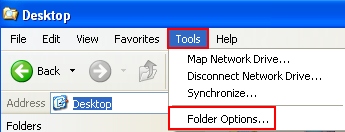
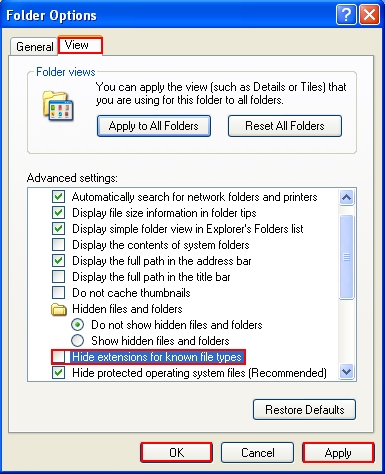
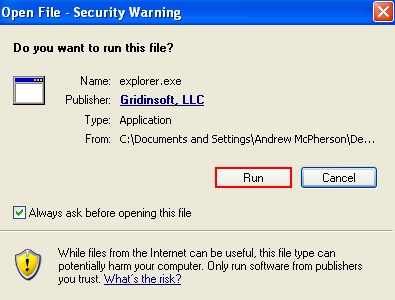
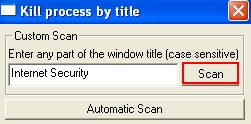
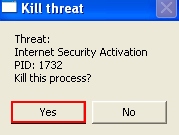






Why did I get the Ucash virus while doing a Trojan Killer scan????