Luckypageing123.com as a browser hijacker will perform a lot of bad things for all your available browsers. The list of its targets surely includes Google Chrome, Opera, Mozilla Firefox, Internet Explorer and Microsoft Edge. The hijacker is not a simple home page modifier. It is deeply interconnected with a lot of other potentially unwanted programs which in a combined manner make it really hard for Internet surfers to get rid of it. Thus, simply changing the home page of your browser back to google.com or some other decent start page does not really help. The hijacker still appears on the startup. It will display plenty of irrelevant advertisement banners and will permanently redirect you to other unsafe places in the world wide web. As a result, the computer may become infected with a lot of other applications that definitely can’t be considered as safe.
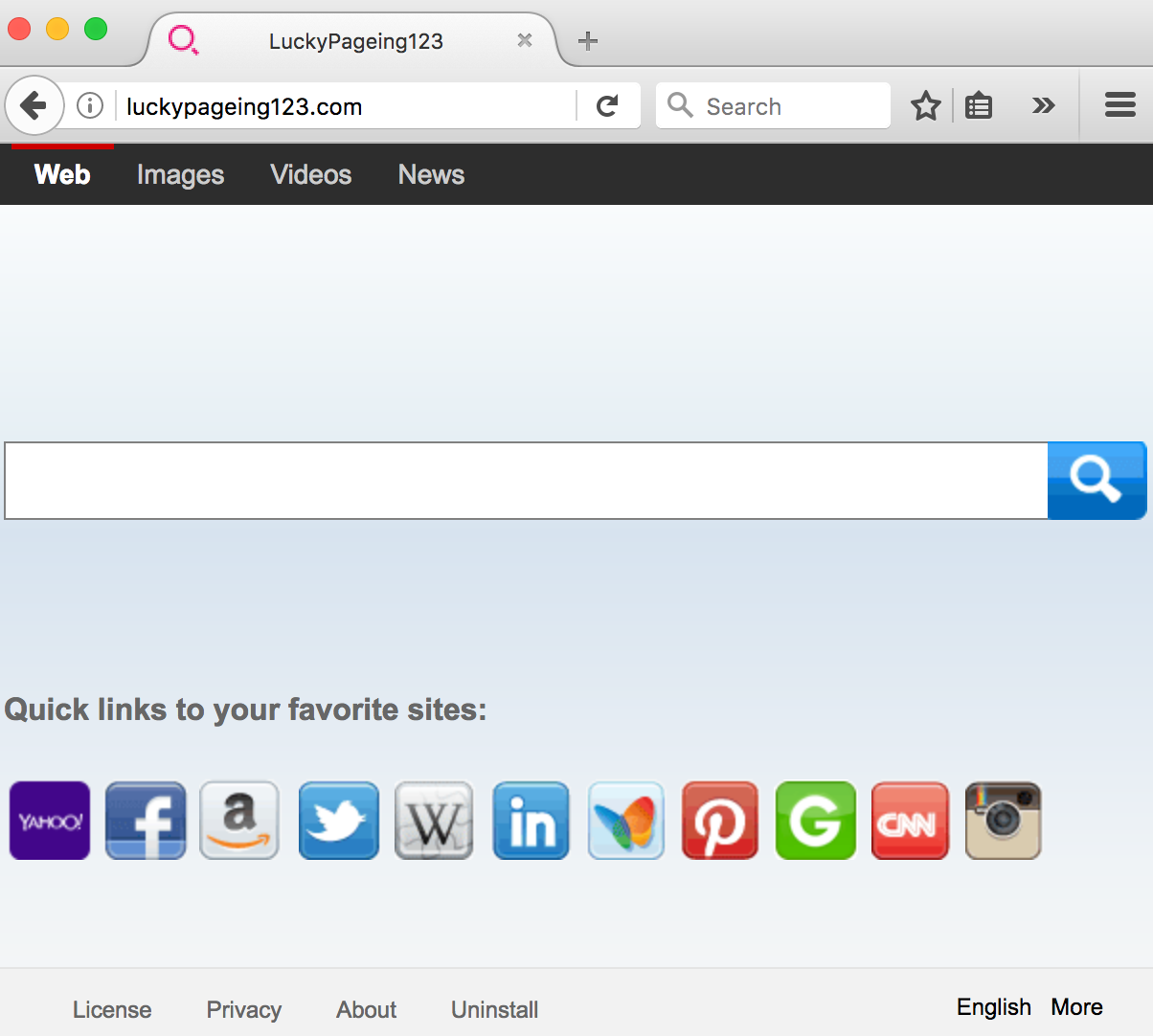
Quick menu to help you navigate through Luckypageing123 removal guide.
Removal guide for Luckypageing123 hijacker.
Additional manual fixes for your browsers after malware attack.
Luckypageing123.com is known to be installed into computers along with other free applications. Sadly, there are many cost-free utilities which by default suggest to computer users to install something else in addition to the main application of their choice. Thus, it is definitely mandatory that we always carefully read the installation guidelines related to free software we intend to install. In case you find the information about some additional programs to be suggested by default, make sure you switch immediately to the advanced (custom) installation mode to avoid the cases of installation of other programs you don’t need. This is the best way to prevent malware intrusion, including installation of LuckyPageing123 infection.
The danger of LuckyPageing123 also lies in its purpose to track your browsing habits on a permanent basis. Every time you submit some search queries though it the information will be collected by third parties and transferred to other companies for different illegal goals. As a consequence, the system may become essentially messed up and you will keep facing plenty of other problems, beginning from permanent pop-ups and browser redirection issues and ending with complete failure of your computer to operate.
In the light of the above-said information regarding LuckyPageing123 hijacker, we strongly advise that you immediately undertake the measures provided below to get your system properly cleaned. You are recommended to scan the system with a proven virus removal software, delete all detected infections and to reset your browsers using additional tips below. In case you require any further help on our part, feel free to contact us immediately.
Luckypageing123 removal instructions.
This slider below shows how to use GridinSoft Anti-Malware for Luckypageing123 detection and removal:
Step-by-step guidelines.
- Download GridinSoft Anti-Malware via the download button below:
- Install the application and start it. The program will automatically begin scanning your computer.
- Once the scanning is completed, click on “Fix Now“.
- Purchase the full version of the software.
- Check your email to retrieve your license key.
- Enter the license key in the respective section, then activate the software.
- With registered version of the program, get rid of all malware from your PC.
- Repeat scanning if necessary.
Solution to protect your computer from getting contaminated with Luckypageing123 and similar threats in the future:
With millions of malicious applications currently in the web people definitely need powerful security solutions for their PCs. You could have avoided all negative side effects related to unwanted intrusion of adware with the help of GridinSoft Anti-Malware, so we strongly advise that you buy GridinSoft Anti-Malware now!
After you eliminate Luckypageing123 hijacker it is mandatory to apply additional manual fixes to clean your browsers from malware traces.
- In Google Chrome, click on the menu button in the upper-right part of the screen which either looks like three vertical dots. Scroll down to the bottom of the drop-down menu and click on "Settings" (as shown in one of the images above).
- Select "Extensions" in the left part of the window. Uncheck suspicious extension, then click on the Trash icon next to it.
- WARNING. Final optional steps. Use these steps only if the above-mentioned methods to remove malware from Google Chrome did not help. When in Google Chrome settings mode, scroll down to the bottom of the page and click on "Show advanced settings".
- Scroll down to the bottom of the page and click on "Reset settings" button.
- In the pop-up window, click on "Reset".
- In Mozilla Firefox, click on the icon that looks in the form of three horizontal lines in the upper-right section of the browser window. Click on "Add-ons".
- Click on the "Extensions" tab in the left part of the windows. Check suspicious extensions. If you identify them, click on "Disable", then on "Remove".
- NOTE. Final optional steps. Use these steps only if the above-mentioned methods to remove infection from Mozilla Firefox did not help. Click on the icon that looks in the form of three horizontal lines in the upper-right section of Mozilla Firefox and select the question-mark icon at the bottom of the drop-down menu.
- Click on "Troubleshooting information" in the slide-out menu.
- Select the "Refresh Firefox" button at the top right of the new web page.
- Finally, click on "Refresh Firefox" again to confirm the action.
- Click on Internet Explorer settings icon in the upper-right part of the browser in the form of a gear-wheel. Select "Manage add-ons".
- Find suspicious toolbar or extension. Click on it (make it highlighted). Then click on "Disable" button related to this particular toolbar or extension.
- NOTE. Final optional steps. Use these steps only if the above-mentioned methods to remove malware from Internet Explorer did not help. Click on Internet Explorer settings icon in the upper-right part of the browser in the form of a gear-wheel. Select "Internet Options".
- Select "Advanced" tab, then click on "Reset".
- Select appropriate reset options, then click on "Reset".
- Click on "Opera" menu in the upper-right part of the browser. Choose "Extensions", then click on "Manage extensions".
- If you detect anything suspicious, disable and delete it.
- Step 1. Click on "Safari" menu, then go to "Preferences".
- Step 2. In the "Extensions" tab, locate suspicious extensions and click on "Uninstall".
- Step 3. In Safari menu, select "Clear history" and click on "Clear History again".
- Step 4. Get back to Safari menu, then click on "Preferences".
- Step 5. Click on "Privacy" tab, then choose "Manage Website Data...".
- Step 6. Click on "Remove All", then on "Done".
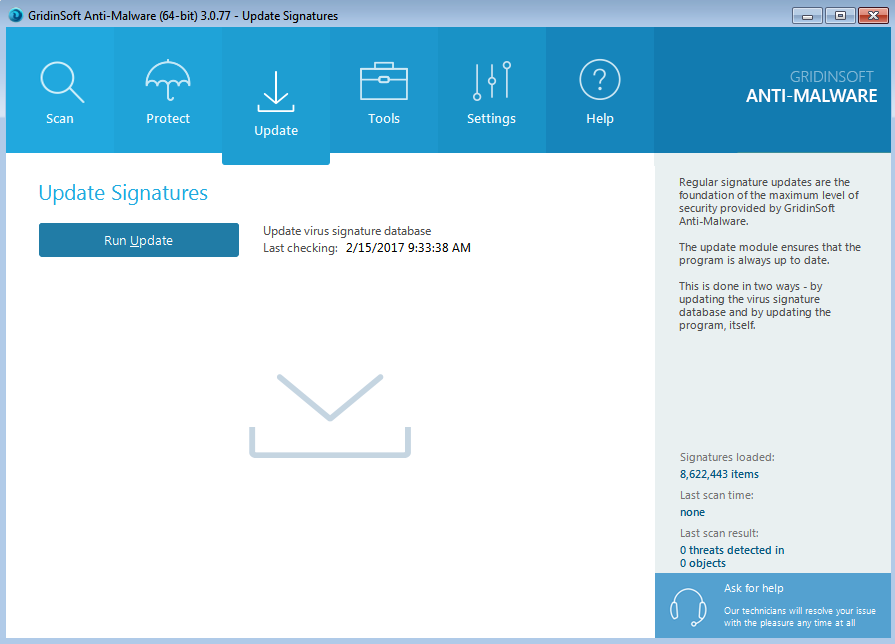
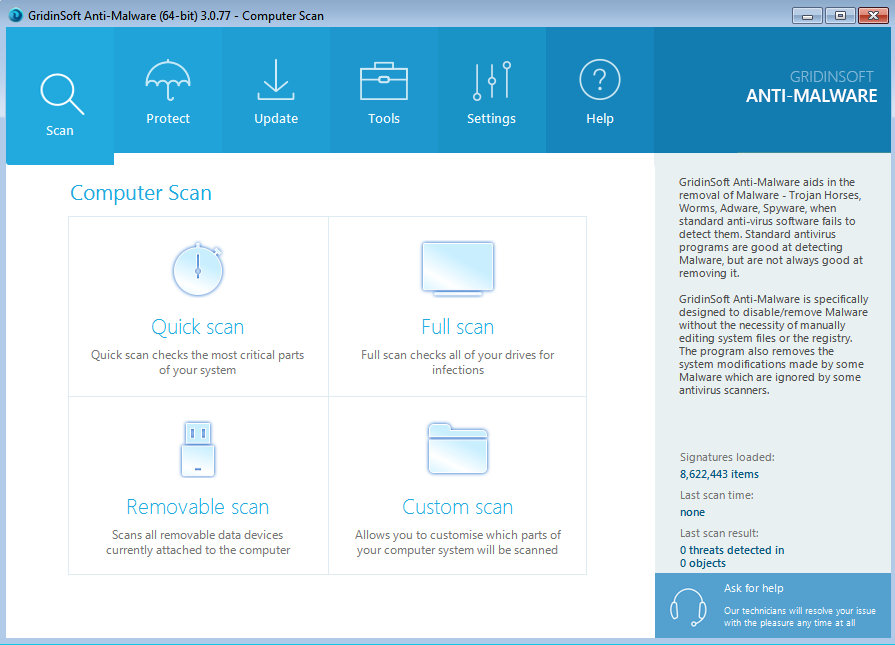
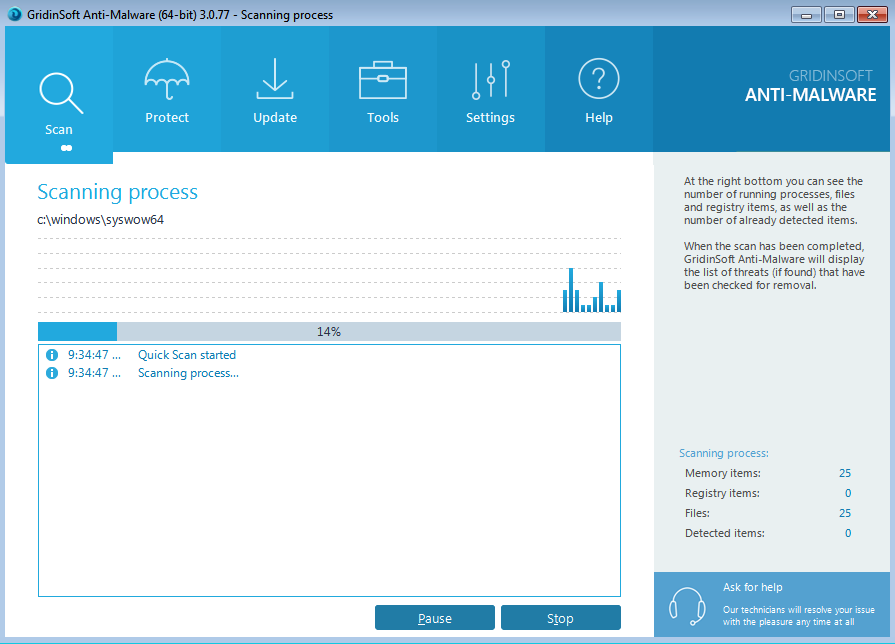
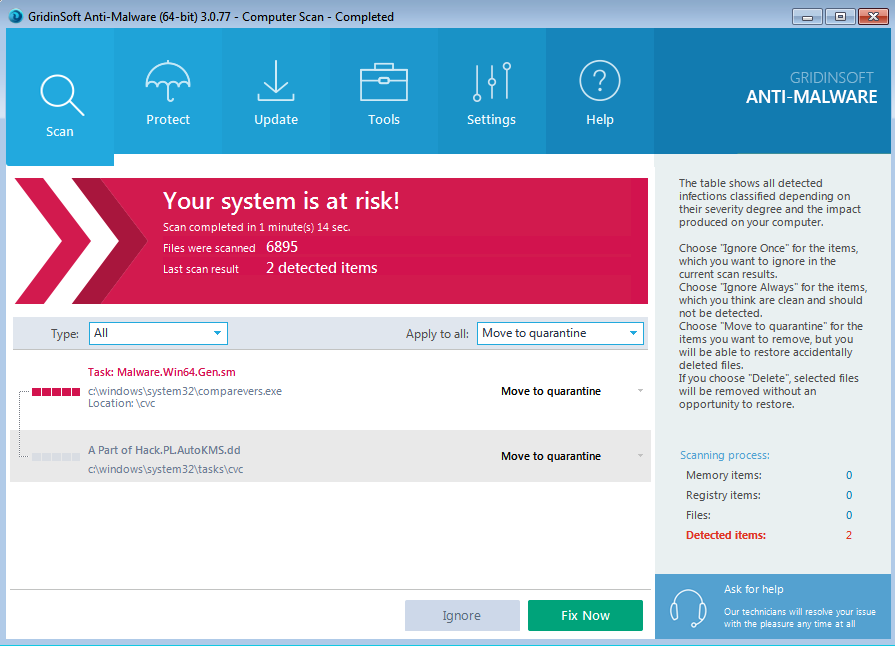
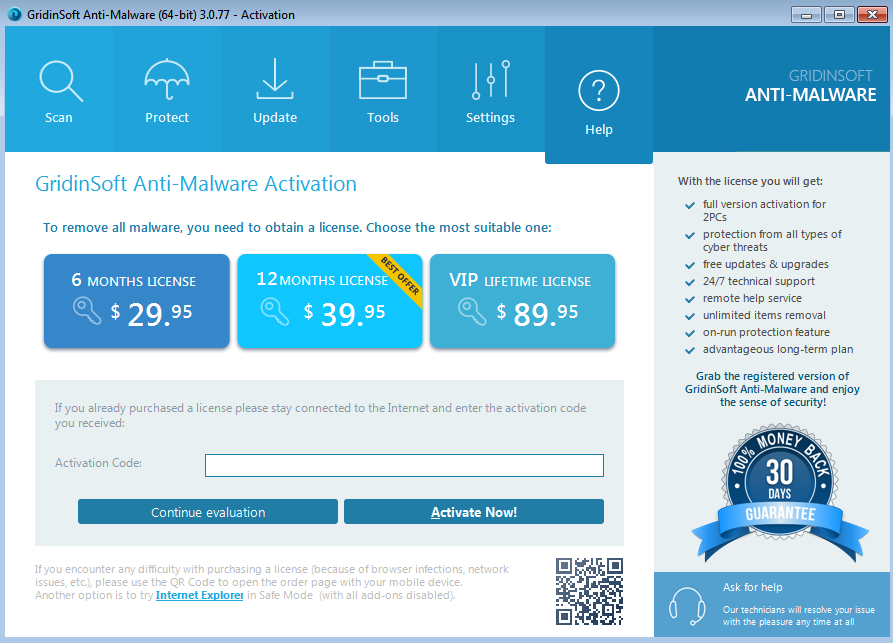
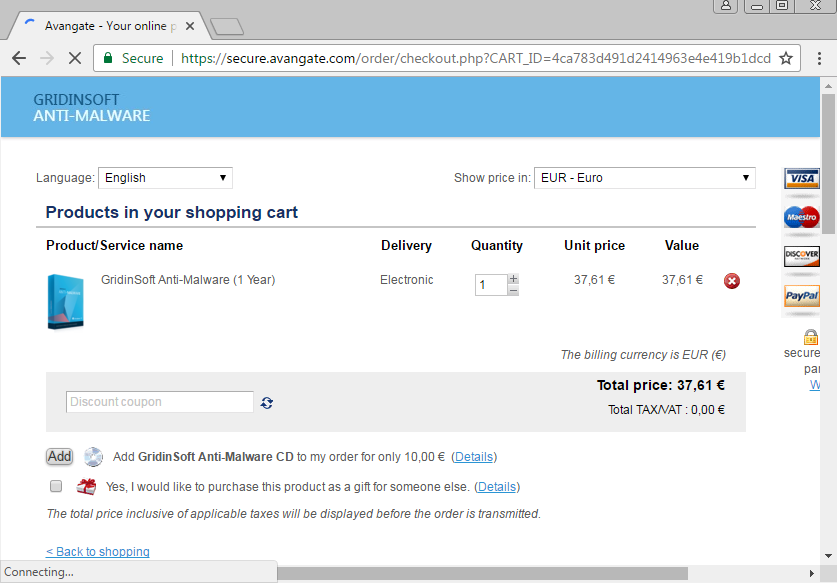
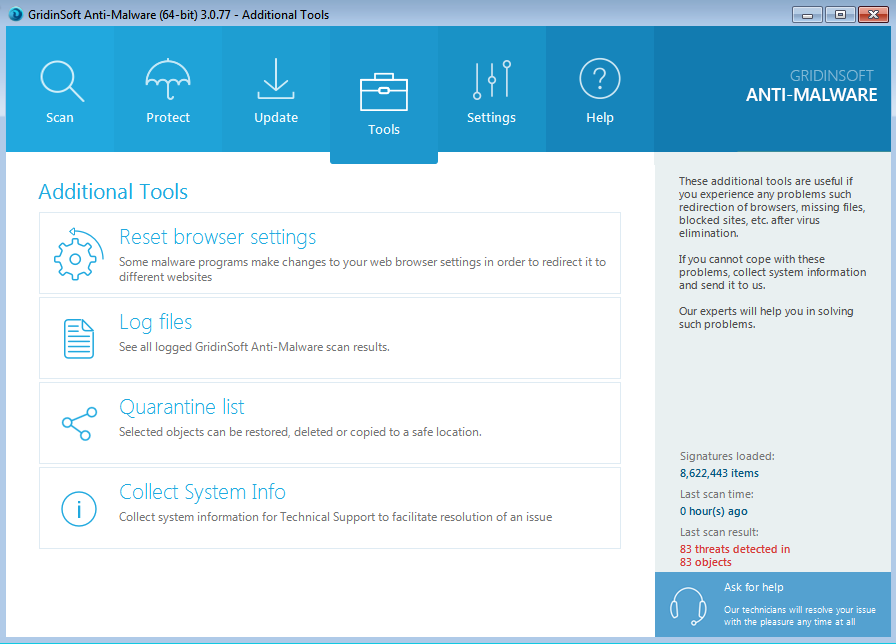
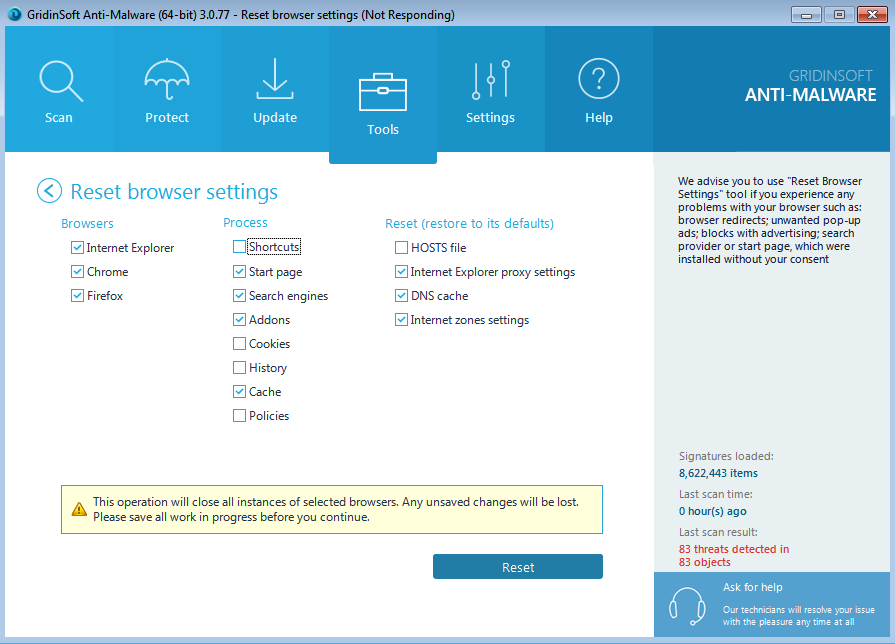
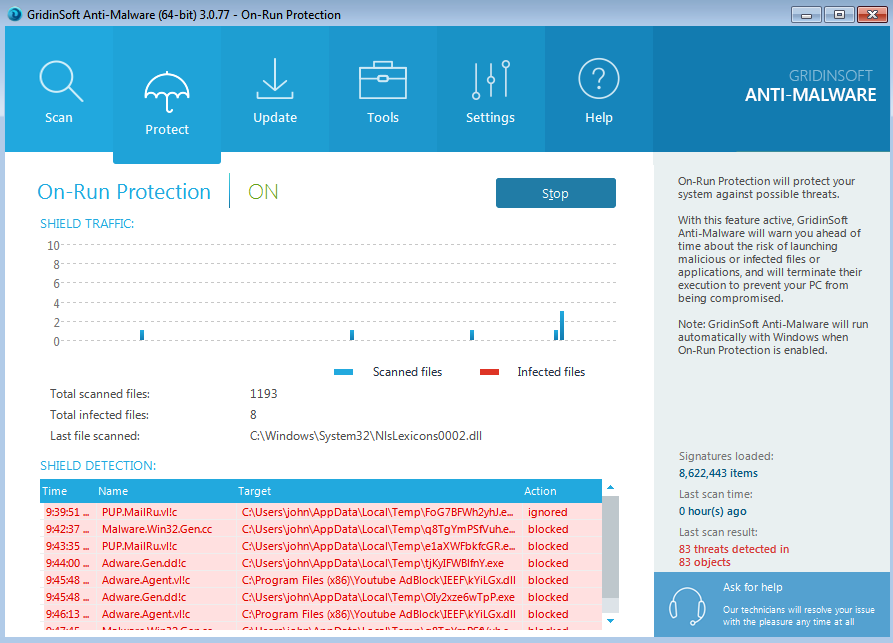
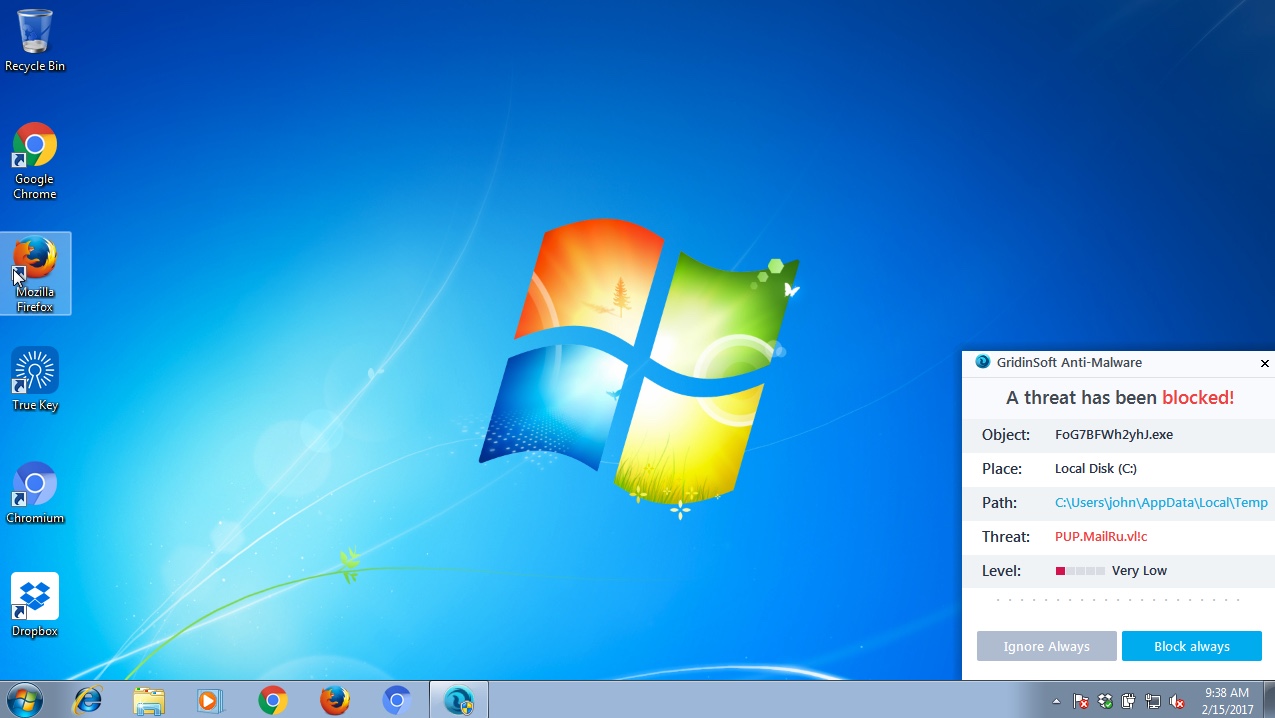




I installed Gridinsoft on my laptop, because luckypageing123 was impossible to get rid of. I tried many free antivirus programs out there, that promised to do wonders, but I kept struggling with this browser highjacker for about 2 months. Luckily, I found out about Gridinsoft, and all seems to be going smooth. I believe that this is the best solution to such browser highjackers, because I was left with no viable option to clean my laptop. Their pricing is reasonable in my opinion, and if it does its job well, it’s money well spent.
So far, in my opinion Spyhunter is much better than GridinSoft. SpyHunter 4 detects all malware that cannot be found by GridinSoft. Here is the download link for SpyHunter 4 – https://www.system-tips.net/download-free-scanner