Max Start Search is a browser hijacker causing search engine redirection through max-start.com. This hijacker is nowadays actively spread together with many other free programs downloaded by users online. The problem is that they often don’t pay much attention as to what exactly they’re installing into their PCs. This is when the problems do occur – they start encountering a lot of useless and truly annoying programs on their computers. Yet, in this tutorial we will help you to get rid of Max Start Search from your browser effectively.
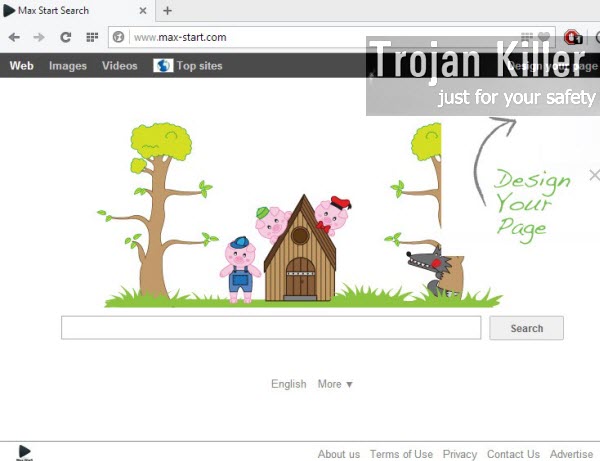
The first step to removal of Max Start Search hijack is uninstalling any suspicious add-ons or extensions in your browser. Then, please make sure you uninstall any programs in the Control Panel of your PC, which could potentially be related to this browser hijacker. However, in many cases this might not be enough. If you remove the program that was bundled with Max Start Search, this hijack might still appear while you start your browser. Hence, it hijacks the home page of it on the startup, and you need to reset your browser either manually or automatically.
In this tutorial we recommend that you use the program for complete removal of Max Start Search from your browser. The program below can perform the reset of all browsers affected by this hijacker, such as Internet Explorer, Google Chrome, Mozilla Firefox and Opera. If you choose this program, it will reset these browsers for free, without your need to pay for this application. Please follow the guidelines below explaining removal of this hijacker from your browser automatically.
Max Start Search removal tool:
Detailed instructions to remove Max Start Search virus and reset your browser settings:
- Via your browser download Plumbytes Anti-Malware via https://www.system-tips.net/download.php or directly via the download button above.
- Scan your system and delete all detected infected files and registry entries by clicking “Apply” at the end of scan.
- In Plumbytes Anti-Malware click “Tools” tab and select “Reset browser settings“:
- Select which particular browsers you want to be reset and choose the reset options:
- Click “Reset browser settings” button.
- You will receive the confirmation windows about browser settings reset successfully. When you reset your browsers through restarting them you will see that browser hijacker has been successfully removed.






