The warning from website policesitewatch.org is a fake FBI alert. It is on your computer as a result of vulnerability with your browser. Typically this is the problem for all major browsers today, including Safari on Mac OS. If you have your other browsers like Google Chrome, Internet Explorer and Mozilla Firefox as well stuck with this scary but fake FBI notice from site policesitewatch.org these instructions will help you get rid of such message on your screen.
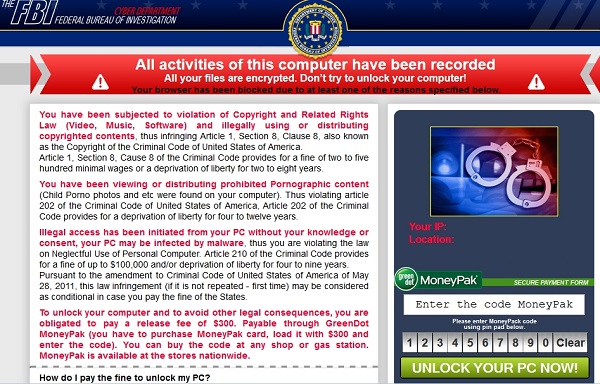
Hackers have found ways of applying available browser vulnerabilities in order to reach their evil plans. This time they attack computers located mainly in US with a fake yet very scary FBI warning about users committing all sorts of crimes through their browsers. These “crimes” have to do with watching a lot of illegal, sinful content online and even spreading it massively among other PCs. Of course, this information might not be true at all. You might now be engaged in such evil things and still have your browser locked with this fake FBI notice.
Nevertheless, now you know that any information reported on a website policesitewatch.org isn’t true. This site name has a long continuation though, and we will not mention it for security reasons. The problem of browser locked is a universal issue these days. PCs in other countries are attacked with this virus as well. The difference that the names of other local law-enforcement agencies are used by hackers to scare users into sharing their funds.
Speaking about funds we forgot to mention that this fake FBI alert from policesitewatch.org site instructs users to pay the fine trough MoneyPak payment system. In other countries this so-called “fine” (obviously a ransom in reality) is instructed by hackers to be paid via Ukash or Paysafecard payment systems, which are very popular in Europe. In either case you must not obey these scary instructions of hackers, the developers of this fake and scary FBI alert coming from policesitewatch.org site. Please follow the instructions on how to get rid of this nasty virus off your PC.
Policesitewatch.org scam removal tool:
Detailed instructions to reset your browser settings for browsers in Windows operating systems:
- Via your browser download Plumbytes Anti-Malware via https://www.system-tips.net/download.php or directly via the download button above.
- Scan your system and delete all detected infected files and registry entries by clicking “Apply” at the end of scan.
- Shut down all your infected browsers.
- In Plumbytes Anti-Malware click “Tools” tab and select “Reset browser settings“:
- Select which particular browsers you want to be reset and choose the reset options:
- Click “Reset browser settings” button.
- You will receive the confirmation windows about browser settings reset successfully. When you reset your browsers through restarting them you will see that policesitewatch.org warning (fake FBI notice) has been successfully removed.


Instructions to reset Safari browser in Mac OS:
- Open Safari browser.
- Click on the Safari menu and then choose “Reset Safari”:
- It is obligatory to mark all items and hit the “Reset” button afterwards:
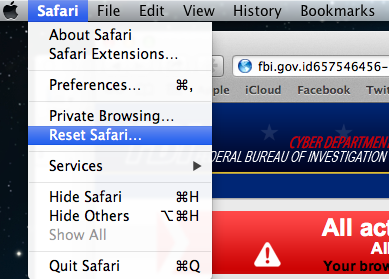
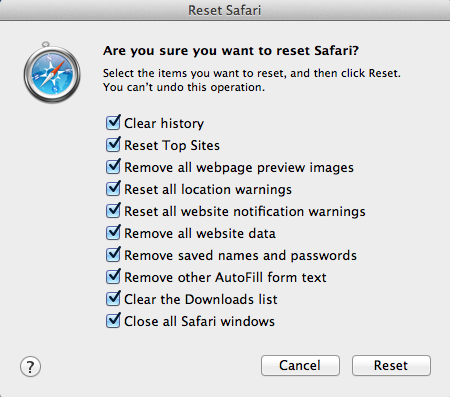


![Hhyu ransomware [.hhyu file virus]](https://www.system-tips.net/wp-content/uploads/2022/07/hhu-100x80.png)

