Savepath Deals is an adware program which is most commonly installed by default together with some free programs downloaded online. Regretfully, not all applications make it clear that other utilities will be additionally installed with it and you may encounter that you have actually installed Savepath Deals adware without your consent. Upon successful installation, this adware will show ads placed on search engine result pages and on commercial web pages, and will also show a coupon box that drops down inside of your browser when you visit some sites, such as Amazon.com, Target.com, etc. This application will also amend your browser search settings in such a manner that the domain kwiblesearch.com automatically becomes the default search engine of your default browser. By referring to these instructions you will be able to simply and effectively get rid of all associated files and registry entries related to the Savepath Deals adware from your system and default browser.
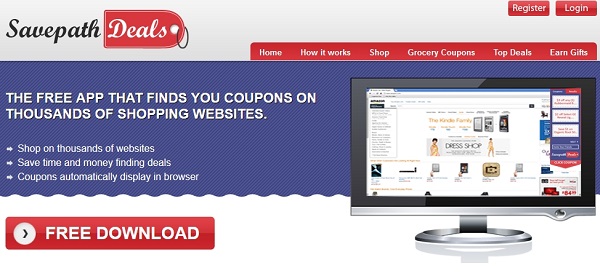
Bear in mind that Savepath is not a PC threat that is installed by means of browser exploits or cyber infections, but instead it is integrated with free programs that users often download on the web. Hence, it is important that users pay due attention to carefully read the license agreements and installation guides (setup wizards) when installing anything they’ve downloaded online, especially when it comes to freeware applications. If an installation screen gives an option for you to select Advanced or Custom installation options, it is a great solution to select it. Doing so will eventually reveal what other 3rd party programs will additionally be brought to your system and allow you to cancel (uncheck) their installations. Additionally, in case the license agreement or installation wizard mention that they are going to install some a toolbar or other potentially unwanted program (PUP), it is recommended that you cancel the installation up to the extent of complete refusal to use this freeware application.
If you have Savepath Deals adware running on your PC and if you consider it to be really annoying for you, please carefully follow the adware automatic removal instructions set forth below. If you have any questions or problems while deleting this adware please don’t hesitate to get in touch with us through making relevant comments below the post.
Automatic Savepath Deals adware uninstall instructions:
- Through your browser download Plumbytes Anti-Malware via https://www.system-tips.net/download.php or directly via the link below.
- Scan your computer and remove all detected adware files and registry entries.
- In Plumbytes Anti-Malware click “Tools” tab and select “Reset browser settings“:
- Give your permission to reset your browser settings by clicking “Yes“:
- You will encounter the following message:
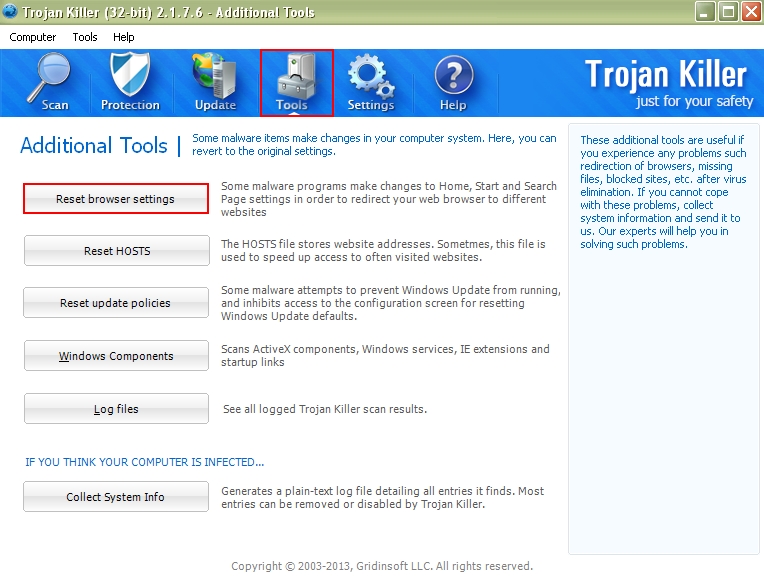
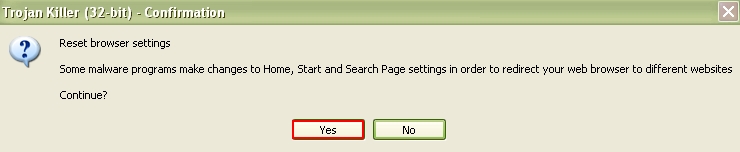
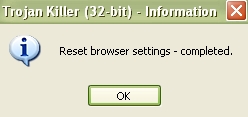
Example of similar removal in YouTube video:
Technical information:
Associated files:
%AppData%\Apple Computer\Safari\Extensions\KwibleSearch.safariextz
%AppData%\Apple Computer\Safari\Extensions\SavepathDeals.safariextz
c:\Program Files\Kwible Search\
c:\Program Files\Kwible Search\GUID.ini
c:\Program Files\Kwible Search\KwibleSearch.dll
c:\Program Files\Kwible Search\KwibleSearch.pem
c:\Program Files\Kwible Search\KwibleSearch.safariextz
c:\Program Files\Kwible Search\KwibleSearch.xpi
c:\Program Files\Kwible Search\sengine.xml
c:\Program Files\Kwible Search\uninst000.exe
c:\Program Files\Kwible Search\KwibleSearch\
c:\Program Files\Kwible Search\KwibleSearch\activity.js
c:\Program Files\Kwible Search\KwibleSearch\background.html
c:\Program Files\Kwible Search\KwibleSearch\content.js
c:\Program Files\Kwible Search\KwibleSearch\jquery-1.7.1.min.js
c:\Program Files\Kwible Search\KwibleSearch\kwiblesearch.js
c:\Program Files\Kwible Search\KwibleSearch\manifest.json
c:\Program Files\Kwible Search\KwibleSearch\navigateHandler.js
c:\Program Files\Kwible Search\kwiblesearch@kwiblesearch.com\
c:\Program Files\Kwible Search\kwiblesearch@kwiblesearch.com\chrome.manifest
c:\Program Files\Kwible Search\kwiblesearch@kwiblesearch.com\install.rdf
c:\Program Files\Kwible Search\kwiblesearch@kwiblesearch.com\content\activity.js
c:\Program Files\Kwible Search\kwiblesearch@kwiblesearch.com\content\
c:\Program Files\Kwible Search\kwiblesearch@kwiblesearch.com\content\kwiblesearch.js
c:\Program Files\Kwible Search\kwiblesearch@kwiblesearch.com\content\kwiblesearch.xul
c:\Program Files\Kwible Search\kwiblesearch@kwiblesearch.com\content\navigateHandler.js
c:\Program Files\Kwible Search\kwiblesearch@kwiblesearch.com\local\
c:\Program Files\Kwible Search\kwiblesearch@kwiblesearch.com\local\jquery-1.7.1.min.js
c:\Program Files\Savepath Deals\
c:\Program Files\Savepath Deals\GUID.ini
c:\Program Files\Savepath Deals\SavepathDeals.dll
c:\Program Files\Savepath Deals\SavepathDeals.pem
c:\Program Files\Savepath Deals\SavepathDeals.safariextz
c:\Program Files\Savepath Deals\SavepathDeals.xpi
c:\Program Files\Savepath Deals\uicon.ico
c:\Program Files\Savepath Deals\uninst000.exe
c:\Program Files\Savepath Deals\SavepathDeals\
c:\Program Files\Savepath Deals\SavepathDeals\activity.js
c:\Program Files\Savepath Deals\SavepathDeals\background.html
c:\Program Files\Savepath Deals\SavepathDeals\content.js
c:\Program Files\Savepath Deals\SavepathDeals\jquery-1.7.1.min.js
c:\Program Files\Savepath Deals\SavepathDeals\manifest.json
c:\Program Files\Savepath Deals\SavepathDeals\savepathdeals.js
c:\Program Files\Savepath Deals\savepathdeals@savepathdeals.com\
c:\Program Files\Savepath Deals\savepathdeals@savepathdeals.com\chrome.manifest
c:\Program Files\Savepath Deals\savepathdeals@savepathdeals.com\install.rdf
c:\Program Files\Savepath Deals\savepathdeals@savepathdeals.com\content\
c:\Program Files\Savepath Deals\savepathdeals@savepathdeals.com\content\activity.js
c:\Program Files\Savepath Deals\savepathdeals@savepathdeals.com\content\couponsapp.js
c:\Program Files\Savepath Deals\savepathdeals@savepathdeals.com\content\couponsapp.xul
c:\Program Files\Savepath Deals\savepathdeals@savepathdeals.com\local\
c:\Program Files\Savepath Deals\savepathdeals@savepathdeals.com\local\jquery-1.7.1.min.js
c:\Program Files\SPDUpdater\
c:\Program Files\SPDUpdater\updater.exe
Associated entries in registry:
HKEY_CLASSES_ROOT\CLSID\{F66C7EC4-63CC-4452-A8C9-5A2E898F8EFF}
HKEY_CLASSES_ROOT\CLSID\{F8698E62-9284-432A-9C62-C1293A2B1DD3}
HKEY_CLASSES_ROOT\Interface\{19658C1A-191F-4E46-906F-80FAC2F92AFF}
HKEY_CLASSES_ROOT\Interface\{95E0F85F-EFF1-49CC-A2BF-BBF6DAA7992C}
HKEY_CLASSES_ROOT\KwibleSearch.MyObjectWithSite
HKEY_CLASSES_ROOT\KwibleSearch.MyObjectWithSite.1
HKEY_CLASSES_ROOT\SavepathDeals.MyObjectWithSite
HKEY_CLASSES_ROOT\SavepathDeals.MyObjectWithSite.1
HKEY_CLASSES_ROOT\TypeLib\{41708468-3B84-4835-8657-3319C1D3F5E3}
HKEY_CLASSES_ROOT\TypeLib\{91E6F004-F9BB-4E4C-A023-94BA5E56DF8F}
HKEY_LOCAL_MACHINE\SOFTWARE\Microsoft\Windows\CurrentVersion\Explorer\Browser Helper Objects\{F66C7EC4-63CC-4452-A8C9-5A2E898F8EFF}
HKEY_LOCAL_MACHINE\SOFTWARE\Microsoft\Windows\CurrentVersion\Explorer\Browser Helper Objects\{F8698E62-9284-432A-9C62-C1293A2B1DD3}
HKEY_LOCAL_MACHINE\SOFTWARE\Mozilla\Firefox\Extensions "kwiblesearch@kwiblesearch.com" = "C:\Program Files\Kwible Search\KwibleSearch.xpi"
HKEY_LOCAL_MACHINE\SOFTWARE\Mozilla\Firefox\Extensions "savepathdeals@savepathdeals.com" = "C:\Program Files\Savepath Deals\SavepathDeals.xpi"
HKEY_LOCAL_MACHINE\SOFTWARE\spd
HKEY_LOCAL_MACHINE\SYSTEM\CurrentControlSet\Services\spd Updater





Comments are closed.