Ultimate-search.net is a brand new browser hijacker which outwardly reminds delta-homes.com and delta-search.com. The reason why it got integrated into your browser is most probably because of your failure to be attentive while installing some freeware program downloaded recently. Most obviously its installer was bundled with ultimate-search.net browser hijacker. Use these instructions to get rid of it as the home page of our browser and default search engine.
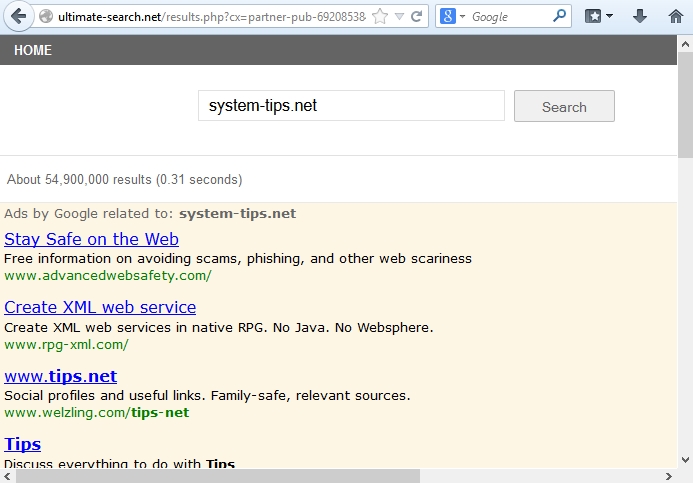
Do you know that you could have avoided installation of ultimate-search.net browser hijacker? You simply should have read the instructions of the setup wizard carefully while installing that free program you found online. The installer of it clearly mentioned that in addition to the initial software of your choice you were by default installing ultimate-search.net into your PC, and probably something else. Yet, your failure to be watchful and read these instructions thoroughly resulted in appearance of this site as the home page and the search engine of your browser.
If your browser is hijacked by ultimate-search.net this means that all your search queries will be forwarded through this domain. The developers of this hijacker promise to substantially improve your search experience by combining the search results from various popular search engines like Google, Bind and Yahoo. In a real life users whose search is permanently forwarded through ultimate-search.net often complain that their browsing is extremely slow, whereas the results retrieved through this hijacker don’t actually match their initial search queries.
The reasons why hijackers like ultimate-search.net are developed by various companies is because this is a great way of earning money for them. How is money made, you wonder? The thing is that many companies advertise their products and services via this domain called ultimate-search.net. These ads may appear together with the search results that are redirected through this site. Of course, the owners of this site get paid for displaying these paid ads. This is good for such companies but really inconvenient for users of computers attacked by this hijacker. The very search forwarded through ultimate-search.net turns out to be a very annoying experience, often summarized by totally irrelevant search results. If your browser got attacked by this potentially unwanted program please follow the guidelines that explain how to get rid of it from your computer.
Automatic removal instructions for ultimate-search.net hijacker:
- Through your browser download Plumbytes Anti-Malware via https://www.system-tips.net/download.php or directly via the link below.
- Scan your computer and remove all detected adware files and registry entries.
- In Plumbytes Anti-Malware click “Tools” tab and select “Reset browser settings”:

- Give your permission to reset your browser settings by clicking “Yes“:
- You will receive the confirmation windows about browser settings reset successfully. When you reset your browsers through restarting them you will see that browser hijacker has been successfully removed.





