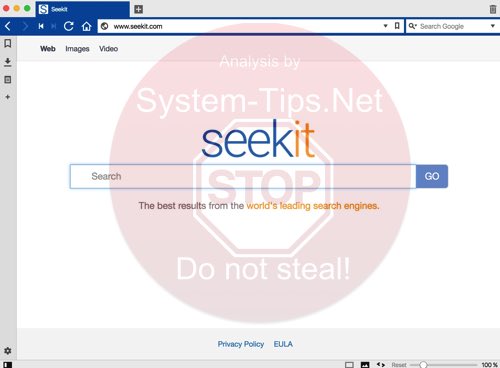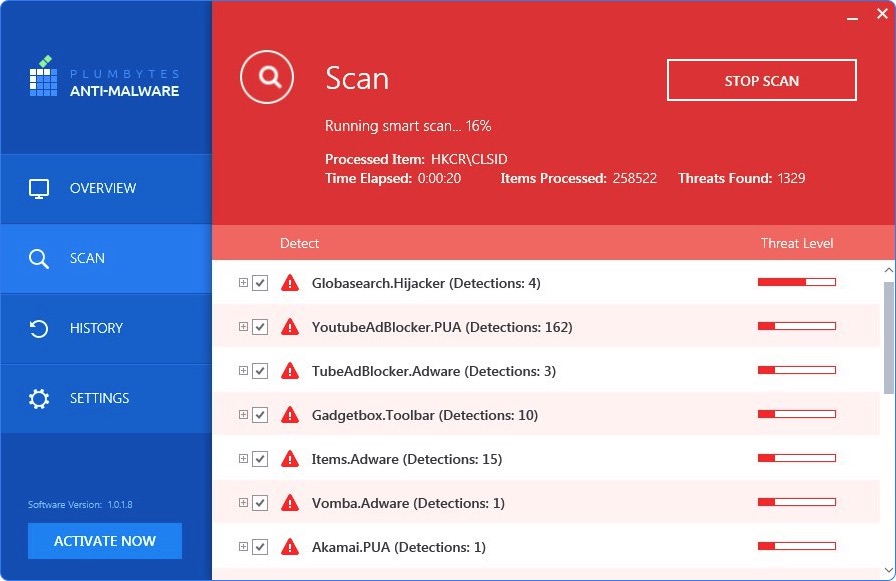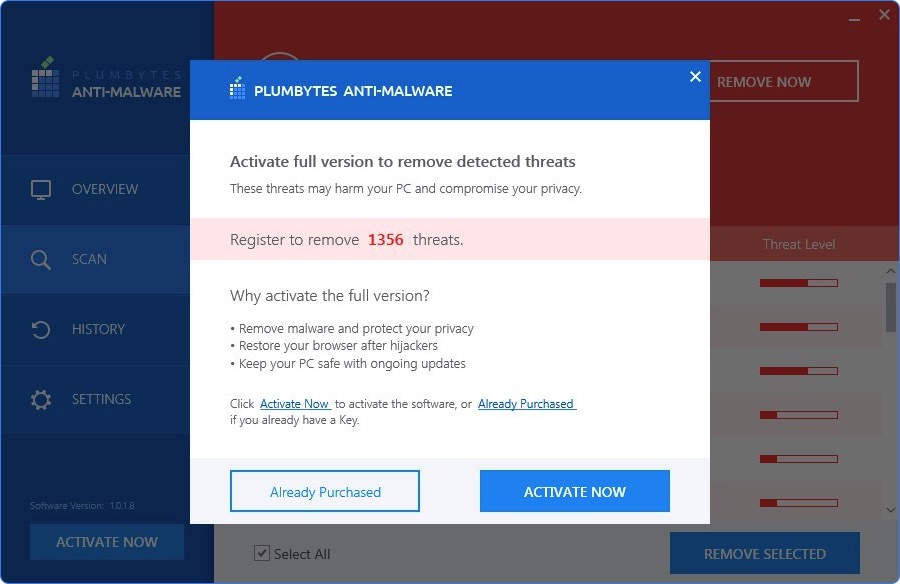How do I remove Seekit from my browser? This question is being actively raised now on many PC security forums by people whose browsers have been hijacked by this potentially unwanted program. You may actually find a special program called Seekit in the list of legally installed applications and uninstall it regularly, however, this will not help you to get rid of seekit.com from being displayed in the home page of your browser. Following this guide will help you to completely delete Seekit virus from your PC.
Seekit hijacker is actively spread in the world wide web today along with many other free programs downloaded and installed by users. If you’re actively engaged in installing any free applications into your PC, then please be very careful when you deal with them. Make sure you carefully read their End User’s License Agreements. See if there are any other free programs offered for you to be installed into your system by default. If you read about such extras, then during the installation process of such free applications make sure you choose the option of the advanced installation, instead of the regular (standard) one. This is where you will be able to deselect all such unwanted programs (like Seekit) from being installed into your computer and your browser.
Regretfully, not all users actually follow this pattern. This is how they allow all concealed and truly unwanted installations to take place on their computers. When Seekit virus comes into your PC it will change the home page of your browser into seekit.com, and you will see seekit.com when you open every new search tab of your browser.
The truth is that the only purpose of this browser hijacker is to being earnings to its owners, developers and those who stand behind its distribution. Very often you may see a lot of annoying ads and sponsored links displayed in the home page of your browser, and also placed together with the search results redirected through seekit.com. Hence, when you click on such ads and sponsored links, those who stand behind this hijacker get paid. On the other hand, this hijacker will not help you at all in terms of finding any relevant search results. Furthermore, there’s a danger in clicking on such ads and sponsored links displayed through Seekit hijacker. You may be brought to a lot of third-party websites which may present a lot of misleading information before you. Clicking on such ads may be extremely dangerous, since you may end up installing other absolutely useless applications, and some of them could even be considered as serious viruses or malwares.
We therefore strongly recommend you to remove Seekit virus from your computer. Please carefully follow the removal instructions set forth below. This tutorial explains ways of its both automatic and manual removal. You may choose any of these two methods. In case you require our assistance when removing this browser hijacker, or any other sort of malware, please don’t hesitate to contact us at any time of your preference.
Recommended software to delete Seekit browser hijacker from your PC.
Detailed steps to delete Seekit hijacker.
- Download Plumbytes Anti-Malware via the download button above.
- Execute the installer and install the software.
- The program with its trial version will begin its scanning and malware detection process:
- At the end of scan the utility will give you the detailed list of all infections detected in your computer.
- Click on the “Remove Selected” button, then on “Activate now“:
- Purchase the software license. Once Plumbytes Anti-Malware is purchased, specify your license key and click on “Activate” button:
- Click on “Remove Selected” again.
- The software will start its removal process.
- It is strongly advised that you restart your computer and repeat scanning with Plumbytes Anti-Malware after reboot.
How to prevent your PC from getting reinfected again:
Plumbytes Anti-Malware is a cutting edge solution rendering excellent computer security and protection services for your entire system. With its full registered version your PC will be permanently protected from various computer infections, Trojan horses, malicious programs, browser hijackers, adware and other potentially unwanted applications. We recommend you to purchase its full registered version now to maintain your computer secure.