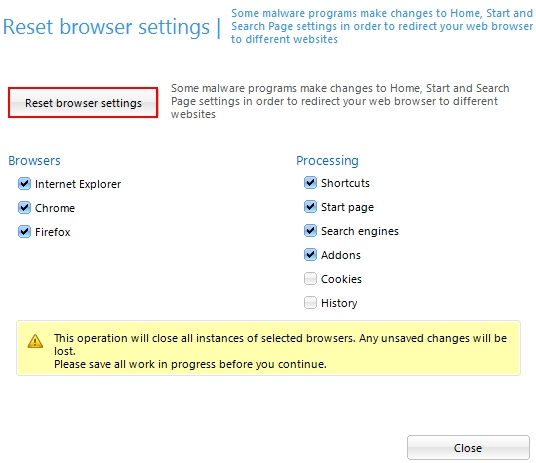In this guide you will find how to remove startfenster.de from your browser. Startfenster.de is a browser hijacker, which may attack the home page of your browser. Additionally, it will be used as its search engine, which isn’t really good if you hunt for relevant search results (which can’t be rendered by startfenster.de).
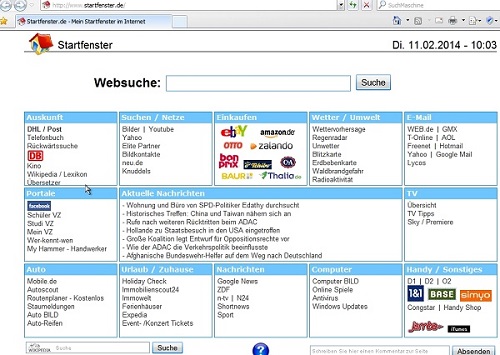
Startfenster.de browser hijacker is spread online together with many other free applications, which users download online. This particular hijacker attacks PCs located in Germany and other German-speaking countries. In many cases this truly potentially unwanted program is bundled with another application called VLC Media Player.
We personally believe that VLC Media Player provides really good services related with watching IPTV channels online. On the other hand, you definitely need to be very careful when you install it. If you dowload VLC Media Player from its official websites then most probably its installer will be free from any other extras. The problem is that very often this VLC Media Player may be distributed through other websites, not related at all to the company that develops this particular Media Player. This is where you need to be careful in particular. Always carefully read the instructions of the setup wizard of its installer if you have downloaded it through other, third-party websites. So, pay close attention to the information provided in the end user license agreement provided by such installer. This is how you may avoid all kinds of unwanted installations to take place, such as the drive-by installation of startfenster.de browser hijacker into your computer.
If you failed to read the instructions of the setup wizard of VLC Media Player downloaded through non-official websites, it is quite likely that you may have your browser infected with browser hijackers, such as startfenster.de. As a result, the home page of it will be amended, replaced to start with startfenster.de website, which may also be used as the search engine of your browser as a consequence of such unwanted amendments introduced by this browser hijacker into your search preferences and settings. To fix this issue please carefully follow the removal instructions provided below.
Tool necessary to remove Startfenster.de browser hijacker:
Steps you need to make to remove Startfenster.de from your browser:
- Downloading our recommended security software through the direct download button below.
- Installing the software and scanning your computer with it.
- Removing all infections related to Startfenster.de browser hijacker.
- Resetting your browsers affected by Startfenster.de.
Example of removing browser hijackers automatically in this similar YouTube video:
Detailed instructions to remove browser hijackers automatically and reset the settings of your infected browsers:
- Via your browser download Plumbytes Anti-Malware via https://www.system-tips.net/download.php or directly via the download button above.
- Scan your system and delete all detected infected files and registry entries by clicking “Apply” at the end of scan.
- Important! Shut down all your infected browsers.
- In Plumbytes Anti-Malware click “Tools” tab and select “Reset browser settings“:
- Select which particular browsers you want to be reset and choose the reset options:
- Click “Reset browser settings” button.
- You will receive the confirmation windows about browser settings reset successfully. When you reset your browsers through restarting them you will see that browser hijacker has been successfully removed.