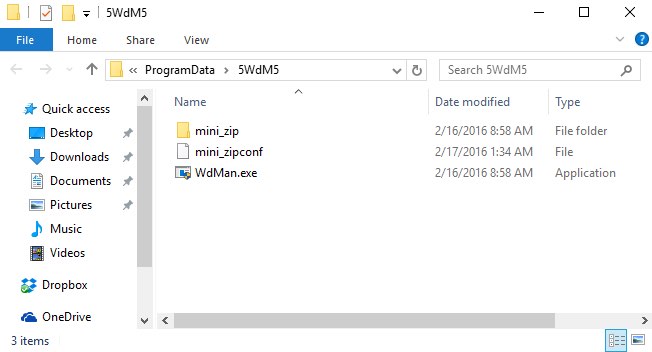WdMan.exe is a malicious process related to several nasty browser hijackers today. If you have discovered that WdMan.exe is in your computer, be very careful! This is the application you definitely need to get rid of. It may spy over your browsing activity and will cause many other troubles for your computer. The best solution for your PC is to remove WdMan.exe and accompanying malware using Plumbytes Anti-Malware.
There are many other fake security blogs today which brutally copy and paste information and ideas from system-tips.net resource. So, when you choose any solutions to remove WdMan.exe virus on other blogs, be very careful. Very often these people do not know anything about fixing real computer issues. For example, there is a blog like remove-adware.net which is a copy-paste blog which is not able to furnish you with decent malware removal guides. There are some other blogs though which perform their own analysis and are quite decent, even though they might promote some other software.
WdMan.exe is a special process you see located in the ProgramData directory. There will be a special random folder there, such as 5WdM5, 6WdM6, 7WdM7, 8WdM8, etc. There could be other similar names for the same sort of folder where WdMan.exe virus is located. The purpose of WdMan.exe is to perform the role of protection for some nasty browser hijackers like Mysites123, Yoursites123, etc. You will not be able to delete these hijackers effectively without first deleting this WdMan.exe malware. We suggest that you get rid of this infection from your PC by following this removal guide below.
Software to get rid of WdMan.exe automatically.
Important milestones to delete WdMan.exe automatically are as follows:
- Downloading and installing the program.
- Scanning of your PC with it.
- Removal of all infections detected by it (with full registered version).
- Resetting your browser with Plumbytes Anti-Malware.
- Restarting your computer.
Detailed instructions to remove WdMan.exe automatically.
- Download Plumbytes Anti-Malware through the download button above.
- Install the program and scan your computer with it.
- At the end of scan click “Apply” to remove all infections associated with WdMan.exe:
- Important! It is also necessary that you reset your browsers with Plumbytes Anti-Malware after this particular virus removal. Shut down all your available browsers now.
- In Plumbytes Anti-Malware click on “Tools” tab and select “Reset browser settings“:
- Select which particular browsers you want to be reset and choose the reset options.
- Click on “Reset” button.
- You will receive the confirmation windows about browser settings reset successfully.
- Reboot your PC now.
Video guide explaining how to reset browsers altogether automatically with Plumbytes Anti-Malware:
How to prevent your PC from being reinfected:
Plumbytes Anti-Malware offers a superb service to prevent malicious programs from being launched in your PC ahead of time. By default, this option is disabled once you install Anti-Malware. To enable the Real-Time Protection mode click on the “Protect” button and hit “Start” as explained below:
Once this option is enabled, your computer will be protected against all possible malware attacking your PC and attempting to execute (install) itself. You may click on the “Confirm” button to continue blocking this infected file from being executed, or you may ignore this warning and launch this file.