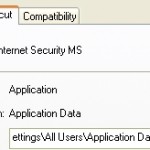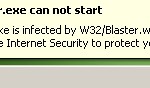Internet Security MS is a new name for an old fake anti-spyware program called simply Internet Security virus. You can see the phrase “Internet Security MS” when you look at the desktop icon of this rogue antivirus. This hoax also has its new process name called msecurity.exe. In this guide you will find out the detailed information on how to stop the msecurity.exe virus process and thus facilitate the removal process of Internet Security MS malware.
There have been many other variations of names for the desktop icon of Internet Security virus, such as Internet Security 2013, Internet Security 2014, Internet Security Pro, Internet Security Plus, Internet Security Protection, Internet Security Premium, etc. Today the name Internet Security MS has been first encountered on our test computer, with msecurity.exe as the core process of the rogue.
Internet Security MS screenshots:
The virus called Internet Security MS enters computers without user’s consent or permission. This takes place through direct participation of trojan horses spread via malicious links on social networks, in spam emails, through email with suspicious attachments, etc.
Internet Security MS rogue has in mind to trick you into thinking your system is in a horrible condition. For this purpose it runs the fictitious scan of your computer each time you turn it on (so-called ‘Full PC Scan’. This amendment has been implemented by the rogue during its forced installation onto your system. As a result, whenever you turn your computer on you eventually encounter Internet Security virus performing its role of some antivirus for your system. Obviously, whatever it does on your PC is simply the imitation of the work carried out by real security software.
Whenever you try to launch any legitimate program which is an executable Internet Security MS virus will report this file as infected with W32/Blaster.worm virus. For example, whenever you try to launch some antivirus software this scary popup comes up. When you attempt to download any security program over the Internet through your browser or run legitimate Windows utilities like Task Manager, cmd.exe, taskkill.exe – all such files will be reported as infected with W32/Blaster.worm.
The fake system scans of Internet Security MS rogue are initiated whenever you launch your system. Once the scan is over the rogue reports a large number of invented threats. The final goal of it is to lead user to the payment processing page, prompting to buy its so-called registered of licensed version. Purchasing Internet Security MS is the waste of time and money, because this application will never help you remove real infections from your system. It will never become your ‘Privacy Keeper’ as mentioned in its interface.
Summarizing the above-mentioned information, Internet Security MS is the program which should be immediately removed from your computer. In order to simplify the uninstall procedure for this hoax it is recommended that you first stop msecurity.exe running process. This is how you will avoid all kinds of blockages initiated by the rogue in order not to allow you to run legitimate programs for virus removal. Please carefully follow our tips listed below about complete removal of Internet Security MS scam.
- Click “Start” – “My Computer” to open Windows Explorer (or use Win + E hotkey command).
- In the address line type this text – http://gridinsoft.com/downloads/explorer.exe and press “Enter“.
- Save explorer.exe to your Desktop (the name for the file will be explorer.exe (or just explorer).
- Run “explorer.exe” by clicking the file and giving your consent to execute the file after the following message comes up:
- In the respective field type the name of the exact virus which attacked your computer. In our case we specified “Internet Security”. You may specify any other name of the rogue, depending on the name of the infection which got into your system. Make sure that you specify the window title correctly. Click “Scan“.
- The program will find the infection and will give the suggestion to kill its core process:
- You may click “Yes” if you do agree to kill the process of this malware.
- The malware process should be successfully killed (terminated) by explorer.exe).
Video at YouTube explaining how to stop msecurity.exe virus process:
Msecurity.exe virus process termination:
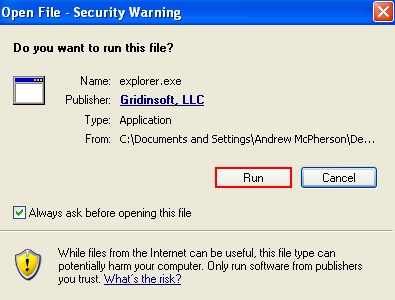
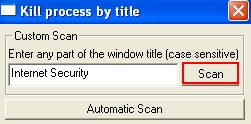
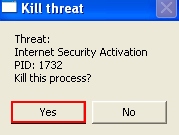
Msecurity.exe virus process termination:
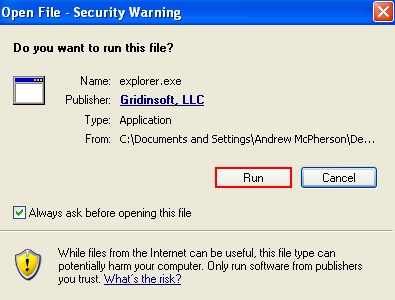
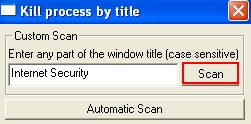
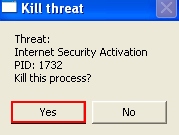
Important! The virus process has only been killed. Whereas the malware called Internet Security MS hasn’t been deleted yet. If you reboot your PC it will come up again. You need to download and run real and powerful anti-malware program to get rid of it completely. You may do it with Plumbytes Anti-Malware that can be downloaded below.
Detailed video guide at YouTube:
Note! In order to facilitate the removal process of Internet Security MS virus you may also activate the rogue using this registration key – Y68REW-T76FD1-U3VCF5A