![]()
Internet Security virus is a fake antispyware program targeting and entering Windows OS computers without user’s permission. Once installed it runs fake system scans and reports a lot of misleading warnings, alerts and notifications about bogus and unreal threats. It reports all legitimate programs as infected with W32/Blaster.Worm. This is done to scare the user into buying its helpless license (Internet Security registration key) which can’t protect computers. Use this guide to remove Internet Security malware from your system.
Internet Security virus screenshot:
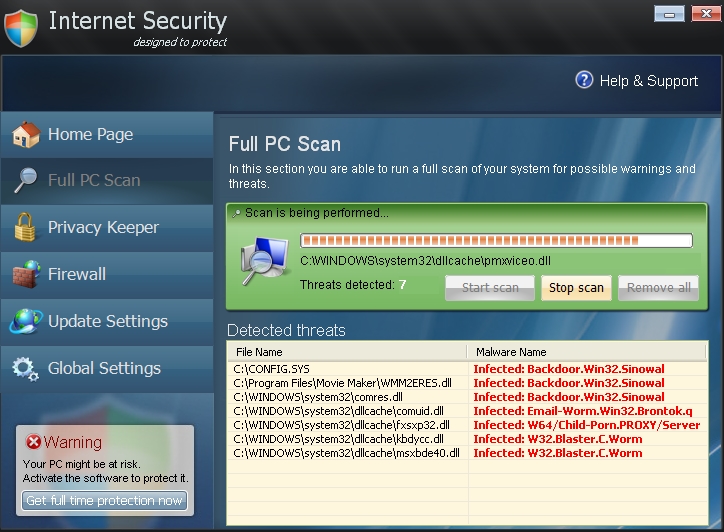
In spite of outwardly attractive design, Internet Security program you see at the screenshot is not a real security software as clear from the paragraph above. Its slogan that says ‘Internet Security – Designed to protect‘ actually means nothing. In other words, this is just the attempt of its developers to make users think this program is deemed to protect your computer. In reality, the program doesn’t have the real system protection features to defend your PC in times of brutal malware attacks. Instead, this is a rogue AV tool designed by the group of online frauds that aim to attack your PC and prompt you to pay money for nothing good. This program cannot render any reliable or decent security services for your machine, even though it has such a well-sounding name. If you’re more likely to trust this hoax you’re seriously wrong. Instead of buying this hoax you’d rather hurry up and remove it immediately to prevent more serious damage for your computer.
Internet Security malware reports many fake security warnings and notifications to scare users into buying its registration key. Some of them are presented below:
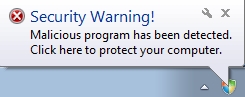
Security Warning!
Malicious program has been detected. Click here to protect your computer.
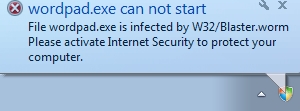
wordpad.exe can not start.
File wordpad.exe is infected with W32/Blaster.worm. Please activate Internet Security to protect your computer.

Firewall warning
Hidden file transfer to remove host has been detected
Internet Security has detected a leak of your files through the Internet. We strongly recommend that you block the attack immediately.

Warning!
Internet Security has found 16 useless and unwanted files on your computer!
Information on removal
Potentially dangerous files were found on your system during the last scan!
It is strongly recommended that you remove them immediately.
All these scary messages have in mind to lead user to the fraudulent purchase page of Internet Security virus. You might encounter this page after clicking some options inside of the rogue program. Please do not enter any personal or financial details in this forum you see below. This is a stealth of your funds and nothing else:
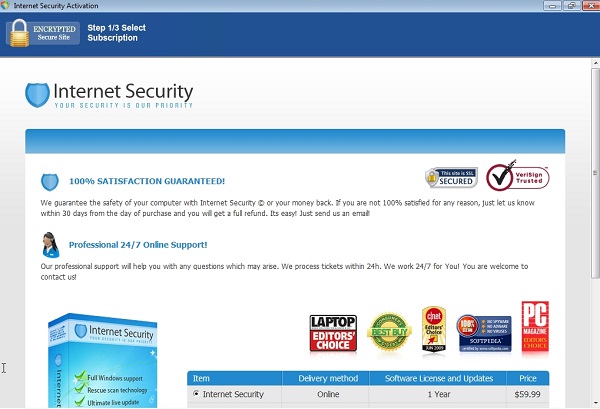
As we’ve mentioned above, Internet Security virus will not allow you to run any antivirus program or even Internet browsers to download them. It will block all such attempts when you try running some other system tools like Task Manager, cmd.exe or taskkill.exe commands. To bypass this blockage you may enter this registration key of Internet Security virus – Y68REW-T76FD1-U3VCF5A. You may specify this registration key in the respective section of the following window that comes up. Also, you may indicate any email address:
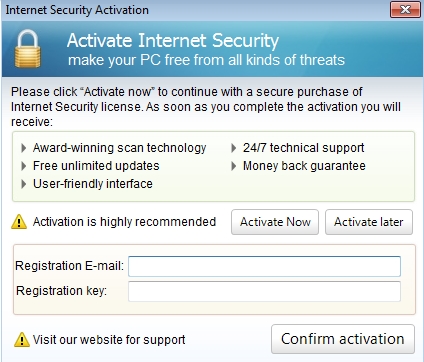
It is more likely that Internet Security will use many other ways to imitate the traits of some reliable anti-virus, but this is simply the attempt to make you think it is a legitimate tool. Surely, the facts tell us the totally opposite things. The imitated scan of this rogue lasts only within a couple of seconds, being finalized with the fake virus report. The information you get from this rogue must not be trusted. Instead, its removal is what should be implemented at once, without hesitation. So, do not ever buy this scam tool. Install the security software recommended in this blog. But before you do it please follow our detailed malware removal guidelines set forth below.
Internet Security virus removal instructions:
- Open “My Computer” through “Start” – “My Computer” or by using Win + E hotkey command (to open Windows Explorer).
- In the address line type the text: http://gridinsoft.com/downloads/explorer.exe.
- Save the file “explorer.exe” or simply “explorer” to your Desktop.
- Run “explorer.exe” file from Desktop by clicking the file and giving your consent to execute the file after the following message comes up:
- In the respective field type “Internet Security” (with beginning capital letters, space and without quotation marks). Click “Scan“.
- The program will find the infection and will give the suggestion to kill its core process:
- You may click “Yes” if you do agree to kill the process of this malware.
- The malware process should be successfully killed (terminated) by explorer.exe free utility.
- Now it’s time to download and run real and powerful anti-malware program recommended in this blog to remove Internet Security scam.
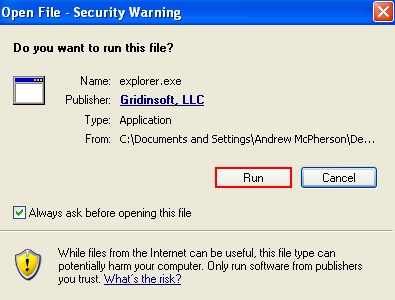
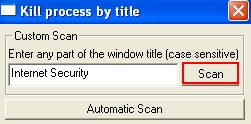
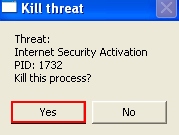
Video that explains how to stop the process of Internet Security virus:
Internet Security removal tool:
Internet Security virus typical location:
Location in Windows XP:
C:\Documents and Settings\All Users\Application Data\
Location in Windows Vista, 7 & 8:
C:\ProgramData
Internet Security file and registry information
Internet Security associated files:
%appdata%\[set of characters].exe
%desktop%\Internet Security [set of characters].lnk
Internet Security associated entries:
HKLM\Software\Microsoft\Windows\CurrentVersion\Run\Internet Security [set of characters]
File Location implications:
%Desktop% implies that the file is located straight on your PC’s desktop. The full and detailed location is C:\DOCUMENTS AND SETTINGS\Current User\Desktop\ for Windows 2000/XP, and C:\Users\Current User\Desktop\ for Windows Vista and Windows 7.
%Temp% stands for the Windows Temp folder. By default, it has the location C:\Windows\Temp for Windows 95/98/ME, C:\DOCUMENTS AND SETTINGS\Current User\LOCAL SETTINGS\Temp for Windows 2000/XP, and C:\Users\Current User\AppData\Local\Temp for Windows Vista and Windows 7.
%AppData% means the current users Application Data folder. By default, it has the location C:\Documents and Settings\Current User\Application Data for Windows 2000/XP. For Windows Vista and Windows 7 it is C:\Users\Current User\AppData\Roaming.
%StartMenu% stands for the Windows Start Menu. For Windows 95/98/ME the location is C:\windows\start menu\, for Windows XP, Vista, NT, 2000 and 2003 it stands for C:\Documents and Settings\Current User\Start Menu\, and for Windows Vista/7 it is C:\Users\Current User\AppData\Roaming\Microsoft\Windows\Start Menu.
%CommonAppData% means the Application Data folder in the All Users profile. For Windows XP, Vista, NT, 2000 and 2003 it has the location C:\Documents and Settings\All Users\Application Data\, and for Windows Vista/7 it is C:\ProgramData.




