Mac Cleanup Pro is a potentially unwanted application currently attacking Mac computers only. If you read the information at some sites that Mac Cleanup Pro may be also seen in Windows PCs, then these sites probably know nothing about analysis of current security threats. Mac Cleanup Pro is a fake system optimization software designed by the team of cyber crooks for the purpose of attacking solely Mac OS X users. Unfortunately, there have been some people who has fallen into this deceptive malware distribution campaign and started thinking that Mac Cleanup Pro is some application related to Apple. The reality is that it is instead fully supported by frauds who hunt for user’s money, without rendering any decent services in response.
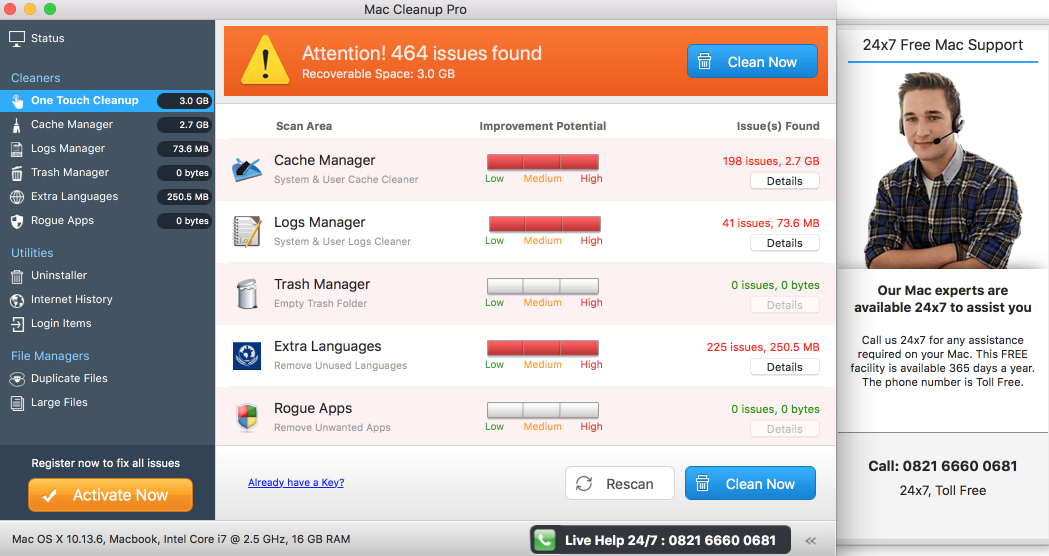
Mac Cleanup Pro scam removal menu.
How to get rid of Mac Cleanup Pro from Mac OSX systems?
Video guide to remove Mac Cleanup Pro scam manually (optional).
How does your Mac work when Mac Cleanup Pro is inside?
Mac Cleanup Pro is often spread among Mac computers using the method called “bundling”. This means that Mac Cleanup Pro is often offered along with some cost-free software that users might decide to install into their Macs. The problem is that they sometimes fail to carefully read the EULAs (also known as the End User License Agreements) related to these free applications. Thus, they often agree with all offers that are suggested by freeware installers. So, they keep blindly clicking on “Next” or “I agree” buttons, without realizing what exactly they agree with. This is the way Mac Cleanup Pro program and a lot of other unwanted applications may be installed into the workstation.
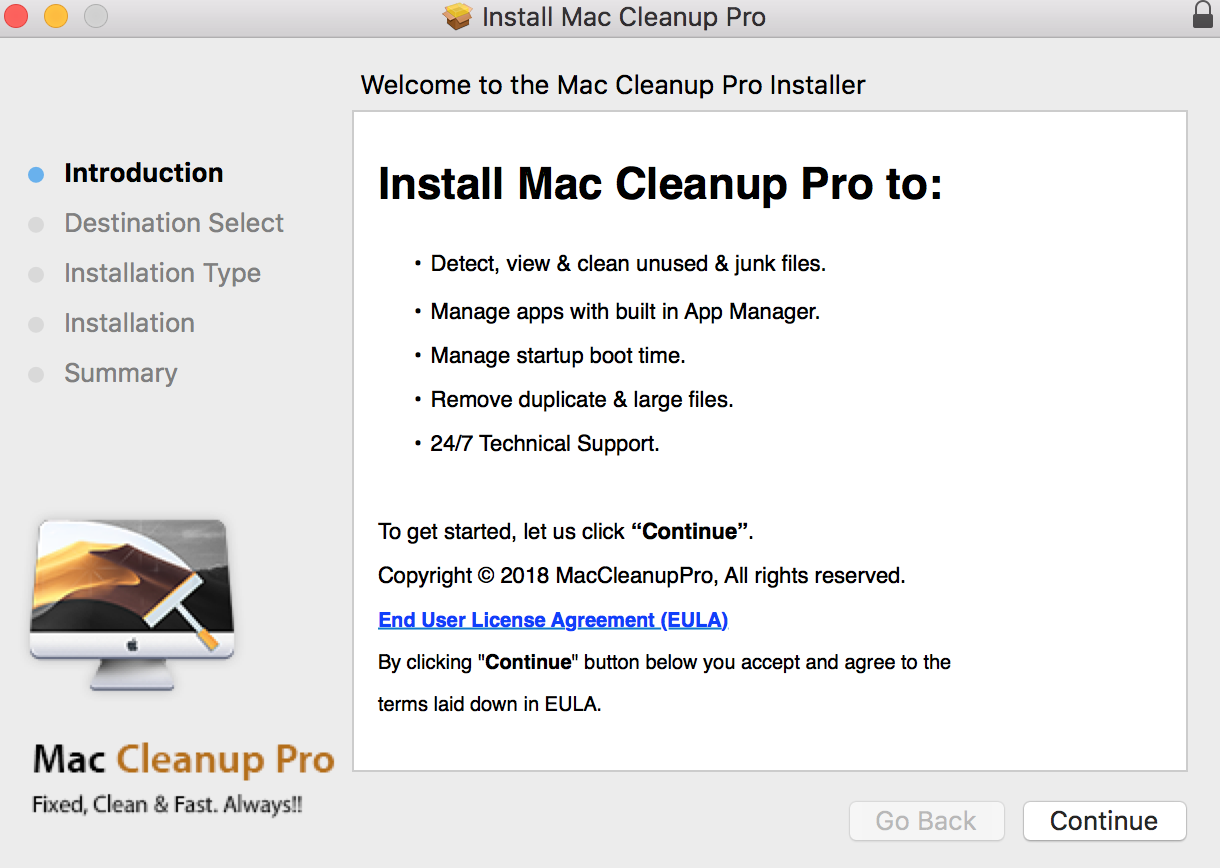
Mac Cleanup Pro upon successful intrusion will perform several unwanted amendments within the OS X. For example, it will set up certain parameters in order to be self-started along with each system startup. Mac Cleanup Pro will then start imitating some kind of system cleanup. It will be reporting various computer errors and bugs which supposedly need to be fixed. However, in order to do it, the Mac Cleanup Pro program says, you need to purchase its licensed version. There is nothing wrong with paid software, but the reality is that Mac Cleanup Pro does not really fix real computer issues. It often instead reports fake errors and asks you to pay money for fixing them. Obviously, Mac Cleanup Pro is a scam that does not deserve paying money for.
We believe that Mac Cleanup Pro can and should be immediately deleted from your computer. You might need to first force quit Mac Cleanup Pro application by applying the Command-Option-Esc hotkey on your Mac, and then to force quit Mac Cleanup Pro application. Afterwards you may access the list of all available programs in your Mac and simply move this hoax into the trash. Finally, we strongly advise that you scan your Mac with a reliable anti-virus program that will help to clean your Mac from all further infections. We recommend that you scan it with Combo Cleaner Anti-Virus as clearly explained in the rest of the guide below.
Recommended application and important milestones to get rid of Mac Cleanup Pro from Mac computers.
- Download Combo Cleaner for your Mac by clicking on the “Download Now” button below.
- You will be redirected to the App Store:
- Install the application and start it.
- Wait until Combo Cleaner downloads new updates (mandatory step):
- Once updates are downloaded and installed, click on “Start Combo Scan” button:
- To enable full functionality of Combo Cleaner and in order to delete detected malware, click on “Upgrade to Premium and Remove” button:








