This is the guide explaining removal of proxy.allsearchapp.com hijacker from your browser. The page proxy.allsearchapp.com/app/start becomes the default or home page of your browser after downloading and installing some free program online which was bundled with the installer of this browser hijacker. It was clearly mentioned by the installation wizard that by the default it was offered to make proxy.allsearchapp.com/app/start as the home page of your browser, and you failed to read these guidelines carefully in order to uncheck this unwanted installation. This is a typical way all browsers are hijacked. Use these instructions for fixing this problem.
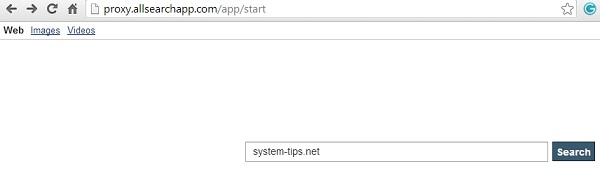
The domain proxy.allsearchapp.com is used by its owners in order to attract user’s attention to various goods and services advertised on it. This is how they get paid – for displaying various paid ads online and getting money from companies that plan to promote them. Plus, in addition to the home page amended, the very search engine is also replaced with another one, totally different from Google, Yahoo or Bing. The hijacker promises to really enhance the browsing experience by providing the most relevant search results, even through we strongly doubt that this will be exactly as promised.
We do recommend you to get rid of proxy.allsearchapp.com browser hijacker. The search results retrieved through this domain are totally irrelevant to your expectations. Plus, the very browsing through this hijacker might add extra vulnerability for your computer and eventually infect it with more serious malware. Please carefully follow the removal instructions set forth below.
Automatic instructions to reset your browser settings:
- Through your browser download Plumbytes Anti-Malware via https://www.system-tips.net/download.php or directly via the link below.
- Scan your computer and remove all detected adware files and registry entries.
- In Plumbytes Anti-Malware click “Tools” tab and select “Reset browser settings”:

- Give your permission to reset your browser settings by clicking “Yes“:
- You will receive the confirmation windows about browser settings reset successfully. When you reset your browsers through restarting them you will see that browser hijacker has been successfully removed.





