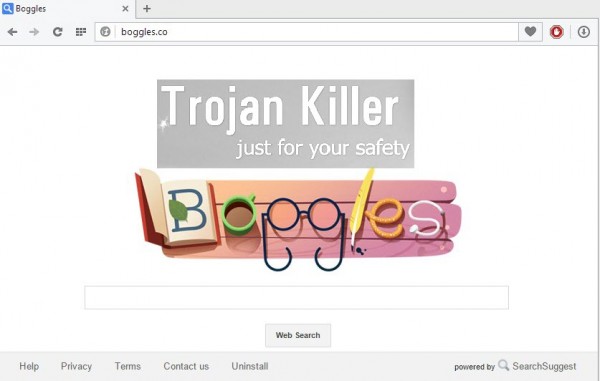Boggles.co displayed in the home page of your browser means that it has been brutally hijacked. Powered by SearchSuggest, this hijacker is distributed among various computers today. The primary attack is directed at Internet Explorer, Google Chrome and Mozilla Firefox browsers. This guide is devoted to automatic and manual removal of Boggles malware from all these browsers.
To completely remove Boggles you will first need to effectively uninstall SearchSuggest PUP (potentially unwanted program) from your computer. This is what is mentioned at the official site of SearchSuggest, but, on the other hand, it might not be sufficient enough to completely get rid of Boggles.co from opening in the home page of your browser.
Not only will you see Boggles in the home page, but opening every new search tab automatically reveals Boggles again and again. Users who are active in looking for the information online are extremely mad at facing this strange web page all the time. Surely, they have grounds to hate this browser hijacker, considering the fact that it absolutely doesn’t do any single good thing as far as obtaining decent search results is concerned.
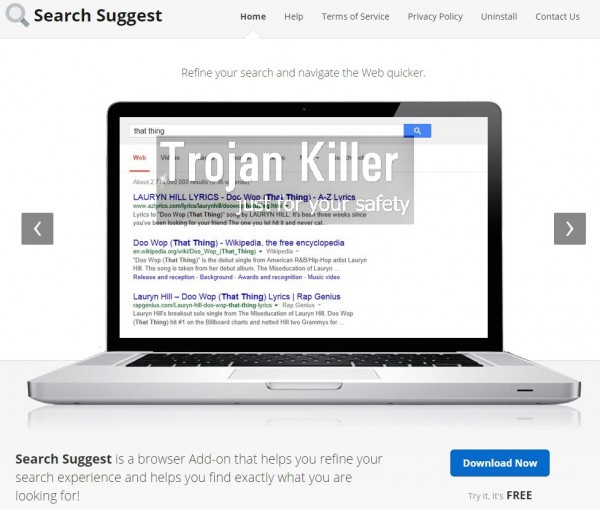
User’s queries made through boggles.co are redirected through css.infospace.com. This search engine is related to many other browsers hijackers, which are extremely hard to remove. We don’t recommend you to look for information by means of boggles.co. You may see a lot of annoying ads displayed in the home page of your hijacked browser, plus you will encounter some sponsored links on the top of search results redirected through boggles.co. Clicking on such ads and sponsored links may be extremely dangerous, since you are often redirected to a lot of third-party websites, which may infect your PC considerably with a lot of other malicious applications.
To sum up, we don’t recommend you to use Boggles search for your daily queries online. If you’ve seen this hijacker as a part of Mozilla Firefox, Internet Explorer or Google Chrome browsers, make sure to immediately undertake all the necessary measures to get rid of it from your computer. We recommend that you follow this guide below, which furnished you with ways of both automatic and manual elimination of this browser hijacker.
Software necessary for Boggles automatic removal:
Important milestones for Boggles automatic removal:
- Download Plumbytes Anti-Malware through the download button above.
- Install the program and scan your computer with it.
- At the end of scan click “Apply” to remove all infections associated with this browser hijacker.
- Important! It is also necessary that you reset your browsers with Plumbytes Anti-Malware after Boggles virus removal. Shut down all your available browsers now.
- In Plumbytes Anti-Malware click “Tools” tab and select “Reset browser settings“:
- Select which particular browsers you want to be reset and choose the reset options.
- Click on “Reset” button:
- You will receive the confirmation windows about browser settings reset successfully.
- Reboot your computer now.
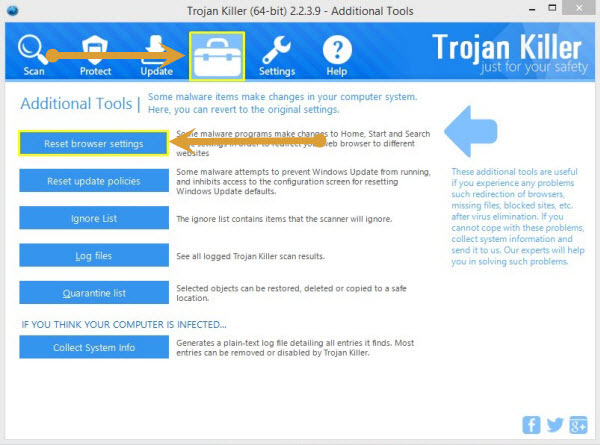
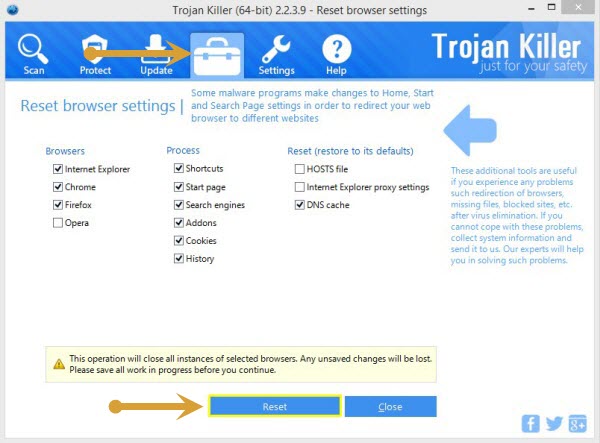
Boggles detailed manual (free) removal instructions
Step 1. Uninstalling SearchSuggest from the Control Panel of your computer.
Instructions for Windows XP, Vista and 7 operating systems:
- Make sure that all your browsers infected with Boggles are shut down (closed).
- Click “Start” and go to the “Control Panel“:
- In Windows XP click “Add or remove programs“:
- In Windows Vista and 7 click “Uninstall a program“:
- Uninstall SearchSuggest. To do it, in Windows XP click “Remove” button related to it. In Windows Vista and 7 right-click on the item related to this malicious program with the PC mouse and click “Uninstall / Change“.
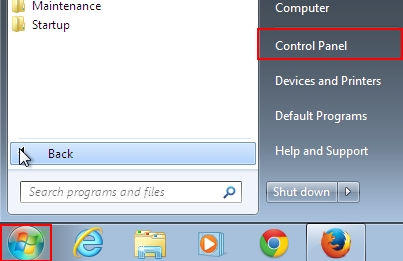
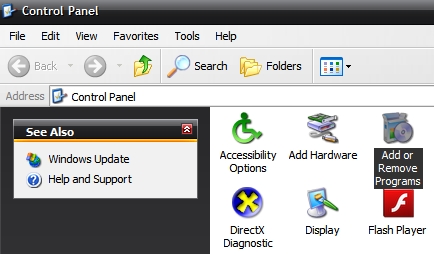

Instructions for Windows 8 operating system:
- Move the PC mouse towards the top right hot corner of Windows 8 screen, click “Search“:
- Type “Uninstall a program“, then click “Settings“:
- In the left menu that has come up select “Uninstall a program“:
- Uninstall SearchSuggest. To do it, in Windows 8 right-click it with the PC mouse and click “Uninstall / Change“.
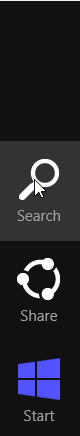
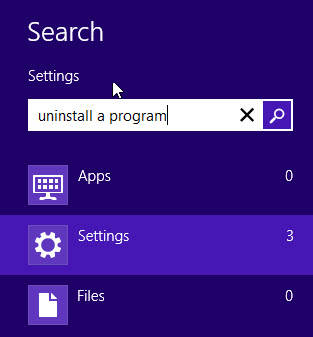
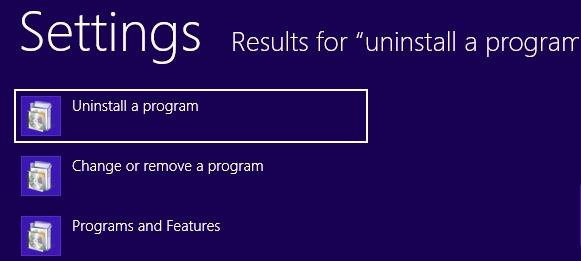
Step 2. Removing SearchSuggest from the list of add-ons and extensions of your browser.
In addition to removal of SearchSuggest virus from the Control Panel of your PC as explained above, you also need to remove SearchSuggest from the add-ons or extensions of your browser. Please follow this guide for managing browser add-ons and extensions for more detailed information. Remove any items related to SearchSuggest and other unwanted malware and potentially unwanted programs installed on your PC.