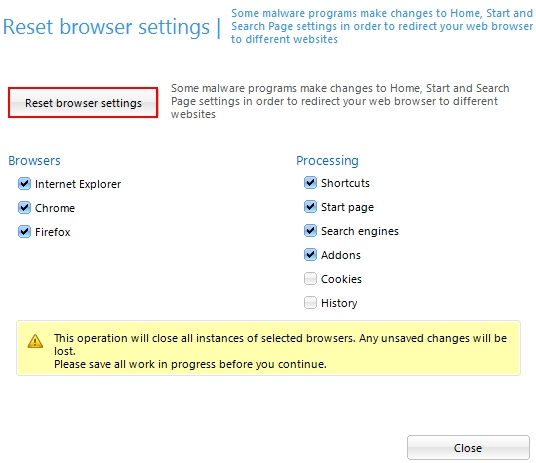Isearch.searchcompletion.com is a website related to a potentially unwanted program called browser hijacker. As a result, the home page of your browser becomes hijacked, and you will see isearch.searchcompletion.com whenever you start your search for anything. The previous hijacker of the same kind used to redirect queries via search.searchcompletion.com. In addition, this website is also used by the hijacker in order to redirect all your search queries via itself. In other words, isearch.searchcompletion.com will also be used as your default search engine, which doesn’t provide you with any relevant search results. Following this tutorial will help you to get rid of isearch.searchcompletion.com from your browser.
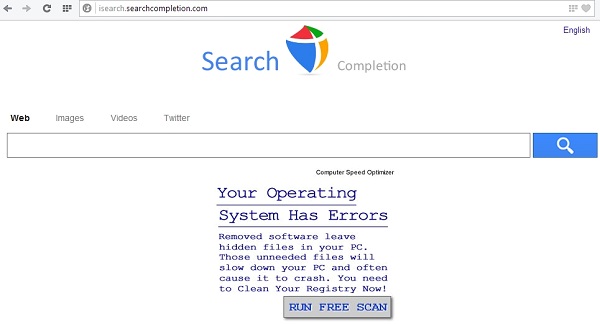
In many cases browser hijackers, including isearch.searchcompletion.com, get into PCs by means of other free programs which users download online from various freeware resources. So, they just don’t pay attention to so many extras which are offered to be installed by default, in addition to the initial software of user’s choice. This is how users finally end up seeing isearch.searchcompletion.com in the homepage of their default browser. This is mainly the issue for browsers like Internet Explorer, Google Chrome and Mozilla Firefox, even though other browsers might be affected by it as well.
It is truly a very annoying experience for user to see isearch.searchcompletion.com in the browser all the time, whenever he/she wants to find some information online. This webpage displays a lot of annoying ads in the homepage of your browser. Also, the search results redirected through this website are full of annoying sponsored links, which might lead you to some of the websites which aren’t safe and can infect your PC with even more threats.
Following this tutorial will help you to get rid of isearch.searchcompletion.com and its pseudo SearchCompletion Search from all your infected browsers. Remember to be careful in the future whenever you install free programs from online websites. This is how you will eventually be able to avoid seeing all unwanted programs on your PC which surely distract your attention. Please follow the guide below that will be informative on uninstall steps for Search Completion Search hijack from your system.
Isearch.searchcompletion.com hijack removal tool:
Similar video that explains removal of browser hijackers automatically:
Detailed instructions to remove browser hijackers automatically and reset the settings of your infected browsers:
- Via your browser download Plumbytes Anti-Malware via https://www.system-tips.net/download.php or directly via the download button above.
- Scan your system and delete all detected infected files and registry entries by clicking “Apply” at the end of scan.
- Important! Shut down all your infected browsers.
- In Plumbytes Anti-Malware click “Tools” tab and select “Reset browser settings“:
- Select which particular browsers you want to be reset and choose the reset options:
- Click “Reset browser settings” button again.
- You will receive the confirmation windows about browser settings reset successfully. When you reset your browsers through restarting them you will see that browser hijacker has been successfully removed.