Windows Virtual Protector is a fake antivirus program that belongs to FakeVimes malware family. Not only it runs fake system scans and reports fake infections to scare users into buying its “ultimate protection”. One of the worst things it does is blocking your computer at its startup. Whenever you turn the PC on to do something important – this is when this fake security program appears and doesn’t allow you to use the computer in a regular mode. Many scared users today who have their systems infected with Windows Virtual Protector don’t know easy and effective ways of its removal. The solution given below is a working one and will help you neutralize this scam completely and get rid of it from your system.
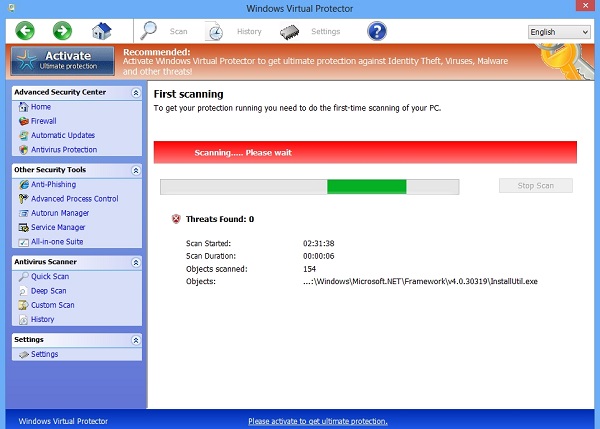
Windows Virtual Protector rogue begins “scanning” your PC at its startup. This so-called system checkup (which is obviously a fake one) lasts within quite a long duration of time, unlike similar rogue security programs which were spread in 2012 where this imitated scanning was shortened down to just a couple of seconds.
As usual, once the fake scan is over Windows Virtual Protector tells that the PC is full of horrible threats. The hoax then tells that you have no other option but to purchase its license (fake “ultimate protection”) to have these invented infections neutralized.
Without a doubt, buying the license of Windows Virtual Protector is a very serious mistake, and it is a regret that some people have committed it. If you’ve mistakenly purchased the rogue you need to contact your bank or other payment processing company and dispute the charges made via your payment card, PayPal account or other payment instrument.
It is clear that Windows Virtual Protector is a fake antivirus, but how do we actually remove it from PCs? The scam blocks the system completely, without actually letting users do anything to get rid of it. Thus, there’s no chance to launch Task Manager, cmd.exe or taskkill.exe commands. Your browsers and all installed legitimate antiviruses are also blocked by this malware. We recommend you to activate this rogue as explained below. This will unblock your PC, so that you will then be able to uninstall it using a reliable security software. So, please follow our detailed Windows Virtual Protector removal instructions below.
Software necessary for Windows Virtual Protector virus removal:
Windows Virtual Protector removal steps:
- In Windows Virtual Protector click “?” Menu button anc click “Register”:
- Paste this product key – 0W000-000B0-00T00-E0022 exactly as shown at the image below, then click “Register“:
- Afer registration download Plumbytes Anti-Malware without any restrictions on the part of the rogue, scan your PC with Plumbytes Anti-Malware and remove all infections detected by clicking “Apply” button at the end of scan.
- Restart your computer and repeat scan.
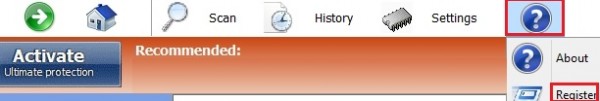

Windows Virtual Protector removal video at YouTube:
Associated files and registry entries:
Related files:
%AppData%\guard-
%AppData%\result1.db
Related registry entries:
HKEY_LOCAL_MACHINE\SOFTWARE\Microsoft\Windows NT\CurrentVersion\Image File Execution Options\MpCmdRun.exe
HKEY_LOCAL_MACHINE\SOFTWARE\Microsoft\Windows NT\CurrentVersion\Image File Execution Options\MpUXSrv.exe
HKEY_LOCAL_MACHINE\SOFTWARE\Microsoft\Windows NT\CurrentVersion\Image File Execution Options\MSASCui.exe
HKEY_LOCAL_MACHINE\SOFTWARE\Microsoft\Windows NT\CurrentVersion\Image File Execution Options\msconfig.exe
HKEY_LOCAL_MACHINE\SOFTWARE\Microsoft\Windows NT\CurrentVersion\Image File Execution Options\msmpeng.exe
HKEY_LOCAL_MACHINE\SOFTWARE\Microsoft\Windows NT\CurrentVersion\Image File Execution Options\msseces.exe
HKEY_LOCAL_MACHINE\SOFTWARE\Microsoft\Windows NT\CurrentVersion\SPP
HKEY_CURRENT_USER\Software\Microsoft\Windows\CurrentVersion\Policies\Associations “LowRiskFileTypes” = “.zip;.rar;.nfo;.txt;.exe;.bat;.com;.cmd;.reg;.msi;.htm;.html;.gif;.bmp;.jpg;.avi;.mpg;.mpeg;.mov;.mp3;.m3u;.wav;”
HKEY_CURRENT_USER\Software\Microsoft\Windows\CurrentVersion\Policies\Attachments “SaveZoneInformation” = 1
HKEY_CURRENT_USER\Software\Microsoft\Windows NT\CurrentVersion\Winlogon “Shell” = “%AppData%\guard-
HKEY_LOCAL_MACHINE\SOFTWARE\Microsoft\Windows\CurrentVersion\policies\system “ConsentPromptBehaviorAdmin” = 0
HKEY_LOCAL_MACHINE\SOFTWARE\Microsoft\Windows\CurrentVersion\policies\system “ConsentPromptBehaviorUser” = 0
HKEY_LOCAL_MACHINE\SOFTWARE\Microsoft\Windows\CurrentVersion\policies\system “EnableLUA” = 0
HKEY_LOCAL_MACHINE\SOFTWARE\Microsoft\Windows\CurrentVersion\policies\system “EnableVirtualization” = 0
Fake security alerts, notifications and warnings of Windows Virtual Protector scam:
Firewall has blocked a program from accessing the Internet
C:\Program Files\Internet Explorer\iexplore.exe
is suspected to have infected your PC.
This type of virus intercepts entered data and transmits them
to a remote server.
Error
Trojan activity detected. System integrity at risk.
Full system scan is highly recommended.
Error
System data security is at risk!
To prevent potential PC errors, run a full system scan.




