Triple Search virus is predestined to attack major browsers, such as Internet Explorer, Google Chrome and Mozilla Firefox. This is a malware classified as browser hijacker, which looks similar to other infections of such type. After the attack is successful the website triple-search.com becomes the home page of your default browser. If you have several browsers installed on your computer then all of them will be infected. This guide will give you an excellent wayout from the problem of browser hijacked with triple-search.com.
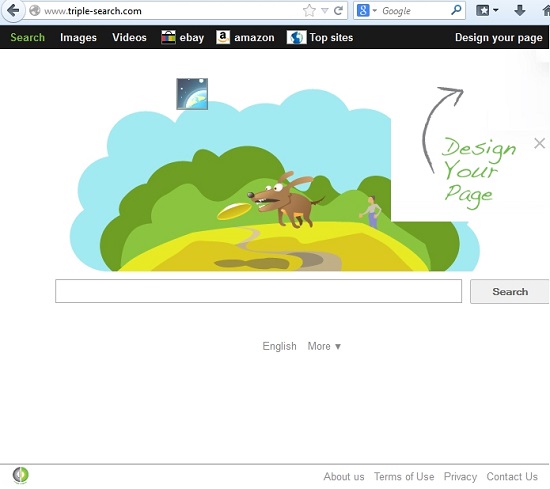
What does the word “triple” in triple-search.com hijacker stand for? We don’t know exactly, but probably the creators of this virus implied that the search results redirected through this hijacker are rendered through three largest search engines, such as Google, Bing and Yahoo Search. Whether this is true or not – this very fact doesn’t make triple-search.com a decent application. It is what we’ve initially said about it – serious infection.
Triple Search malware gets into computers through many other freeware programs which some users download online. There are many cost-free utilities, which upon download and drive-by installation will offer installation of all kinds of additional programs. These can be browser extensions, add-ons, toolbars, all kinds of adware programs. Such applications are considered by us and by other security blogs as potentially unwanted programs (PUPs).
Hence, if you’re a person who downloads some free programs online on a regular basis – be careful not to install any extras. This is why you must carefully read the instructions of the install shields related to such cost-free utilities. See whether other programs are offered to be brought to your PC by default. If so, choose the option of a custom installation instead of the standard one. Uncheck the options related to third-party applications. If no such option is given – it’s a good and the only right idea to cancel the entire installation.
If you see your browser stuck with triple-search.com hijacker you definitely need to remove it from the home page of your browser at its startup. The problem is that no matter how many new search tabs you open – if your browser is infected with Triple Search you will have it in every tab. To get rid of this infection completely please follow the automatic uninstall guidelines below.
Triple Search virus removal tool:
Example of removing browser hijackers automatically in this similar YouTube video:
Detailed instructions to remove browser hijackers automatically and reset the settings of your infected browsers:
- Via your browser download Plumbytes Anti-Malware via https://www.system-tips.net/download.php or directly via the download button above.
- Scan your system and delete all detected infected files and registry entries by clicking “Apply” at the end of scan.
- Important! Shut down all your infected browsers.
- In Plumbytes Anti-Malware click “Tools” tab and select “Reset browser settings“:
- Select which particular browsers you want to be reset and choose the reset options:
- Click “Reset browser settings” button.
- You will receive the confirmation windows about browser settings reset successfully. When you reset your browsers through restarting them you will see that browser hijacker has been successfully removed.






