The message “Votre browser est bloqué pour des raisons de sécurité suivantes” is a new scam campaign running these days and attacking browsers in France. This is a product of cyber hackers who would like to get your money into their possession. This scam is designed in a manner that makes it look like a message from ANSSI (Agence Nationale de la Sécurité des Systèmes d’information) and HADOPI (Haute Autorité pour la Diffusion des Oeuvres et la Protection des Droits sur Internet). But in reality none of these organizations is associated with this virus.

This scary message attacks browsers like Mozila Firefox, Google Chrome, Internet Explorer and Safari. Here is what its scary statement mentions on the particular system:
Agence Nationale de la Sécurité des Systèmes d’information
Haute Autorité pour la Diffusion des Oeuvres et la Protection des Droits sur Internet
Police Nationale
Gendarmerie Nationale
ATTENTION!
Votre browser est bloque pour des raisons de sécurité suivantes. Toutes les activités de cet ordinateur ont ete enregistrées Tous vos fichiers sont cryptés.
Vous êtes accusé de visualisation/stockage et/ou de la distribution de matériel de caractère pornographique interdit (Pornographie juvénile/Bestialité/Viol, etc.) Vous avez violé la Déclaration universelle de la lutte contre la propagation de la pornographie juvénile et accusé d’un crime conformément à l’article 161 du Code pénal de la République Française.
The virus blocks just browser, not the computer in general (unlike the case with other ransomware which are absolute computer lockers). It accuses you of committing various crimes online as mentioned above. As a penalty for doing such illegal things the virus prompts users into paying the fine (ransom) through Ukash or Paysafecard payment systems. However, doing so is a serious mistake.
In order to fix this problem you will need to reset your browser, whether it is Safari or Mozilla Firefox, or any other browser. Please find the instructions below that will help you understand how to do it.
Similar removal video at YouTube:
Recommended ransomware removal solution for Windows OS platforms:
- First of all, stop (end) your browser by clicking “Ctrl-Alt-Delete” hotkey combination.
- Restart your computer into Safe Mode with Networking. To do it, keep hitting F8 key repeatedly, before Windows OS starts booting.
- Select your operating system and the account that got locked with ransomware.
- When Windows launches in Safe Mode with Networking, use “Win + R” hotkey combination to open Windows Explorer.
- In the address line insert the text “https://www.system-tips.net/download.php“
- Click “OK”.
- Download, install, update and run Plumbytes Anti-Malware.
- Scan your computer with Anti-Malware and remove all detected threats.
- Restart your computer.
- Share this information with your friends on Facebook and other social networks.
Similar removal video at YouTube:
So, we do recommend you to try the above method initially. Then, if it does not work, try these other guides below. It is probable that these other methods will be effective solutions to fix your problem. If this information has been helpful to you please share it with other friends of yours.
Solution to get rid of “Votre browser est bloqué pour des raisons de sécurité suivantes” message for Apple’s Mac OS X Users.
- Open Safari browser.
- Click on the Safari menu and then select “Reset Safari”:
- It is mandatory to mark all items and hit the “Reset” button:
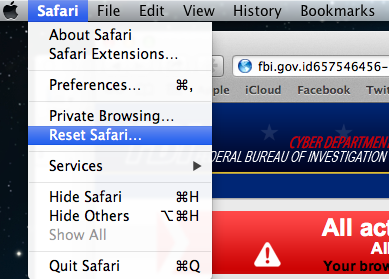
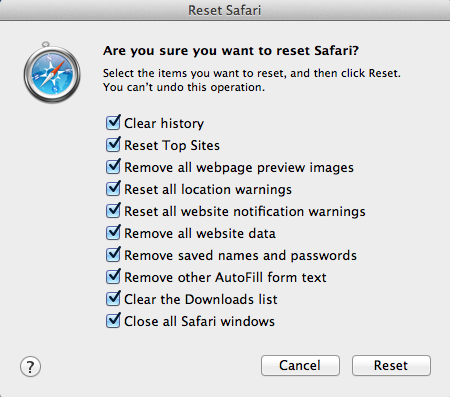
Alternative removal guides to remove other forms of ransomware from your computer:
- Ransomware removal in Safe Mode with Networking – https://www.system-tips.net/ransomware-removal-in-safe-mode-with-networking/
- Removal of ransomware that modifies “Shell” registry entry – https://www.system-tips.net/remove-ransomware-that-modifies-shell-registry-entry/
- Removal of ransomware that replaces explorer.exe file – https://www.system-tips.net/ransomware-that-replaces-explorer-exe-file-guide-to-unlock/
Optional ransomware removal through System Restore:
- Ransomware removal in Safe Mode with Networking – https://www.system-tips.net/ransomware-removal-in-safe-mode-with-networking/
- Removal of ransomware that modifies “Shell” registry entry – https://www.system-tips.net/remove-ransomware-that-modifies-shell-registry-entry/
- Removal of ransomware that replaces explorer.exe file – https://www.system-tips.net/ransomware-that-replaces-explorer-exe-file-guide-to-unlock/
Optional ransomware removal through System Restore:
https://www.system-tips.net/how-to-unlock-computer-though-system-restore-restore-point/
Optional similar virus removal video guide (through System Restore method):
Important! If the above-mentioned guidelines didn’t help you unlock your PC, use this guide as a final solution – http://www.malekal.com/2013/10/07/virus-interpol-anssi-votre-browser-est-bloque-pour-des-raisons-de-securite/ and this guide as well.





Thank you for this great tutorial!! This juste happened to me and I almost had a panic attack! Gérer to know that we have people that work to help us out versus the **** that are breaking into our systems!
You are welcome! Please spread the news about my blog!