If you have your search redirected through Whitesmoke Web Search then your browser has been hijacked with this potentially unwanted program. There are many other browser hijackers, this is just one of many others which produce quite a negative impact on the minds of users. To have your search queries permanently redirected via some other domain is truly annoying and extremely slow. Search.whitesmoke.com isn’t an exception, of course. If your browser got attacked by it please carefully follow the removal instructions explained in the continuation of this article.
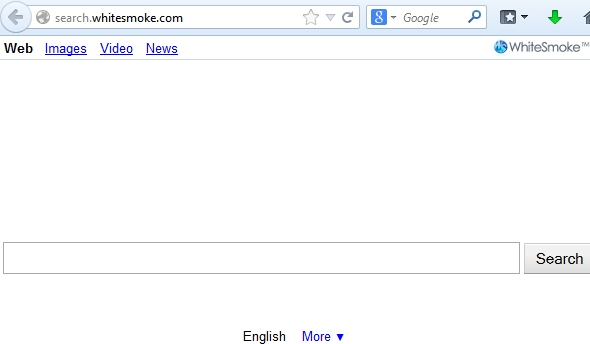
The purpose of Whitesmoke Web Search browser add-on is to display various paid ads together with the search results that got redirected via search.whitesmoke.com. This is the way of earning money by the developers of Whitesmoke Web Search, since obviously various companies pay pretty good money for displaying these ads that promote their commodities or services.
The problem with search.whitesmoke.com is that in the majority of the cases it isn’t installed according to the free will of user. In the majority of cases this hijacker comes into PCs after users download and install some free program they got online. It might be that this application is indeed beneficial, yet its installer is bundled with that of Whitesmoke. This fact isn’t concealed from user, by the way. While installing this freeware users are warned about installation of extras. Yet, they often fail to read the installation instructions carefully. As a result, they’re very surprised to see sudden appearance of search.whitesmoke.com as their new search engine. So, all their search queries right now are redirected with this domain.
In order to avoid unwanted installations of adware programs like search.whitesmoke.com add-on and browser hijacker we do recommend you to be very careful when installing programs you downloaded online. Always choose the option of a custom installation instead of the standard or default one. Finally, to completely get rid of search.whitesmoke.com off our computer we recommend you to follow the uninstall instructions set forth below.
Automatic instructions to reset your browser settings:
- Through your browser download Plumbytes Anti-Malware via https://www.system-tips.net/download.php or directly via the link below.
- Scan your computer and remove all detected adware files and registry entries.
- In Plumbytes Anti-Malware click “Tools” tab and select “Reset browser settings”:

- Give your permission to reset your browser settings by clicking “Yes“:
- You will receive the confirmation windows about browser settings reset successfully. When you reset your browsers through restarting them you will see that browser hijacker has been successfully removed.





