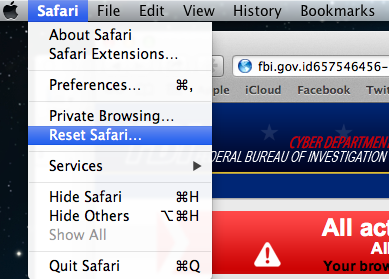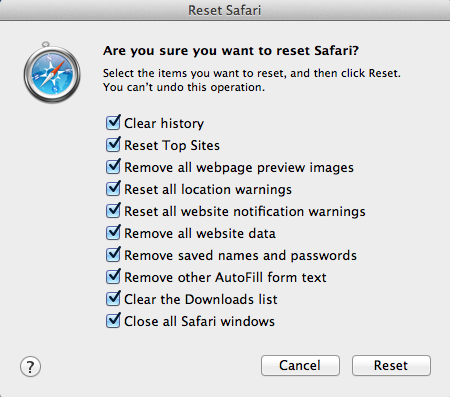France these days is under the attack of a serious ransomware locker designed by hackers to target Safari Mac OSX browsers. This is the fake message supposedly coming from Division de Lutte Contre la Cybercriminalité (DLCC), Gendarmerie Nationale or Ministère de l’Intérieur. In reality, none of this organizations is associated with this ransomware which is now insructed by online frauds to attack Safari browser. Due to the fact that France has certain number of Mac OSX computers the chances are that they will be attacked by this scam. If this has happened with your PC please follow this guide to unlock your browser.

When the infection penetrates into PCs with Mac OSX installed the scary warning will pop up at your screen. In particular, it will state various articles of the French legislation and will mention that you have been noticed to violate them through various illegal activities on your computer. So, the fake warning says, your browser has been locked. In French this may sound as “Votre navigateur a été fermé’,’Votre navigateur a été bloqué’ or ‘Votre navigateur a été verrouillé’. He is what the fake DCLL (Gendarmerie Nationale) warning says afterwards:
Gendarmerie Nationale
Ministère de l’Intérieur
Département de la Cybercriminalité
Division de Lutte Contre la Cybercriminalité (DLCC)
Activités illégales ont été révélé! Tousmles fichiers sont cryptés
Attention!
Opérations sur les activités illégales ont été détectés sur votre ordinateur.
Votre système d’exploitation a été verrouillé pour cette infractions.
Vos actions sont considérées comme illégales en France et dans l’Union européenne.
Cette Adresse IP a été détectée et signalée aux autorités policières. L’utilisateur de cette IP pour utiliser cet ordinateur pour voir pornographique contenant des éléments vidéo de la pornographie enfantine, la bestialité et la violence contre les enfants.
En outre, ces fichiers ont été trouvés par nos scanners sur votre disque dur. En plus de votre e-mail personnelle ont été trouvés, a envoyé des e-mails comme spam, et à également constaté des e-mails avec un caractère terroriste. Nos seiveurs ont bloqué l’ordinateur d’arrêter vos activités illégales. Nous vous faisons un avertissement officiel et définitif.
Pour lever débloquer l’ordinateur, vous êtes obligés de payer une pénalité de 200 Euro.
Vous avez deux possibilités de payer l’amende 200 Euro. Si vous ne payez pas dans le délai précise, votre ordinateur sera confisques et votre cas sera soumis au tribunal.
It is worthy to be mentioned that this particular ransomware may also attack your Windows browsers like Internet Explorer, Google Chrome and Mozilla Firefox. If this is the case you will need to restart your computer or apply Ctrl+Alt+Delete command to stop your browser. Then you will need to immediately scan your computer with reliable antivirus program and remove all threats detected by it. Now, if you’re the use of Mac OS and you have your Safari browser locked with fake Division de Lutte Contre la Cybercriminalité (DLCC), Gendarmerie Nationale or Royal Canadian Mounted Police (RCMP) warning please follow additional instructons set forth below to unlock your computer. Needless to mention, you must not pay any fake fine through Ukash, Paysafecard or Greendot Moneypak payment system. This is not a real fine. Instead, this is a ransom which goes directly into the pockets of hackers who developed this scam. Once again, please follow the removal instructions below.
Removal video:
Recommended ransomware removal solution for Windows OS platforms:
- First of all, stop (end) your browser by clicking “Ctrl-Alt-Delete” hotkey combination.
- Restart your computer into Safe Mode with Networking. To do it, keep hitting F8 key repeatedly, before Windows OS starts booting.
- Select your operating system and the account that got locked with ransomware.
- When Windows launches in Safe Mode with Networking, use “Win + R” hotkey combination to open Windows Explorer.
- In the address line insert the text “https://www.system-tips.net/download.php“
- Click “OK”.
- Download, install, update and run Plumbytes Anti-Malware.
- Scan your computer with Anti-Malware and remove all detected threats.
- Restart your computer.
- Share this information with your friends on Facebook and other social networks.
Similar removal video at YouTube:
So, we do recommend you to try the above method initially. Then, if it does not work, try these other guides below. It is probable that these other methods will be effective solutions to fix your problem. If this information has been helpful to you please share it with other friends of yours.
Solution to get rid of “Votre navigateur a été verrouillé” message for Apple’s Mac OS X Users.
- Open Safari browser.
- Click on the Safari menu and then select “Reset Safari”:
- It is mandatory to mark all items and hit the “Reset” button: