What is amsecure.exe? This word is a synonym to the rogue anti-spyware application called Internet Security 2013. This is the malicious application which we described in our previous article. Amsecure.exe is its core process that starts running on the attacked machine from the very first moments of system startup. All attempts of users to get rid of Internet Security 2013 virus turn out to be vain because they can’t terminate this amsecure.exe process. Thus, if one succeeds in stopping this dangerous process on the attacked machine, he/she will surely be able to completely remove the rogue. This guide will explain the key steps of amsecure.exe virus effective termination and subsequent removal.
Here is how the rogue with this process looks like on a real machine:
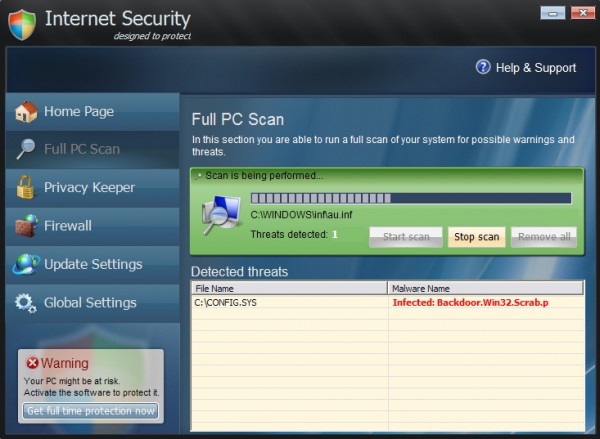
Why do users need to actually terminate amsecure.exe on their computers? Why don’t they simply let the process run? The point is that the rogue blocks launching of all legitimate applications for its removal because of amsecure.exe running. This blockage involves Task Manager and many other necessary system tools. So, basically, stopping this nasty process of the rogue is the key to its further effective elimination. If you need to know more facts about the rogue called Internet Security 2013 you may follow the guide given in the link below. So, please follow the steps described below on how to effectively stop the malicious process named amsecure.exe.
Steps one needs to undertake for removal of Internet Security 2013 scam:
- Click “Start” menu and go to “Run” option. Type-in the following text exactly as it is specified here:
taskkill.exe /F /IM amsecure.exe
This will stop the process of Internet Security 2013. (if you could not do it from the first attempt then try again)
- Download our recommended security software to your infected PC, install and run it.
- Remove all identified files and registry entries associated with the rogue anti-spyware, as well as other available threats.
Important! If this method didn’t help you kill the process of Internet Security virus, visit this guide https://www.system-tips.net/ruskill-exe-tool-to-kill-malware-by-window-title/ that will help you terminate the virus process using RusKill.exe application. Make sure you follow the instructions carefully!





If i have this virus on my computer, which i do so im currently using someone elses computer, i cannot go to the internet to download anything so how can i use this alternate method?
Dear Donna,
Please try this solution – http://www.system-tips.net/itdefender-exe-virus-removal-with-ruskill-exe/
This will help you stop (kill) amsecure.exe. But this will not remove it. You will need some antivirus program to remove this virus after terminating its process.