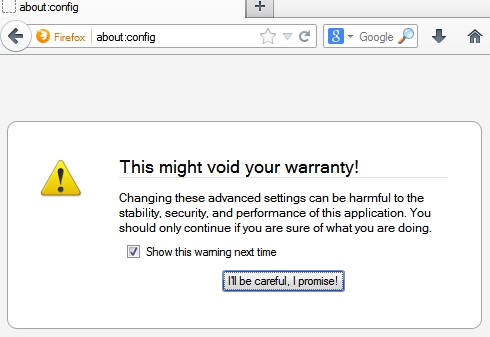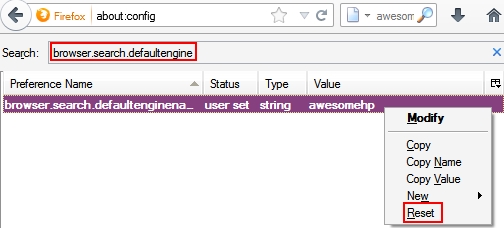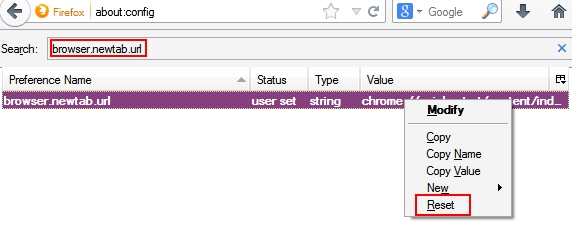Searchult is a malicious application classified as browser hijacker. It changes the home page of your default browser into searchult.com. Furthermore, opening every new search tab in your browser again and again reveals Searchult. All your search queries will be permanently redirected through searchult.com. Alternatively, you may obtain some search results redirected through search.yahoo.com. But this doesn’t mean that Searchult is a good software. Quite to the contrary, in fact.
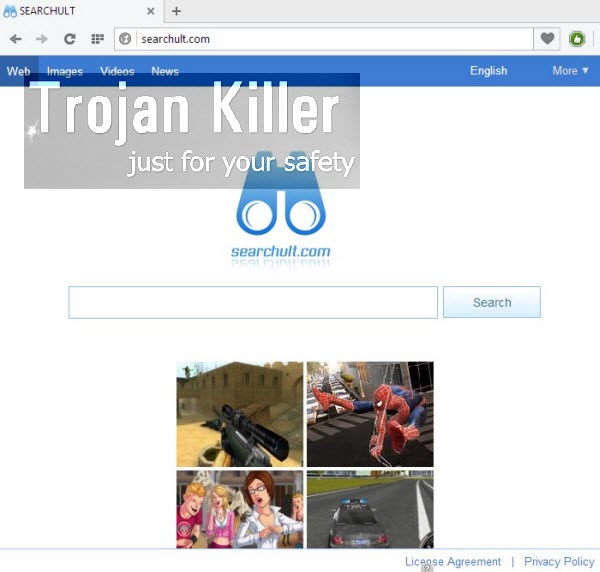
In this guide we will help you to get rid of Searchult virus from your computer and your infected browser. Note that if you have several browsers installed, then all of them will be affected by this browser hijacker. This virus is actively spread in the world wide web along with many other free programs distributed in the world wide web.
Searchult hijacker has the only plan in mind – to cause search engine redirections to third-party websites, or at least to draw your attention to them. As a result, you will notice that the home page of your browser hijacked by searchult.com will be full of annoying ads. By the way, this hijacker is even able to bypass existing adware-blocking applications. For example, if you use AdBlock in your browser, it might still display some of intrusive ads shown in the home page of your browser hijacked by searchult.com. Furthermore, when you look for something through searchult.com, you will also see some sponsored links displayed together with the search results redirected through it. These sponsored links will not be blocked, just as the ads, by AdBlock. It seems like these guys who stand behind distribution of browser hijackers are getting smarter and smarter in order to reach their evil plots.
You must understand the danger of the case when your browser got hijacked by Searchult. You may be redirected to a lot of third-party websites, which might not be safe at all for your computer. Clicking on such sponsored links displayed through Searchult hijacker and its searchult.com search may bring you to installing a lot of other absolutely useless applications, such as adware and browser hijackers, into your system.
Searchult doesn’t really furnish users with any relevant search results. We strongly recommend that you get rid of it immediately from your computer. Please carefully follow the uninstall instructions set forth in this article below. If you require any additional help on our part, please do not hesitate to get in touch with us at any time of your preference. Good luck!
Automatic tool to get id of Searchult:
Detailed instructions to remove Searchult and reset your browser settings:
- Uninstall any suspicious programs from the Control Panel of your computer and remove any suspicious add-ons or extensions from your infected browsers (related to Searchult). These can be the following applications – WPM18.8.0.212, Wsys Control, Searchult uninstall, SupTab, HpUI.exe, etc.
- Via your browser download Plumbytes Anti-Malware via https://www.system-tips.net/download.php or directly via the download button above.
- Scan your system and delete all detected infected files and registry entries by clicking “Apply” at the end of scan.
- Important! Shut down all your infected browsers.
- In Plumbytes Anti-Malware click “Tools” tab and select “Reset browser settings“:
- Select which particular browsers you want to be reset and choose the reset options:
- Click on “Reset” button.
- You will receive the confirmation windows about browser settings reset successfully. When you reset your browsers through restarting them you will see that browser hijacker has been successfully removed.
- Finally, right-click the Desktop icons and Start menu items related to your hijacked browsers. Click “Properties” and check their destination path in the “Target” section of the shortcut tab. Make sure there’s nothing related to Searchult browser hijacker in this destination path. If you see Searchult set there by default, remove it completely and leave only the clear destination path that leads to the executable of your browser.
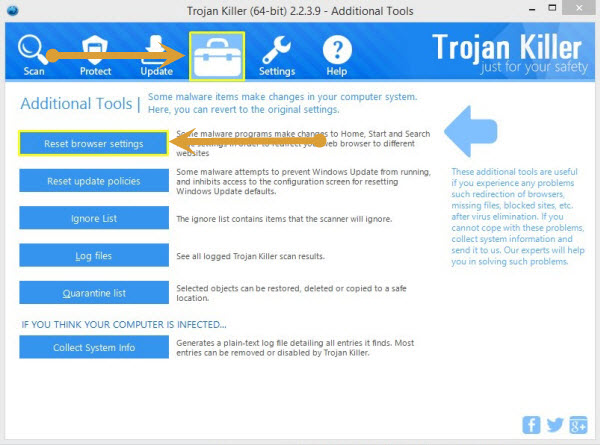
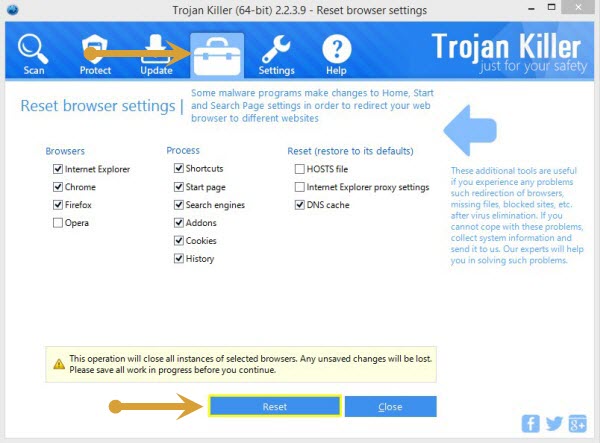
Example of removing browser hijacker automatically in this direct YouTube video:
Example of fixing the Desktop shortcuts and Start menu items related to your browser infected by this hijacker:
Additional removal tips for Mozilla Firefox browser (if the above-said steps didn’t help).
- Open your Mozilla Firefox browser.
- Type “about:config” in the address bar and press “Enter” on your keyboard.
- Click “I’ll be careful, I promise!” button.
- This will reveal the Settings page of Mozilla Firefox browser.
- Type “Keyword.url” in the search box, then right-click and reset it.
- Type “browser.search.defaultengine” in the search box, then right-click and reset it.
- Type “browser.search.selectedengine” in the search box, then right-click and reset it.
- Search for “browser.newtab.url“. Right-click and reset it. This is a very important step that will prevent the search page of this hijacker from opening in each new tab of your Firefox browser.