Windows Antivirus Suite is the name of a new computer virus infection classified as fake antispyware program. Typically this malware gets into computers by means of fake Microsoft Security Essentials Alerts. These alerts, in their turn, are the cause of some websites becoming vulnerable, hacked and infected. This guide will help you to remove Windows Antivirus Suite malware from your computer.
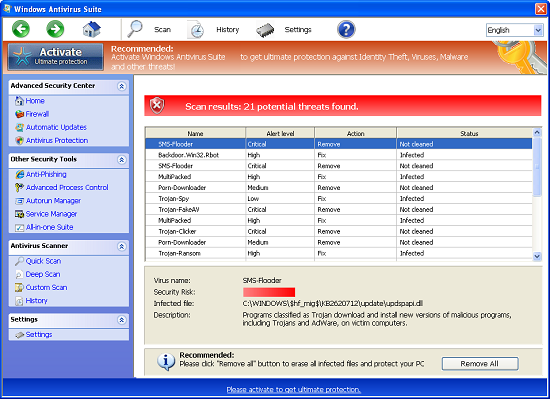
When Windows Anti Virus Suite malware comes into computers it starts its evil job right away. So, this rogue begins scanning your PC, even though in reality this is just the imitation of trying to help you. The fact is that this program is absolutely useless. It cannot render the necessary level of protection for your PC, even if you buy its so-called “ultimate protection”.
Purchasing the full version of Windows Antivirus Suite, also known as its “ultimate protection”, is surely the waste of your funds. This application reports many fake threats and tells that you need to buy its product key to fix these false positives and remove them. In reality, as we’ve said already, all such alerts presented and the infections reported by Windows Antivirus Suite program are fake.
If you’ve mistakenly bought this scam called Windows Antivirus Suite, then it’s surely time for you to get in touch with your bank to dispute the charges made through your bank card or account. Also, you definitely need to find the proper solution that will help you get rid of this nasty virus from your computer. You may follow the removal instructions below.
Software necessary for Windows Antivirus Suite virus removal:
Windows Antivirus Suite removal steps:
- In Windows Antivirus Suite click “?” Menu button anc click “Register”:
- Paste this product key – 0W000-000B0-00T00-E0022 exactly as shown at the image below, then click “Register“:
- 0W000-000B0-00T00-E0001
- 0W000-000B0-00T00-E0002
- 0W000-000B0-00T00-E0003
- 0W000-000B0-00T00-E0021
- Afer registration download Plumbytes Anti-Malware without any restrictions on the part of the rogue, scan your PC with Plumbytes Anti-Malware and remove all infections detected by clicking “Apply” button at the end of scan.
- Restart your computer and repeat scan.
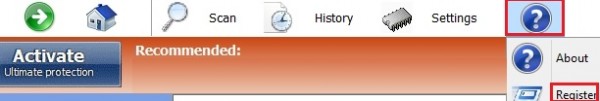

Note! If this product key has been found to be invalid, try one of these keys as well:
Windows Antivirus Suite similar removal video at YouTube:
Beware of ways how Windows Antivirus Suite is spread today:
Windows Antivirus Suite uses various vulnerabilities of browsers like Internet Explorer, Google Chrome, Mozilla Firefox, Opera and many others for the interference into your computer. For example, you might get the following scary alert, supposedly coming from Microsoft Antivirus:
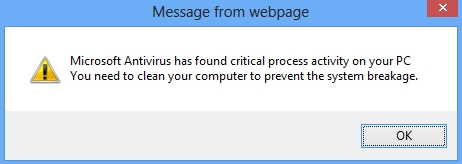
Microsoft Antivirus has found critical process activity on your PC. You will need to clean your computer to prevent the system breakage.
If you actually click the “OK” button as shown at the image you will have another fake alert, not associated at all to Microsoft Security Essential Alert, but yet claiming to be such:
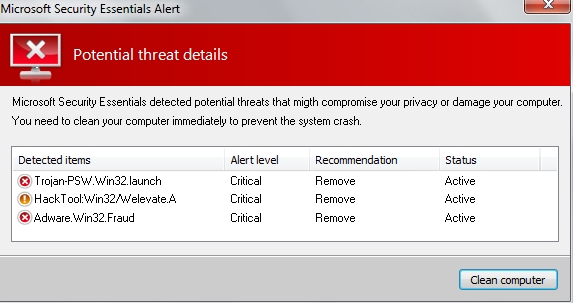
Microsoft Security Essentials Alert
Potential threat details
Microsoft Security Essentials detected potential threats that might compromise your privacy or damage your computer. You need to clean your computer immediately to prevent the system crash.
Detected items:
– Trojan-PSW.Win32.launch
– HackTool:Win32/Welevate.A
– Adware.Win32.Fraud
Associated files and registry entries:
Related files:
%AppData%\svc-[rnd].exe
%CommonAppData%\connector.swf
%Programs%\Windows Antivirus Suite.lnk
%Desktop%\Windows Antivirus Suite.lnk
Related registry entries:
HKCU\Software\Microsoft\Windows\CurrentVersion\Run\PrSft %AppData%\svc-[rnd].exe
HKLM\SOFTWARE\Microsoft\Windows NT\CurrentVersion\Image File Execution Options\MSASCui.exe
HKLM\SOFTWARE\Microsoft\Windows NT\CurrentVersion\Image File Execution Options\MSASCui.exe\Debugger svchost.exe
HKLM\SOFTWARE\Microsoft\Windows NT\CurrentVersion\Image File Execution Options\MpCmdRun.exe
HKLM\SOFTWARE\Microsoft\Windows NT\CurrentVersion\Image File Execution Options\MpCmdRun.exe\Debugger svchost.exe
HKLM\SOFTWARE\Microsoft\Windows NT\CurrentVersion\Image File Execution Options\MpUXSrv.exe
HKLM\SOFTWARE\Microsoft\Windows NT\CurrentVersion\Image File Execution Options\MpUXSrv.exe\Debugger svchost.exe
HKLM\SOFTWARE\Microsoft\Windows NT\CurrentVersion\Image File Execution Options\k9filter.exe
HKLM\SOFTWARE\Microsoft\Windows NT\CurrentVersion\Image File Execution Options\k9filter.exe\Debugger svchost.exe
HKLM\SOFTWARE\Microsoft\Windows NT\CurrentVersion\Image File Execution Options\msconfig.exe
HKLM\SOFTWARE\Microsoft\Windows NT\CurrentVersion\Image File Execution Options\msconfig.exe\Debugger svchost.exe
HKLM\SOFTWARE\Microsoft\Windows NT\CurrentVersion\Image File Execution Options\msmpeng.exe
HKLM\SOFTWARE\Microsoft\Windows NT\CurrentVersion\Image File Execution Options\msmpeng.exe\Debugger svchost.exe
HKLM\SOFTWARE\Microsoft\Windows NT\CurrentVersion\Image File Execution Options\msseces.exe
HKLM\SOFTWARE\Microsoft\Windows NT\CurrentVersion\Image File Execution Options\msseces.exe\Debugger svchost.exe
Fake security alerts, notifications and warnings of Windows Antivirus Suite scam:
Firewall has blocked a program from accessing the Internet
C:\Program Files\Internet Explorer\iexplore.exe
is suspected to have infected your PC.
This type of virus intercepts entered data and transmits them
to a remote server.
Error
Trojan activity detected. System integrity at risk.
Full system scan is highly recommended.
Error
System data security is at risk!
To prevent potential PC errors, run a full system scan.




