Searches.qone8.com and its location in your browser is the real problem for many users today. This website may appear in the home page of your browser and also be used as the default search engine of it. It is basically the same thing as start.qone8.com, search.qone8.com, or simply qone8.com hijackers previously described by us in several articles. This particular hijacker can implant all your installed browsers, no matter how many of them you have in your PC. Man, it is surely very annoying when you open your browser to look for something important, and then you have to see searches.qone8.com not only in the startup of it, but also in each new search tab you open in your browser. Following this guide will help you to fix this problem with your computer and your browser in particular.
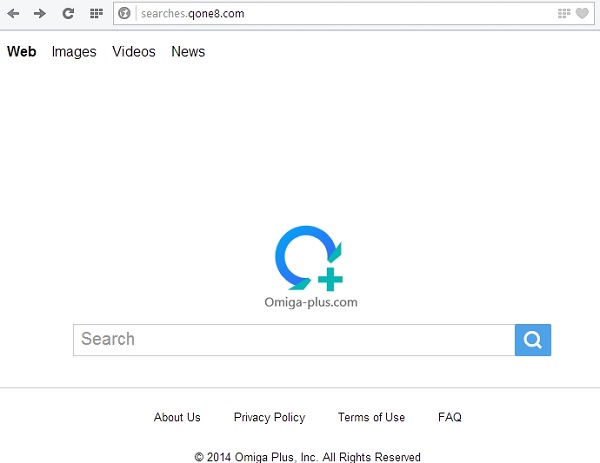
Searches.qone8.com is the hijacker developed by the Chinese company. It is basically the same thing as awesomehp.com, aartemis.com, nationzoom.com and many other similar browser infections. All of them have the only thing in mind – to make you see a lot of annoying ads in the home page of your browser hijacked with this virus. Also, the search results redirected through searches.qone8.com will also be full of annoying sponsored links, whereas the very search results will not be relevant to your queries.
In addition to the above-said facts about the danger related to searches.qone8.com, we can truly assert that this is the hijacker that may lead you to a lot of websites which aren’t safe for your PC. Some of them are either hacked or compromised. As a result, your PC may become infected with even more larger load of viruses and potentially unwanted programs. Please carefully follow this tutorial below that will help you get rid of this malware from your browser. Keep in mind that if you have any problems deleting this malware, then please get in touch with us through the support channels available at this site.
Searches.qone8.com removal tool:
Detailed instructions to remove searches.qone8.com and reset your browser settings:
- Via your browser download Plumbytes Anti-Malware via https://www.system-tips.net/download.php or directly via the download button above.
- Scan your system and delete all detected infected files and registry entries by clicking “Apply” at the end of scan.
- Important! Shut down all your infected browsers.
- In Plumbytes Anti-Malware click “Tools” tab and select “Reset browser settings“:
- Select which particular browsers you want to be reset and choose the reset options:
- Click “Reset browser settings” button.
- You will receive the confirmation windows about browser settings reset successfully. When you reset your browsers through restarting them you will see that browser hijacker has been successfully removed.
- Finally, right-click the Desktop icons and Start menu items related to your browsers infected with this browser hijacker. Click “Properties” and check their destination path in the “Target” section of the shortcut tab. Make sure there’s nothing related to searches.qone8.com in this destination path. If you see the website of this hijacker set there by default, remove it completely and leave only the clear destination path that leads to the executable of your browser.






