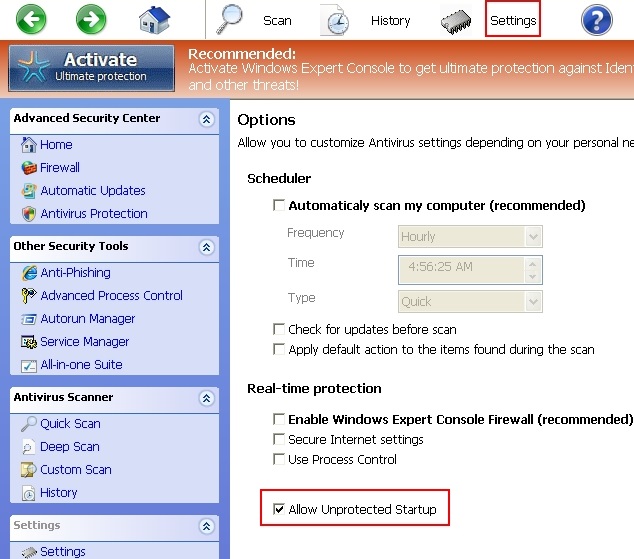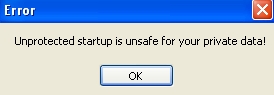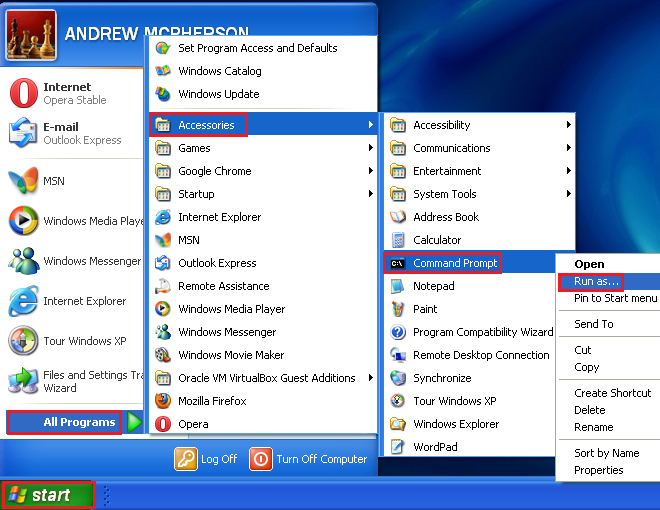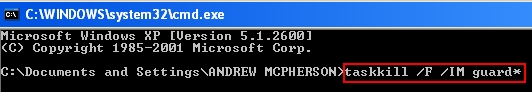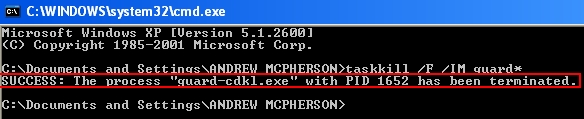Windows Cleaning Toolkit is a fake antivirus software. It illegally enters computers with the sole purpose of making you buy its full version, which in reality isn’t capable of rendering real security services for your computer. In this guide you will find valid pieces of advice on how to remove Windows Cleaning Toolkit off your PC.
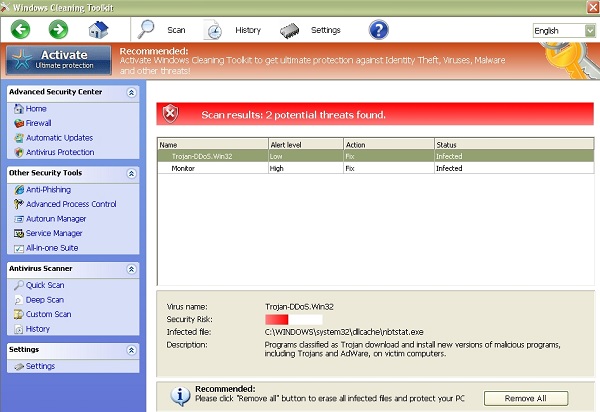
Internet is nowadays full of computer viruses which are spread all over the world wide web. This is how Windows Cleaning Toolkit scam comes into computers. The infection can be spread through various leaks in computer security settings. Some users prefer not to have any antivirus software installed at all, this is why there’s nothing to be surprised about infiltration of this scam into their PCs. Yet, in some cases this malware may enter PC as a result of outdated antivirus databases of security software available on your computer.
Once Windows Cleaning Toolkit is inside of your system it immediately modifies your computer in order to make its suitable for fulfillment of its evil plots. The malware runs a fake scan of your computer each time you turn it on. The malware then reports a large number of fake infections which don’t really dwell on your computer. However, it tries to convince you that they’re real, and so it prompts you to buying its so-called license, which is not able to remove real security threats and viruses off your computer.
Please don’t make the purchase of this rogue called Windows Cleaning Toolkit. It will not help you in times you need protection for your PC. The program has been developed by hackers who simply hunt for your money. So, please carefully follow this guide that will help you remove it from your computer.
Fake alerts displayed by Windows Cleaning Toolkit:
Firewall has blocked a program from accessing the Internet
c:\program files\internet explorer\iexplore.exe
is suspected to have infected your PC.
This type of virus intercepts entered data and transmits them
to a remote server.
Error
Trojan activity detected. System data security is at risk.
It is recommended to activate protection and run a full system scan.
Error
Attempt to run a potentially dangerous script detected.
Full system scan is highly recommended.
Error
System data security is at risk!
To prevent potential PC errors, run a full system scan.
Warning! Identity theft attempt detected
Hidden connection IP: xx.xxx.xxx.xxx
Target: Microsoft Corporation keys
Your IP: 127.0.0.1
Torrent Alert
Recommended: Please use secure encrypted protocol for torrent links.
Torrent link detected!
Receiving this notification means that you have violated:
– the copyright laws. Using Torrent for downloading movies and licensed software shall be prosecuted and you may be sued for cybercrime and break of law under the SOPA legislation.
Software necessary for Windows Cleaning Toolkit removal:
Detailed removal instructions (steps to make before downloading, installing and running Anti-Malware):
- Wait until Windows Cleaning Toolkit finishes its fake scan. To remove the blockage of your Desktop with this rogue click “Settings” and put a checkmark on “Allow unprotected startup“:
- Close the main window of Windows Cleaning Toolkit rogue antivirus and disregard all its pop-up windows, like this one:
- Click “OK“.
- Start cmd.exe command ad explained below – Start – All programs – Accessories – Command Prompt:
- Note that you should open cmd.exe command as Administrator in Windows by right-clicking “cmd.exe” and selecting such option.
- Type this command in cmd.exe opened as Administrator – taskkill /IM guard* and press “Enter“:
- You will get the confirmation of Windows Cleaning Toolkit process terminated successfully:
- Now download Anti-Malware, install it and run scan with it. Click “Apply” at the end of scan.