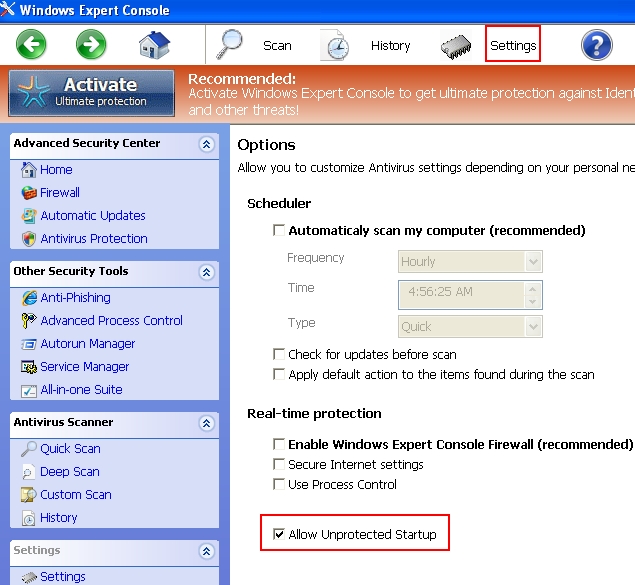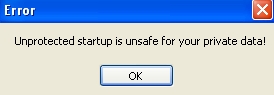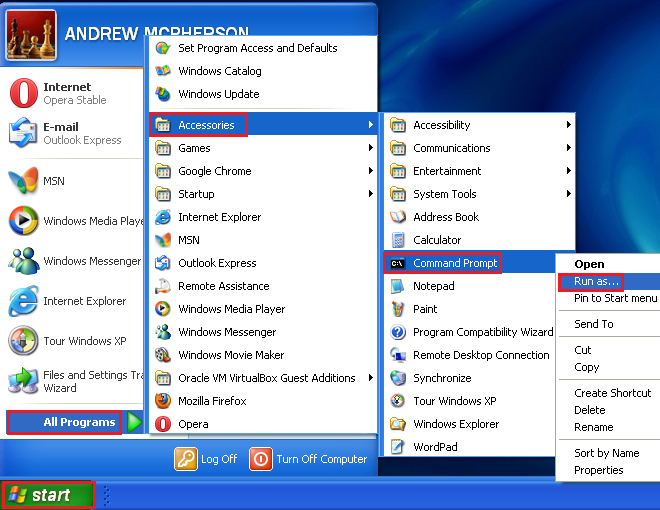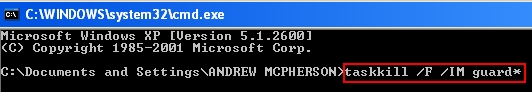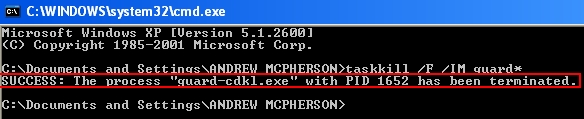How do I remove Windows Expert Console off my computer? This question is being asked by many users today with PCs infected with this scam, which is a new rogue antispyware program. Use this guide that will help you unlock your Desktop hijacked with Windows Expert Console fake antivirus and uninstall it effectively and completely from your system.
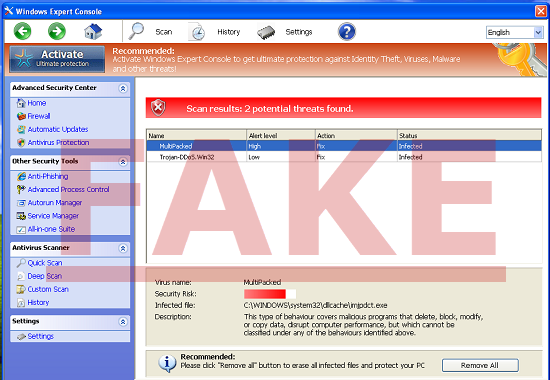
Windows Expert Console does not use legal ways of entering computers. To be more precise, this scam comes to computers through direct participation of many trojan horses which find leaks in the security settings of your computer.
In order to avoid your PC from the status of being infected with Windows Expert Console you should simply be more careful whenever you go online. Even if you’re on Facebook or Twitter there’s still the danger of you clicking some links that eventually could lead you to the source of this infection. Likewise, please be very careful when you get some spam emails which could contain doubtful links, or emails with suspicious attachments (especially with executable files or zipped exe-files). Never launch them, otherwise you’re putting your PC to risk of being seriously infected. These are just few of the ways how Windows Expert Console rogue is being implanted into computers.
Once inside Windows Expert Console modifies your PC settings in order to be self-started automatically together with every system startup. This is done by modifying some registry entries of your system. Furthermore, the rogue blocks all your Desktop completely with its GUI and various fake security popup windows, alerts, warnings and notifications.
Windows Expert Console as a fake antispyware performs a fake scan of your computer in the very beginning of your work, being self-started. This scan, however, lasts only within about a couple of seconds. Then the rogue presents a large report about all kinds of fake infections found by it. However, this report and the data contained in it is far away from the truth. Nothing mentioned by this hoax is worthy of your trust. Please find the examples of fake security alerts presented by Windows Expert Console during its performance on your PC:
Firewall has blocked a program from accessing the Internet
c:\program files\internet explorer\iexplore.exe
is suspected to have infected your PC.
This type of virus intercepts entered data and transmits them
to a remote server.
Error
Trojan activity detected. System data security is at risk.
It is recommended to activate protection and run a full system scan.
Error
Attempt to run a potentially dangerous script detected.
Full system scan is highly recommended.
Error
System data security is at risk!
To prevent potential PC errors, run a full system scan.
Warning! Identity theft attempt detected
Hidden connection IP: xx.xxx.xxx.xxx
Target: Microsoft Corporation keys
Your IP: 127.0.0.1
Torrent Alert
Recommended: Please use secure encrypted protocol for torrent links.
Torrent link detected!
Receiving this notification means that you have violated:
– the copyright laws. Using Torrent for downloading movies and licensed software shall be prosecuted and you may be sued for cybercrime and break of law under the SOPA legislation.
Please do not trust all these scary and fake alerts. The main goal of Windows Expert Console scam is to lead you to the purchase of its full version (so-called ultimate protection). Hopefully, you will never make such a serious mistake. Instead, please follow these tips below that will help you unlock your Desktop hijacked by this hoax and remove all its files and registry entries from your computer with the help of our recommended security software. Please follow the guide provided underneath.
Software necessary for Windows Expert Console removal:
Detailed removal instructions (steps to make before downloading, installing and running Anti-Malware):
- Wait until Windows Expert Console finishes its fake scan. To remove the blockage of your Desktop with this rogue click “Settings” and put a checkmark on “Allow unprotected startup“:
- Close the main window of Windows Expert Console rogue antivirus and disregard all its pop-up windows, like this one:
- Click “OK“.
- Start cmd.exe command ad explained below – Start – All programs – Accessories – Command Prompt:
- Note that you should open cmd.exe command as Administrator in Windows by right-clicking “cmd.exe” and selecting such option.
- Type this command in cmd.exe opened as Administrator – taskkill /IM guard* and press “Enter“:
- You will get the confirmation of Windows Expert Console process terminated successfully:
- Now download Anti-Malware, install it and run scan with it. Click “Apply” at the end of scan.