Hackers today continue their fraudulent activities of blocking the majority of browsers with fake NSA (National Security Agency) and Central Security Service alerts. This time they’ve invented a brand new yet fake warning, supposedly coming from Digital Ocean, Inc. The scary alert says that “All activities of this computer has been recorded by Digital Ocean, Inc.” And this is surely an absolute scam. In this guide we will help you to get rid of this weird warning from your screen.
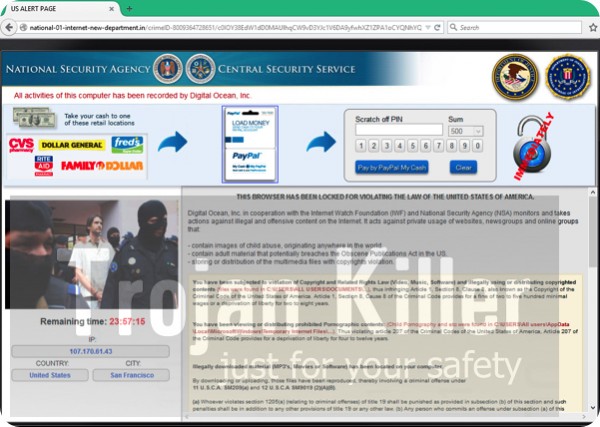
This scary alert supposedly from Digital Ocean, Inc. accuses you of performing a lot of illegal activities through your browser, claiming that this is the reason why it has been locked. Here is the extract from this frustrating alert:
US Alert Page
National Security Agency
Central Security Service
All activities of this computer has been recorded by Digital Ocean, Inc.
This browser has been locked for violating the Law of the United States of America.
Digital Ocean, Inc. in cooperation with the Internet Watch Foundation (IWF) and National Security Agency (NSA) monitors and takes actions against illegal and offensive content on the Internet. It acts against private usage of websites, newsgroups and online groups that:
– contain images of child abuse, originating anywhere in the world.
– contain adult material that potentially breaches the Obscene Publications Act in the US.
– storing or distribution of the multimedia files with copyrights violation.
You have been subjected to violation of Copyright and Related Rights Law (Video, Music, Software) and illegally using or distributing copyrighted contents.
You have been viewing or distributing prohibited Pornographic contents.
Illegally downloaded material (MP3’s, Movies or Software) has been located on your computer.
We’ve seen this fake alert from the website called national-01-internet-new-department[dot]in, even though it may also be spread from other malicious websites. There are many other scary messages displayed by this “US Alert Page”. What you must realize is that this is an absolute scam, having nothing to do with NSA or Internet Watch Foundation (IWF). This message is not sent by Digital Ocean, Inc. It comes from servers of hackers who want you to pay money in their favor to unlock your browser. These crooks will tell you to pay ransom through PayPal My Cash system. The ransomware is able to track your IP address and even your location.
Please don’t pay any “fine” as reported by this scam. Remember that this is a ransom in fact. Hackers who stand behind this ransomware simply want to get your money, and there’s no guarantee that they will unlock it after the payment is made by you by mistake. There’s an easy way to get rid of this scam from your browser and to unlock it for free. You need to download Plumbytes Anti-Malware and reset your browser with its help. This can be done as explained in the tutorial below.
Removal video:
Recommended ransomware removal solution for Windows OS platforms:
- First of all, stop (end) your browser by clicking “Ctrl-Alt-Delete” hotkey combination.
- Restart your computer into Safe Mode with Networking. To do it, keep hitting F8 key repeatedly, before Windows OS starts booting.
- Select your operating system and the account that got locked with ransomware.
- When Windows launches in Safe Mode with Networking, use “Win + R” hotkey combination to open Windows Explorer.
- In the address line insert the text “https://www.system-tips.net/download.php“
- Click “OK”.
- Download, install, update and run Plumbytes Anti-Malware.
- Scan your computer with Anti-Malware and remove all detected threats.
- Restart your computer.
- Share this information with your friends on Facebook and other social networks.
Similar removal video at YouTube:
So, we do recommend you to try the above method initially. Then, if it does not work, try these other guides below. It is probable that these other methods will be effective solutions to fix your problem. If this information has been helpful to you please share it with other friends of yours.
Solution to get rid of “Your browser has been locked” message for Apple’s Mac OS X Users.
- Open Safari browser.
- Click on the Safari menu and then select “Reset Safari”:
- It is mandatory to mark all items and hit the “Reset” button:
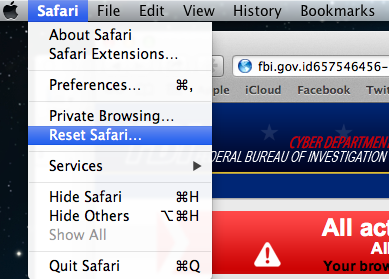
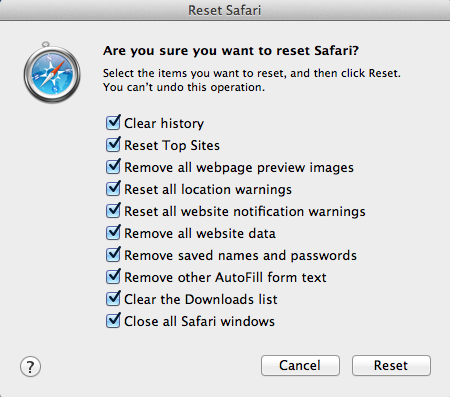
Alternative removal guides to remove other forms of ransomware from your computer:
- Ransomware removal in Safe Mode with Networking – https://www.system-tips.net/ransomware-removal-in-safe-mode-with-networking/
- Removal of ransomware that modifies “Shell” registry entry – https://www.system-tips.net/remove-ransomware-that-modifies-shell-registry-entry/
- Removal of ransomware that replaces explorer.exe file – https://www.system-tips.net/ransomware-that-replaces-explorer-exe-file-guide-to-unlock/
Optional ransomware removal through System Restore:
- Ransomware removal in Safe Mode with Networking – https://www.system-tips.net/ransomware-removal-in-safe-mode-with-networking/
- Removal of ransomware that modifies “Shell” registry entry – https://www.system-tips.net/remove-ransomware-that-modifies-shell-registry-entry/
- Removal of ransomware that replaces explorer.exe file – https://www.system-tips.net/ransomware-that-replaces-explorer-exe-file-guide-to-unlock/
Optional ransomware removal through System Restore:
https://www.system-tips.net/how-to-unlock-computer-though-system-restore-restore-point/
Optional similar virus removal video guide (through System Restore method):
Important! If the above-mentioned guidelines didn’t help you unlock your PC, use this guide as a final solution – http://www.bleepingcomputer.com/virus-removal/remove-your-computer-has-been-locked-ransomware and this guide as well.




